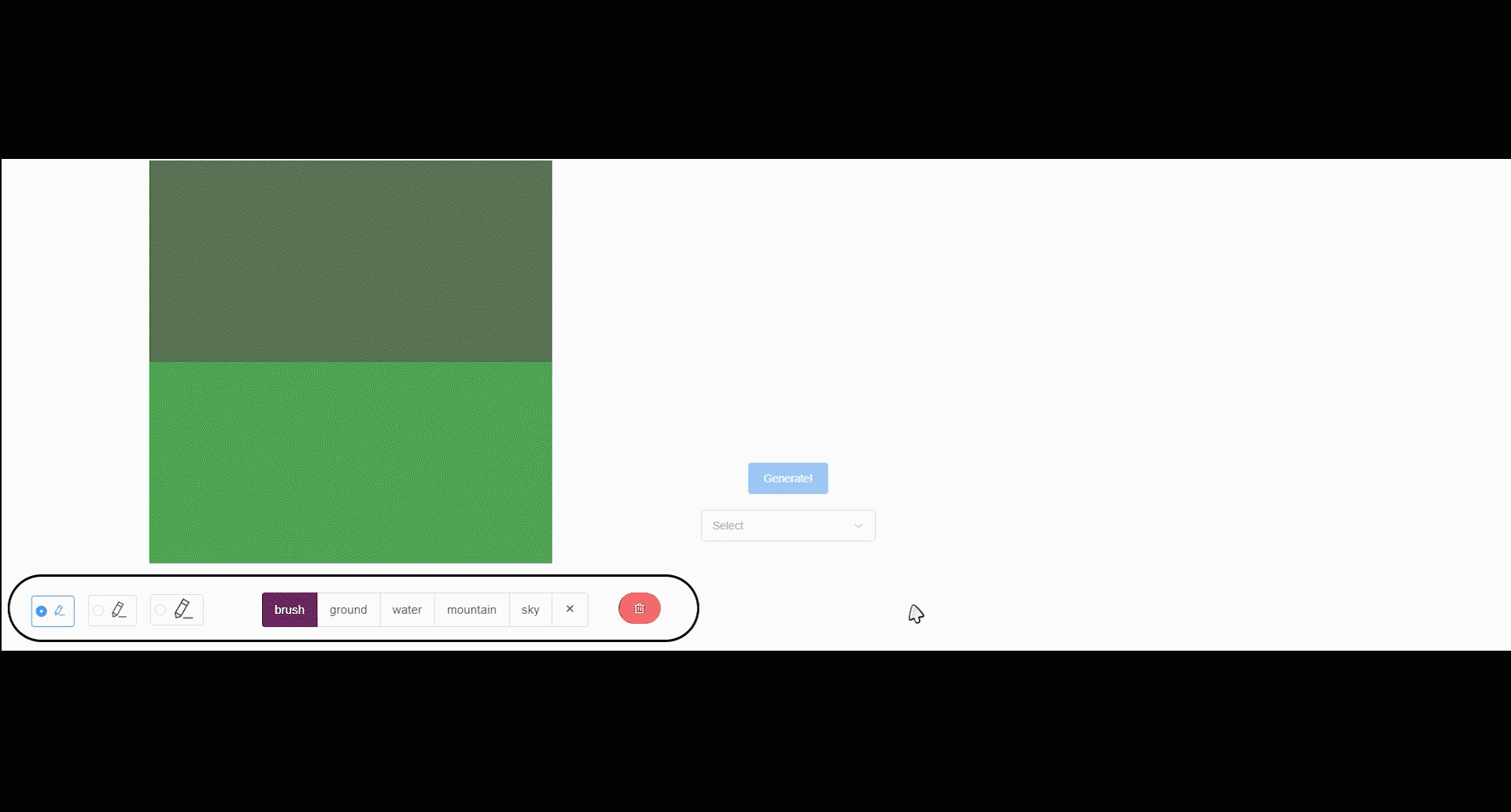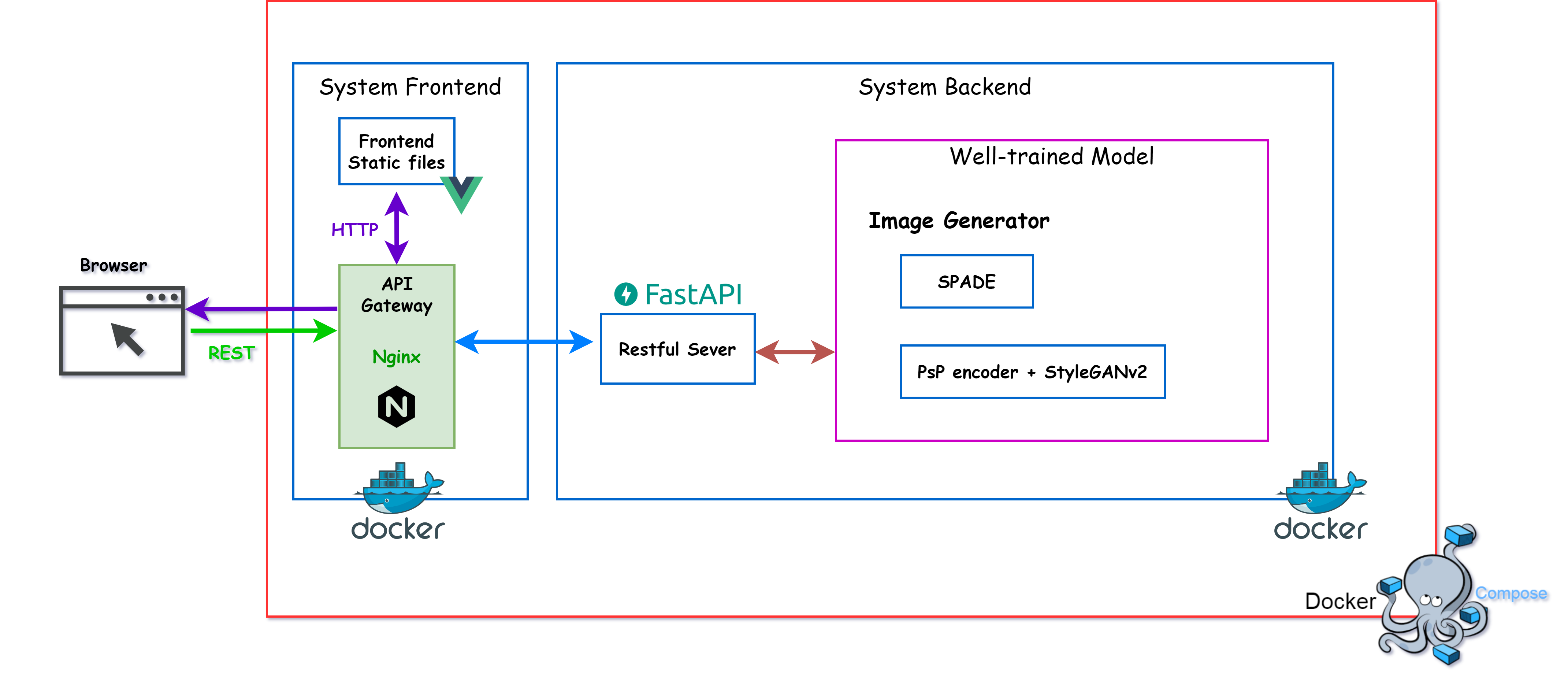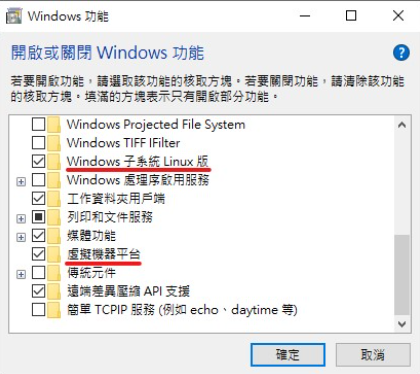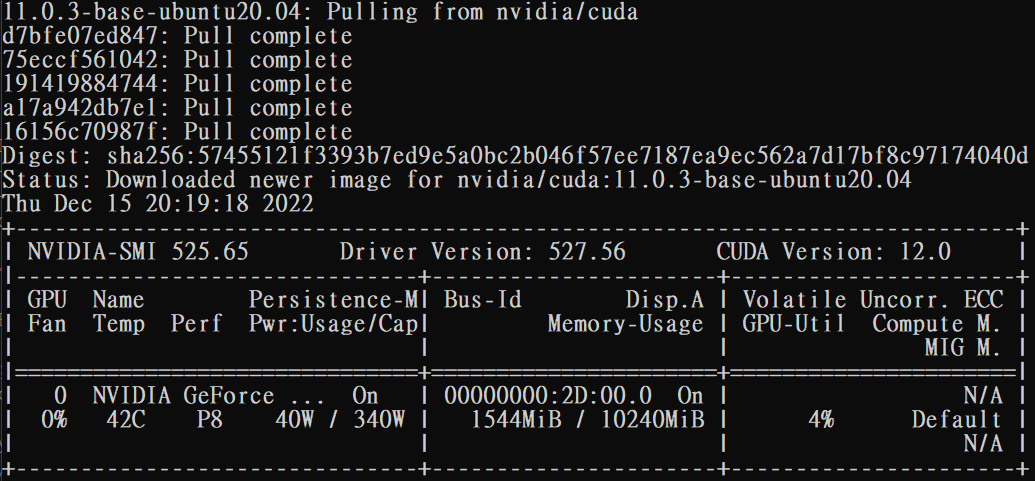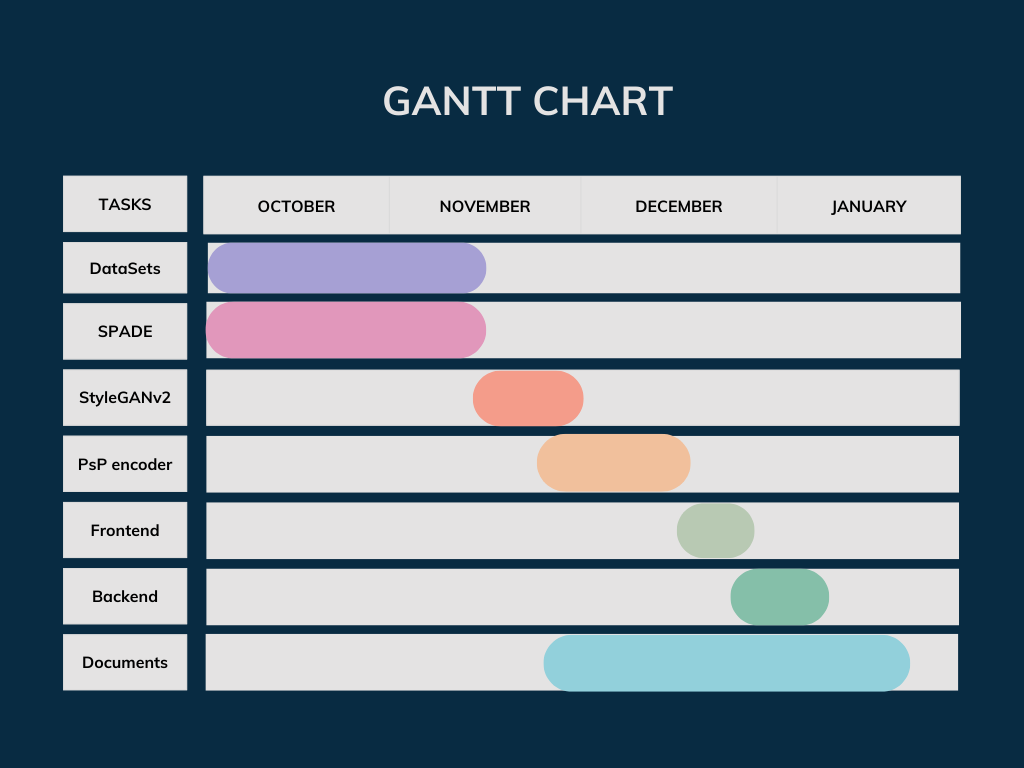We provide a web application to transfer the image from a segmentation map to a photorealistic image. In the application, you can choose the SPADE or the PsP encoder with StyleGANv2 to generate your painting. We also provide the docker images and the checkpoint files that can build the application quickly on your own.
(Note that the drawing color is equal to the label color in ADE20K)
- Develop a web application.
- Build a demo page. (with painter)
- Transfer the image from a segmentation map to a photorealistic image.
- Provide docker images and well-trained checkpoint files.
- Windows10 or Windows11 or Linux
- Nvidia GPU with driver installed. (The tutorial in here may help you)
- For Windows user, WSL2 needs to be installed. (The tutorial in here may help you)
- Docker installed. (The tutorial in here may help you)
- Clone the project.
git clone https://github.com/PoPoPoPony/LandscapePainter.git
- Note that git should be installed.
- If you didn't install the git, please refer to https://git-scm.com/
-
Download the checkpoint files, check here
-
Unzip the
ckpts.zipin theLandscapePainter, which would look like Repository structure. -
Run the docker-compose command.
cd LandscapePainter
docker-compose up
- Note that Docker should be installed. (The tutorial in here may help you)
- If the frontend and the backend service run successfully, you can start painting!
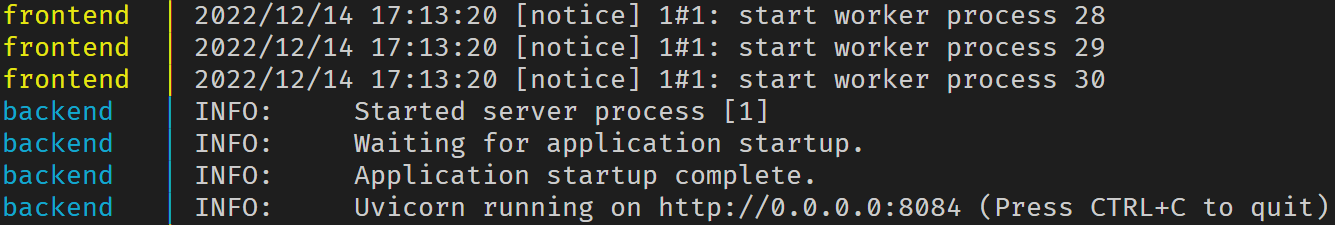
- Note that downloading the envirovment(almost 18G) and initializing the models(backend) take time. Go to have a cup of coffee first <3
- check your status. Open the CMD and enter :
nvidia-smi
You can skip this part if the information of GPU driver shows successfully.
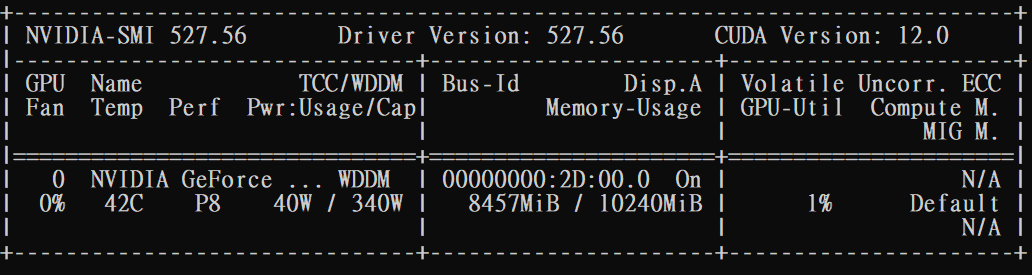
- Go here to check your GPU version and download the driver. You may need to reboost your computer.
Before using docker, the WSL2 needs to be prepared.
-
Allow these features and reboost your computer(「控制台」→「 程式集」→「開啟或關閉 Windows 功能」中,勾選其中兩項功能「Windows 子系統 Linux 版」與「虛擬機器平台」)
-
Install the WSL
- Run the PowerShell as the administrator, and enter :
wsl --install -d Ubuntu
- After setting up the username and password, you can close the window.
- Update the WSL to version 2.
- Open the CMD, and enter :
wsl --set-version Ubuntu 2
-
(Optional) For Windows 10 user, if you can't update to WSL2, you can download the package and update manually.
-
Check your WSL environment.
- Open the CMD, and enter :
wsl -l -v
- Make sure you have the WSL2 environment.
- Install Docker
- (For Windows user) While installing the docker, make sure the WSL2 option checked.
-
(For Windows user) Setting up the WSL backend.
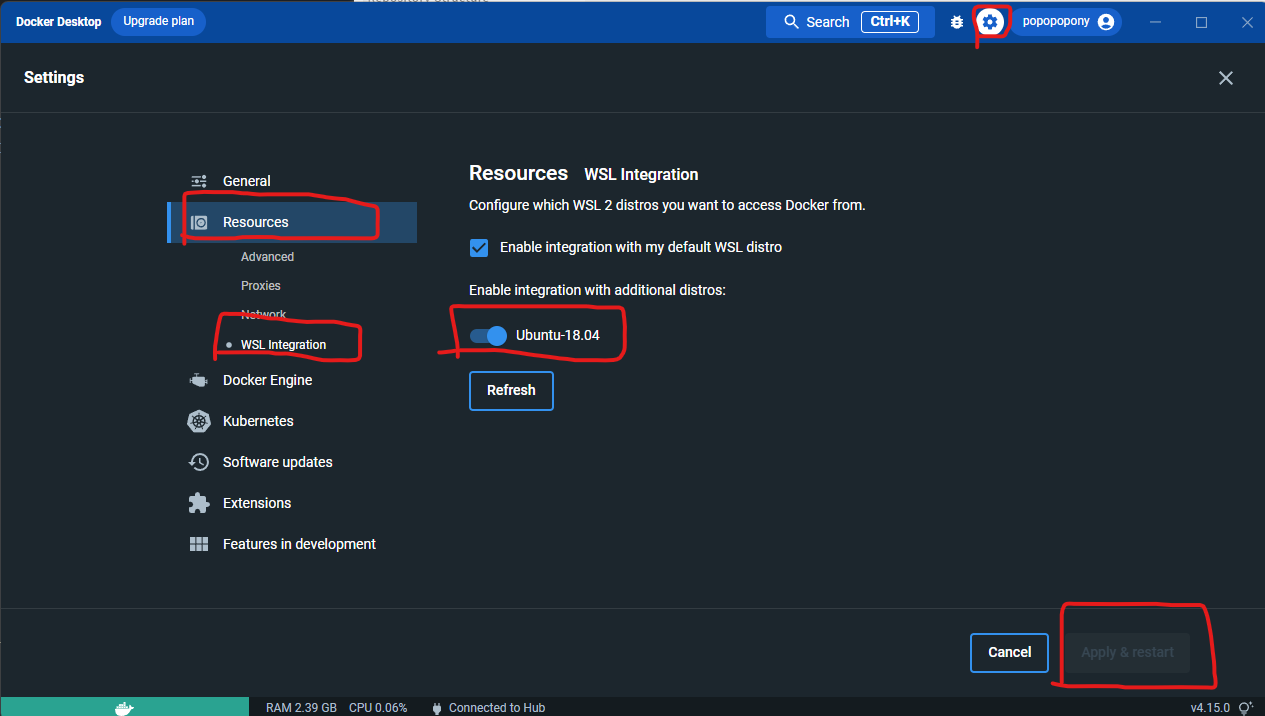
- After setting up the WSL backend, restart the docker and check the new config applied.
-
Check the environment using the following command.
docker run --rm --gpus all nvidia/cuda:11.0.3-base-ubuntu20.04 nvidia-smi
| Path | Description |
|---|---|
| PsP | Modules for training PsP encoder We only implement the encoder part, others are refer to Official PsP encoder implmentation |
| SPADE | Modules for SPADE |
| backend | Backend based on FastAPI |
| frontend | Frontend based on Vue and Element-plus3 |
| │ │ ├ Painter.vue |
Setting up the painter. If you want to change the class, please modify this file. |
| posters | Images in github readme |
| stylegan2-pytorch | Modules for training StyleGANv2 The code is clone from rosinality's implementation |
| webcrawler_sophie | Web crawler scripts provided by sophie |
| webcrawler_wen | Web crawler scripts provided by wen |
| docker-compose.yml | docker compose file |
| PsP_ckpt | PsP checkpoint file |
| ├ iteration_200000.pt |
The checkpoint file of PsP encoder. You can set your own pt file after training your PsP encoder. |
| SPADE_ckpt | SPADE checkpoint file |
| ├ epoche007.pt |
The checkpoint file of SPADE. You can set your own pt file after training your SPADE. |
-
Paper
- Semantic Image Synthesis with Spatially-Adaptive Normalization
- Encoding in Style: a StyleGAN Encoder for Image-to-Image Translation
- A Style-Based Generator Architecture for Generative Adversarial Networks
- Analyzing and Improving the Image Quality of StyleGAN
- Real-time Semantic Segmentation Network Inspired from PID Controller
-
Others
- https://groups.csail.mit.edu/vision/datasets/ADE20K/
- http://mmlab.ie.cuhk.edu.hk/projects/SFTGAN/
- https://universome.github.io/alis
- https://www.kaggle.com/datasets/arnaud58/landscape-pictures
- https://github.com/NVlabs/SPADE
- https://github.com/eladrich/pixel2style2pixel
- https://github.com/rosinality/stylegan2-pytorch
- https://hub.docker.com/_/node
- https://hub.docker.com/_/nginx
- https://hub.docker.com/r/pytorch/pytorch