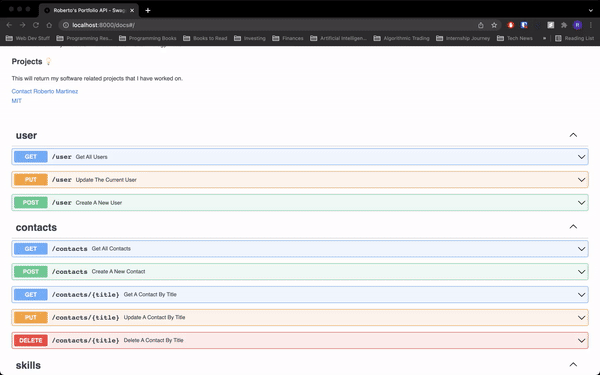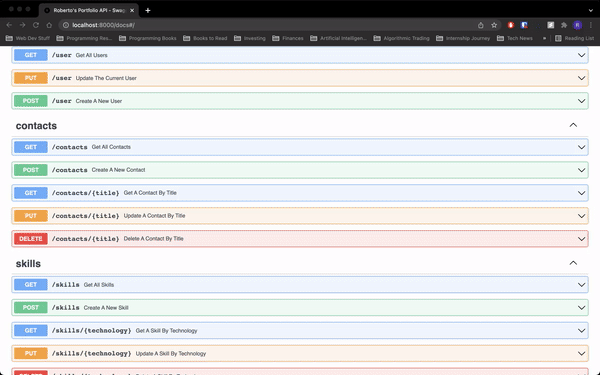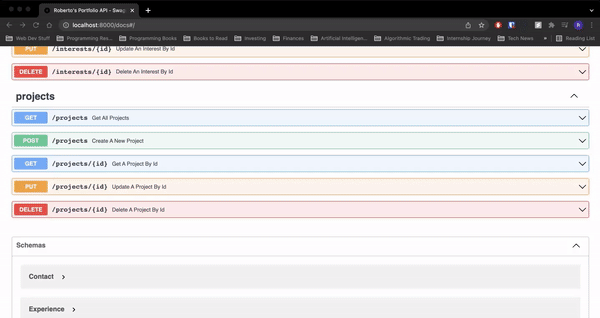The Roberto's Portfolio API is meant to retrieve data about my college life, career experiences and more. The goal of this API is to provide a data source for my GraphQL backend to display information for my portfolio website.
The api returns JSON responses in the applications/json format. It has a total of 6 endpoints that return specific data about me. More will be explained below.
.
├── Dockerfile
├── LICENSE
├── Pipfile
├── Pipfile.lock
├── Procfile
├── README.md
├── api-tests.json
├── config.py
├── docker-compose.yml
├── endpoints
│ ├── __init__.py
│ ├── auth.py
│ ├── contacts
│ │ ├── README.md
│ │ ├── __init__.py
│ │ ├── models.py
│ │ └── routers.py
│ ├── experiences
│ │ ├── README.md
│ │ ├── __init__.py
│ │ ├── models.py
│ │ └── routers.py
│ ├── interests
│ │ ├── README.md
│ │ ├── __init__.py
│ │ ├── models.py
│ │ └── routers.py
│ ├── projects
│ │ ├── README.md
│ │ ├── __init__.py
│ │ ├── models.py
│ │ └── routers.py
│ ├── skills
│ │ ├── README.md
│ │ ├── __init__.py
│ │ ├── models.py
│ │ └── routers.py
│ ├── user
│ │ ├── README.md
│ │ ├── __init__.py
│ │ ├── models.py
│ │ └── routers.py
│ └── utils.py
├── main.py
├── media
│ └── gifs
│ ├── GETmethod.gif
│ ├── POSTmethod.gif
│ └── Params.gif
├── requirements.txt
└── script.sh
10 directories, 47 files
The API is implemented in:
- the Python language, using a framework known as FastAPI, which automatically renders a Swagger Documentation Spec.
- MongoDB, the NoSQL database, in order to store all my data. Currently under the Python driver, Pymongo.
- Uvicorn, a server implementation, that enables an ecosystem of Python web frameworks such as the one I'm currently using.
- Pydantic, a data validation and settings management tool that helps define my models and schema more efficiently.
This API provides many features that make it lighting-fast:
- CORS Middleware
- lru_cache Decorator
- Easy-To-Use Documentation
- Modularized Application
- MongoDB CRUD Operations
- Error & Exception Handling
- Pylint & API Testing
- Auth0 Authentication & Security
- Built under Docker environment OS
- Deployed On Heroku
The base URL is currently: https://robertos-api.herokuapp.com
You will be able to see my:
- name.
- email.
- brief description.
See a detailed description at: User Docs
Here will be my social media links.
See a detailed description at: Contacts Docs
This section holds the technical skills that I possess.
See a detailed description at: Skills Docs
Here will be the experiences that I've had throughout my journey pursuing Software Engineering.
See a detailed description at: Experiences Docs
This will retrieve my interests in and outside the technology world.
See a detailed description at: Interests Docs
This will return my software related projects that I have worked on.
See a detailed description at: Projects Docs
Thanks to FastAPI, a documentation page is automatically rendered for us. This follows the OpenAPI Spec rules.
To see the docs, go to docs when it's deployed.
*Update: The /docs endpoint will automatically be accessed when using the base url.
The GET method allows you to access all the data from a specific resource. It is done, like so:
The POST method allows you to create a new data entry for a specific resource. There will be a Request body in which you will fill out all contents needed, like so:
A method that has a path parameter usually requires some sort of input to find, update, delete a specific resource. In this example, we are finding a single project by an id path parameter. To do this, copy the parameter from the first GET method and use it as the current path parameter, like so:
The POST, PUT, and DELETE endpoints are protected using 0Auth authentication. I am the only person that's able to make those changes (unless you were able to get my access token, that is) and authenticate the endpoints. It is secured through a JWT-formatted access token. After some time, a new token is generated, making it difficult for hackers to access these data points. The hashing algorithm used is RS256, or RSA Signature with SHA-256.
To run this project, you need a couple things:
- MongoDB connection
- Virtual environment
- Installed Dependencies
You can clone this project using the following command:
Using HTTPS (I believe it's deprecated)
git clone https://github.com/Pochetes/portfolio-api.git
Using SSH
git clone git@github.com:Pochetes/portfolio-api.git
To get a MongoDB database, sign in (or create an account if you haven't already) to MongoDB Atlas. Then, create a new cluster and find the connection string in which you will put in a .env file, like so:
# Unix:
export MONGODB_URI = "mongodb+srv://Username:Password@mongodb-cluster-name.foihs.mongodb.net/db-name?retryWrites=true&w=majority"For more details, visit connect to a MongoDB database.
My application currently uses Pipenv to manage dependencies and environments, but you can also use pip + virtualenv.
To create a virtual environment, create a hidden virtualenv file, like so:
python3 -m venv name-of-env
Then, activate it, like so:
source name-of-env/bin/activate
To install, run the command:
python3 -m pip install -r requirements.txt
To run the server, run:
python main.py
First, build the docker image as provided in the Dockerfile using this command:
docker build -t portfolio-api-image .
Afterwards, make a new container using the docker run command:
docker run -d \
--name portfolio-api-container \
-p 8080:8080 \
<docker_image_id>
Now you will be able to access the containerized application on your local machine!
This repo is licensed under the MIT License.