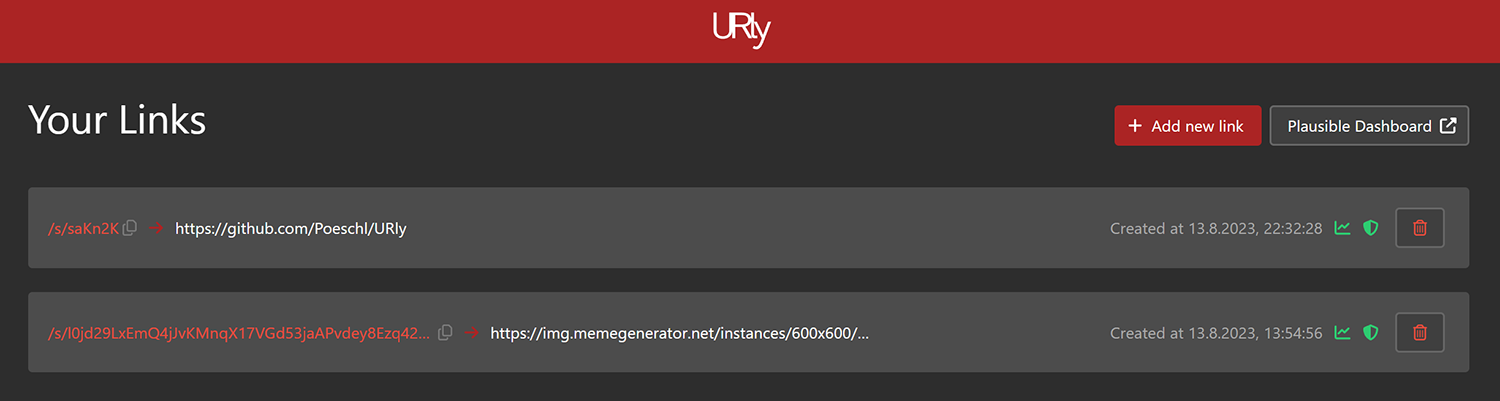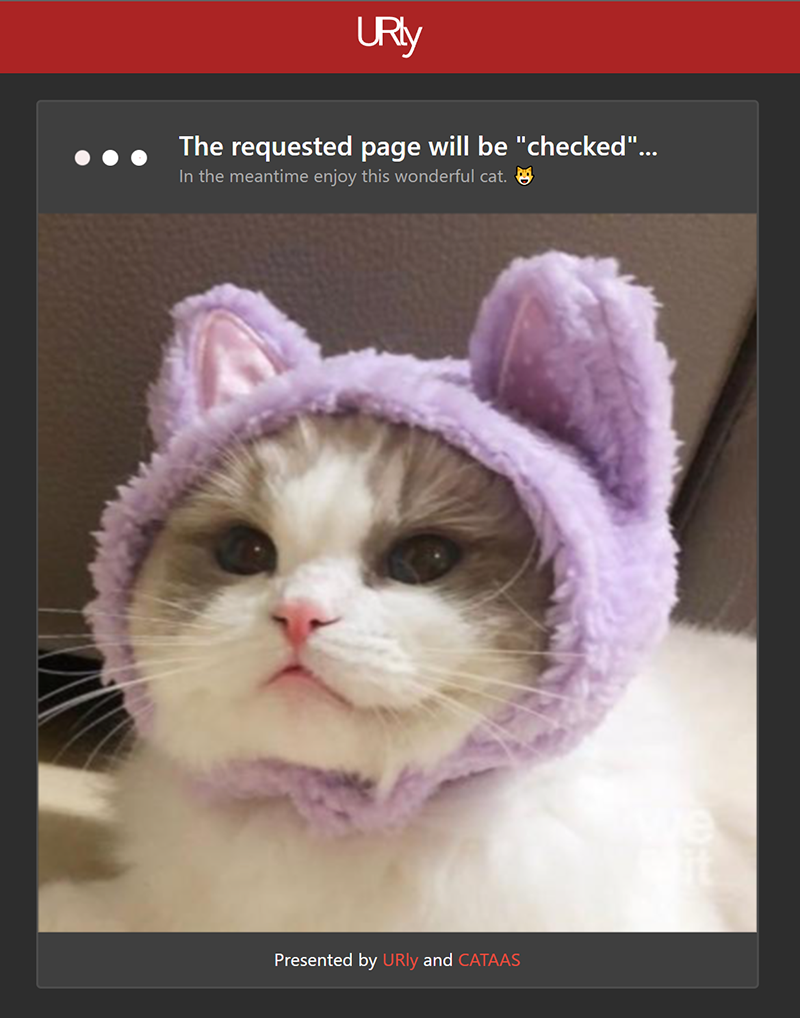This software is a self-hosted url-shortener with a view quirks. The registered link can be customized to be tracked, defended and maybe more. See the features below.
- Shortens any Link to a short-code with at least 6 characters or to a long one (length of 1024 chars).
- Allows tracking of the link click via Plausible
- Defender-Mode - Forwards the user to a few "Checking link" pages. "Like a defender does"
- And even more annoying Defender mode. This time with removing anchors and adding some query parameters.
- Special treatment when the referer is the "real" Defender.
The Defender mode is a pun against the Microsoft Cloud Defender which currently causes me some headache at work. So I decided to make a similar user experience which can be opt-in per Link.
If enabled the user will be routed to a redirection page similar to the image above. After a few seconds a redirection to the real target takes place. There is no actual checking something. At least for now.
The preferred setup is via the provided docker-compose (deploy folder) file.
It will provide all necessary environment variables and the right configuration of URly.
For the backend there are some additional environment variables which needs to be set:
URLY_HASH_SECRET- This can be any string and will affect the tokens we will generate. If not set, your short-codes can be reused on any other URly instance.URLY_PLAUSIBLE_ENABLED- Enables the tracking via Plausible. If this is not enabled the tracking of links will not work.URLY_PLAUSIBLE_DOMAIN- The domain which was inserted into Plausible.URLY_PLAUSIBLE_API_HOST- An custom Plausible api host, if you are not usinghttps://plausible.io. (This should always include the protocol, likehttps://mytrack.example)
Note: This setup has no authentication build-in! You need to take care of this by yourself! The paths to exclude from the authentication to make the links public available are:
/s/(Short codes)/e/(Errors)/d/(Defender)/img/(Defender)/assets/(Defender)
This software will get no versioning and lives on the bloody main branch.
For development there is a little script in the project root named start_dev_env.sh.
Executing it as well as .gradlew backend:bootRun (from project root) and npm run dev (from the frontend folder)
will set up the local environment on http://localhost:8888.