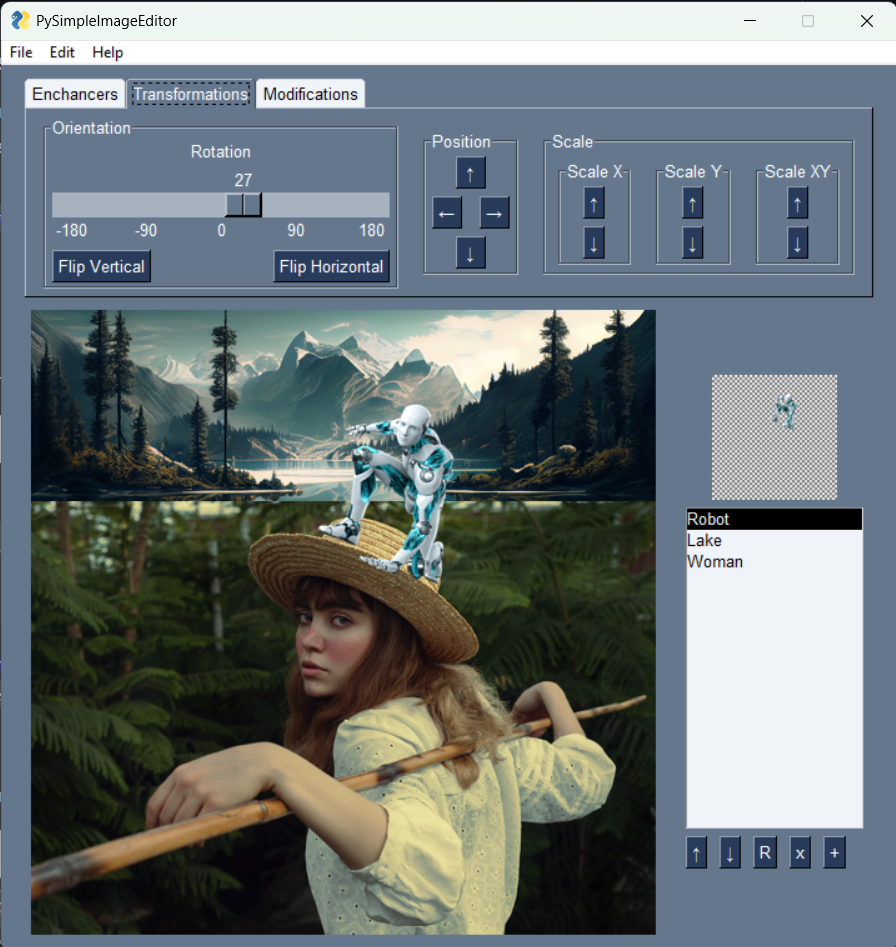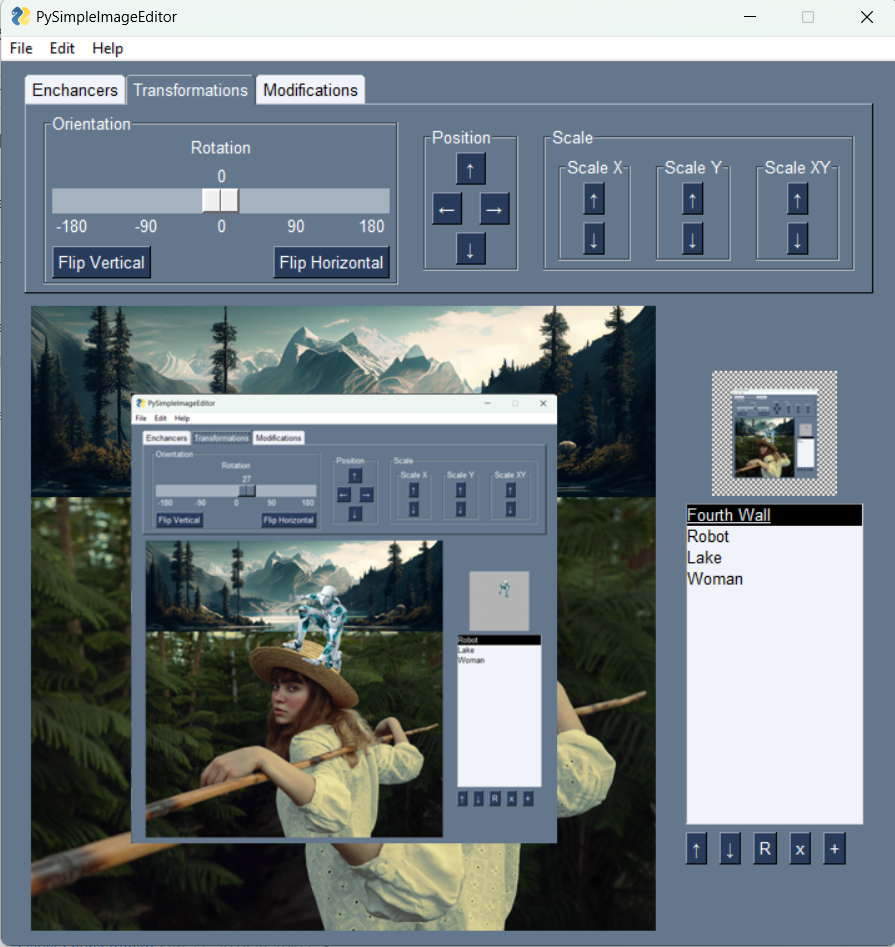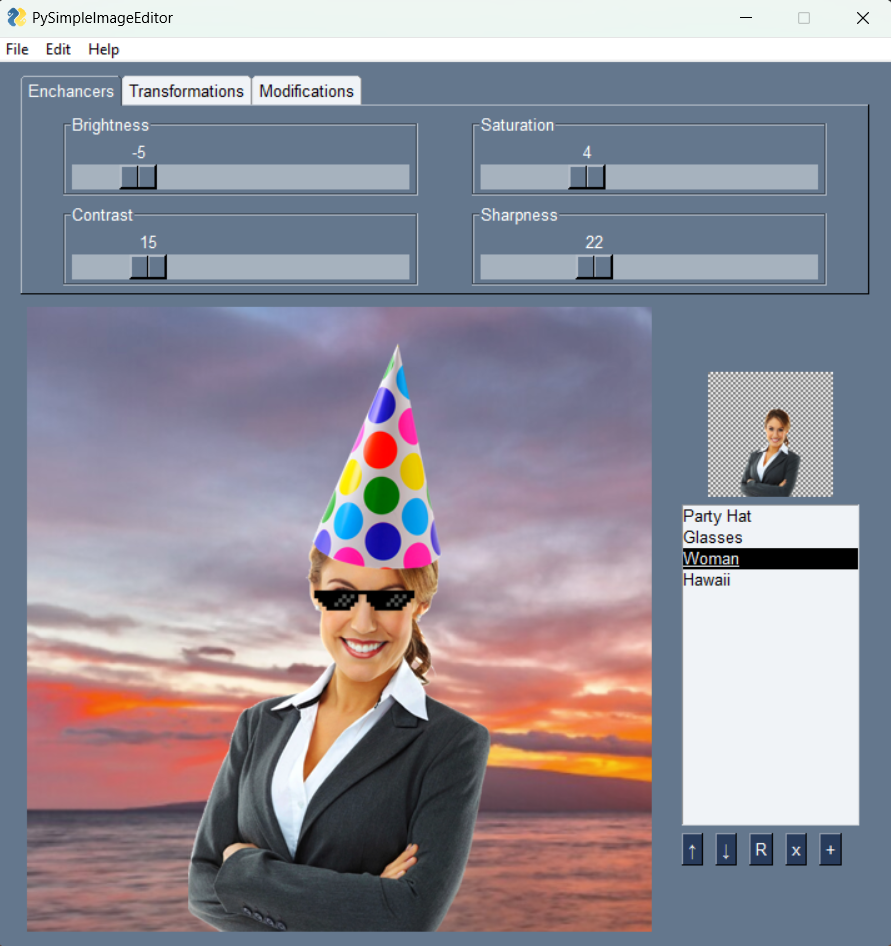A basic image editor written in python. It has support for layers, so you can edit multiple images at once and create compund images.
- Тhe usual image enchancers for brightness, saturation, contrast and sharpness
- Arbitrary degrees of rotation for images
- Flips in the vertical and horizontal space
- Supports arbitrary positioning of the layers on the canvas
- Supports scaling on the X, Y and XY axis
- Supports cropping
- Has some basic filters like Grayscale and Negative
- Supports undo
(ctrl+shift+z)and redo(ctrl+shift+y)on image modifications - Supports layers by displaying images from top to bottom layer
- Can save images in PNG, JPEG and GIF format
- Can open JPEG, BMP, GIF, PNG, ICO and PPM images
- Image edits are not destructive except the filters
- The program uses PySimpleGUI in order to display the UI
- You need to have tkinter installed as well
- Image modifications are handled by Pillow
Tested on Windows and Linux
- Add support for arbitrary size for the canvas(it is locked in a 1:1 aspect ratio with a resolution of 500x500)
- Implement a pseudo background remover using the flood fill algorithm
- Add an are you sure you want to leave without saving prompt
- Add more keyboard shortcuts
- Unify UI components for Windows, Linux and Mac
- Add more filters like Multiply and Color Dodge
- Download the source code/clone the repository
- Navigate to the project's directory
- Create a virtual environment using
py -m venv .venvand activate it (Optional) - Install the dependencies using
pip install -r requirements.txt - Run the application using
py main.py
You can also run the test by running
py -m unittestin the /test directory