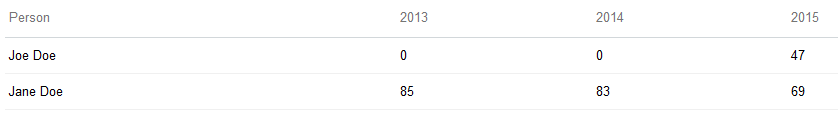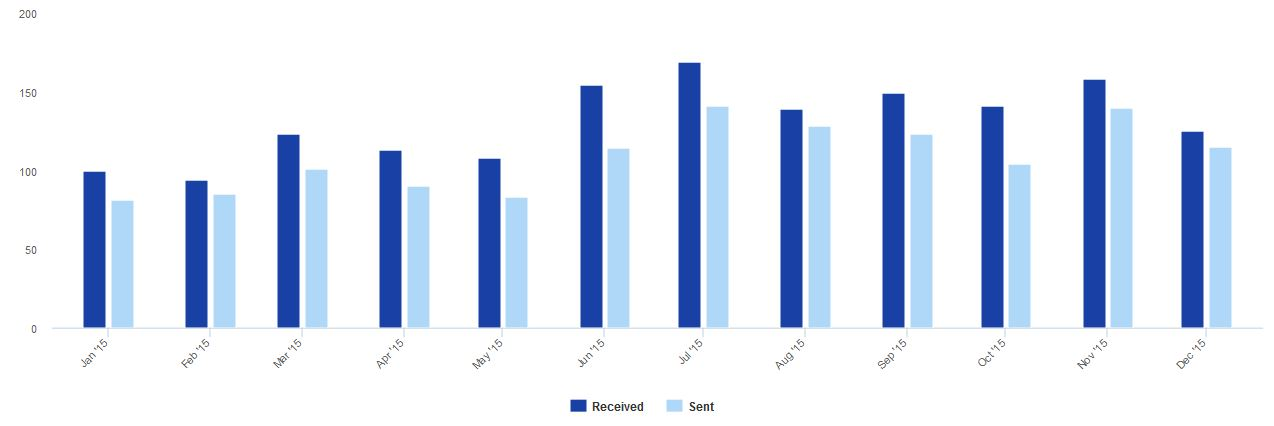Extra Widgets for Polarion® ALM™
Copyright 2016 Polarion AG
This Polarion® ALM™ extension contains several extra widgets usable in LiveReport Pages.
Requirements
- Polarion® ALM™ 2015 or newer
Installation
- Download packaged extension from http://extensions.polarion.com/extensions/292-extra-widgets-for-polarion-alm
- Stop Polarion server.
- Extract
com.polarion.alm.extensions.widgets.zipinto<Polarion Installation>/polarion/extensions. - Start Polarion server.
Usage
All widgets are available in the Widgets sidebar of LiveReport Page's Edit mode.
CSV-based Widgets
CSV-based widgets visualize CSV files stored in the main Subversion repository.
CSV file format used by these widgets:
- is plain text encoded in UTF-8,
- consists of records with one record per line,
- where first record is always header,
- with the records divided into fields separated by configurable delimiter (comma by default).
CSV-based Table Widget
Table widget visualizes CSV file as simple table with header:
Example CSV file named table_example.csv is in the docs folder. It is derived from real report of the number of days spent on an activity in various years.
Parameters
- Data Source
- Data Location: path within main Subversion repository (e.g.
/TestProject/.polarion/reports/table_example.csv) - Field Separator: CSV field separator
- Data Location: path within main Subversion repository (e.g.
CSV-based Trend Chart Widget
Trend chart widget visualizes one or multiple CSV files as trend chart:
The first field of all CSV records must be date formatted as yyyy-MM-dd, other fields must be integers. The file does not have to be sorted and there might be gaps in dates.
Example CSV file named chart_example.csv is in the docs folder. It is derived from real report of the number of sent and received mails to a shared mailbox.
Parameters
- Title: chart title (can be empty)
- Data Source
- Data Location: path within main Subversion repository (e.g.
/TestProject/.polarion/reports/chart_example.csv) - Field Separator: CSV field separator
- Data Location: path within main Subversion repository (e.g.
- Additional Data Sources
- Data Source
- Name: data source name
- for the rest see main Data Source definition above
- Data Source
- Data Visualization
- Series
- Name: name (visible in the chart)
- Color: color (in HTML/CSS format)
- Data Key: field name (from CSV file header), for additional data source prepend its name followed by dot (e.g.
Mailbox.Received) - Aggregation: one of
sum,first,last,min,max(see Explanation of Aggregation) - Type: series type or leave empty for widget default (see Type below)
- Series
- Dates
- From: start of the visible interval
- To: end of the visible interval
- Scale: one of
day,week,month,year - Year: will override From and To parameters when used so that whole year is visible
- Type: default series type, one of
bar,column,line,spline - Text Above: text written above the chart (see Text Processing for more information)
- Text Below: text written below the chart (see Text Processing for more information)
- Date Format: date format used in Text Above and Text Below
Explanation of Aggregation
If Scale is set to something else than day then it is necessary to choose one integer to represent all values from the scaled interval. Possible algorithms are:
sum: all values are summed upfirst: first recorded value is takenlast: last recorded value is takenmin: minimum of all values is takenmax: maximum of all values is taken
Text Processing
Text Above and Text Below may contain special sequences:
${_workingDays}: number of working days in the visible interval (based on default Polarion calendar)${Data Key}: sum of all values for given data key in the visible interval (e.g.${Mailbox.Received})${Data KeyPerDay}: sum of all values for given data key in the visible interval divided by number of working days (e.g.${Mailbox.ReceivedPerDay})${_timestamp}: last modified time of the main CSV file${_timestampData Source Name}: last modified time of the given additional CSV file (e.g.${_timestampMailbox})
Source code
Download sources from GitHub: https://github.com/Polarion/com.polarion.alm.extensions.widgets