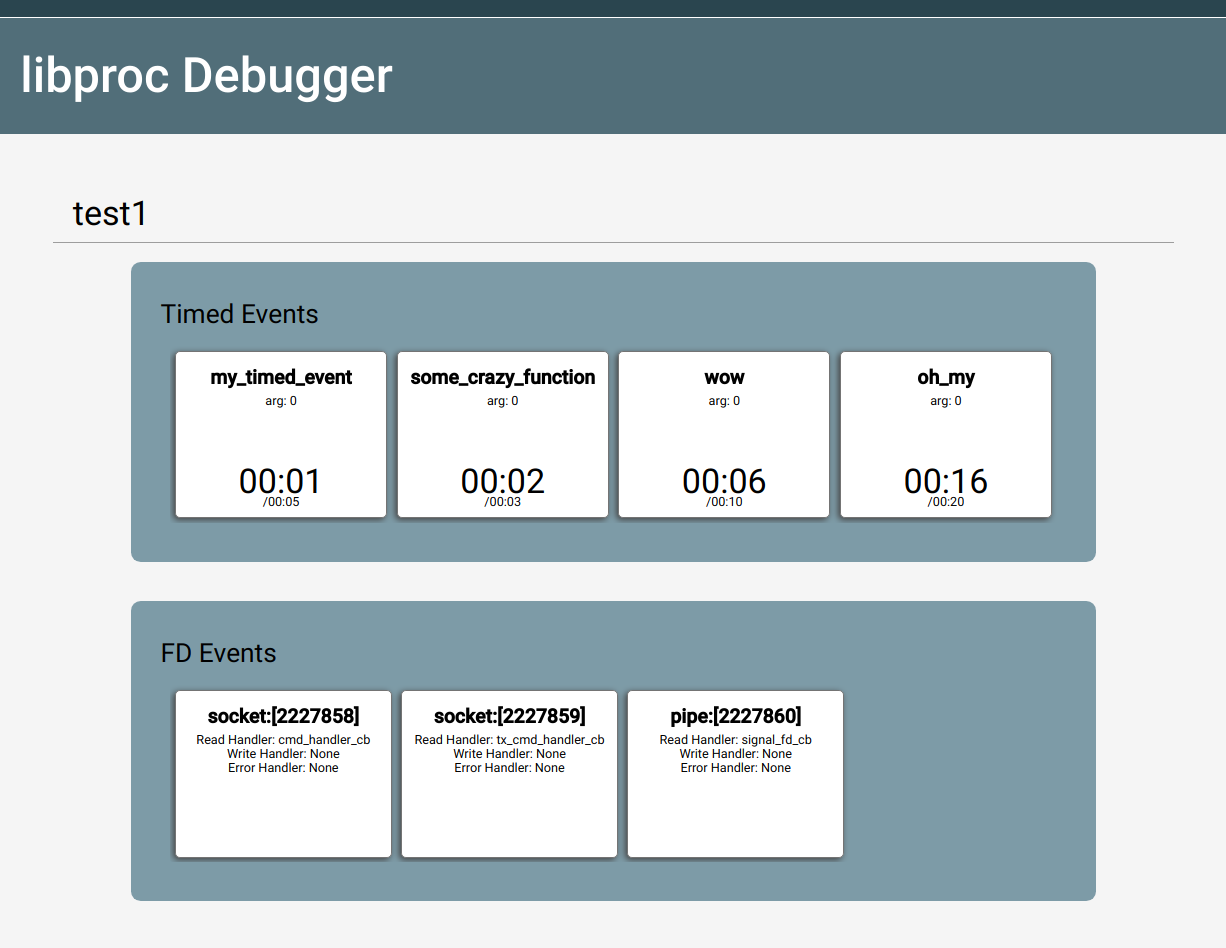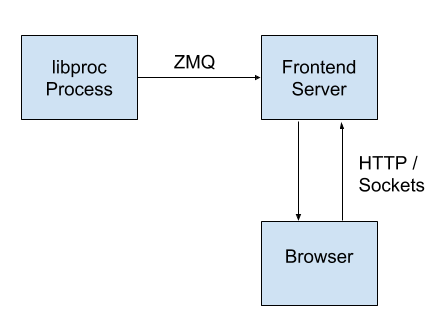The libproc debugger allows visualizing and logging the contents of the event queue.
echo "deb http://download.opensuse.org/repositories/network:/messaging:/zeromq:/release-stable/Debian_9.0/ ./" >> /etc/apt/sources.list
wget https://download.opensuse.org/repositories/network:/messaging:/zeromq:/release-stable/Debian_9.0/Release.key -O- | sudo apt-key add
sudo apt-get install libzmq3-devcd <libproc base dir>
make && sudo make installcd <libproc base dir>/debugger/frontend
conda install --file requirements.txtor with pip:
cd <libproc base dir>/debugger/frontend
pip install -r requirements.txtcd <libproc base dir>
python debugger/frontend/server.pycd <libproc base dir>/debugger/tests
make
./mainNow just navigate to http://localhost:3000 and enjoy!
The libproc debugger utilizes the EventTimer API to regularly broadcast the contents of the event queue out on a ZMQ socket. A schematic of the diagram is shown below.
In the provided implementation, the frontend server is a Python web server that displays the data in a webpage. However, in theory the frontend serve could be anything that receives ZMQ data. For example, a frontend server could just be a Python script that simply logs the event queue data to a file.
The web frontend uses React and Typescript. To get started developing, you will need npm. You can build and launch the server with the following:
npm install
npm run build
npm run serve