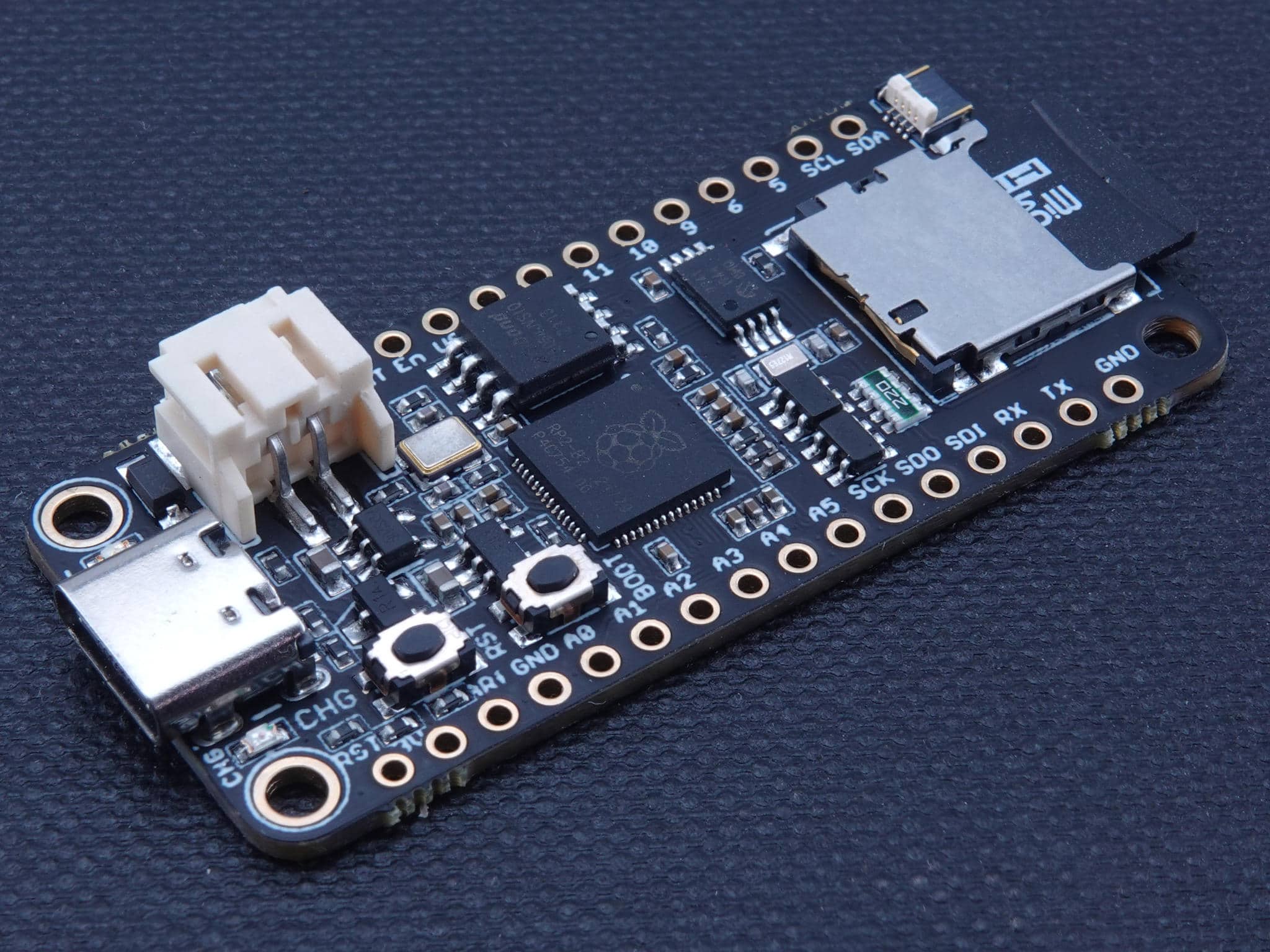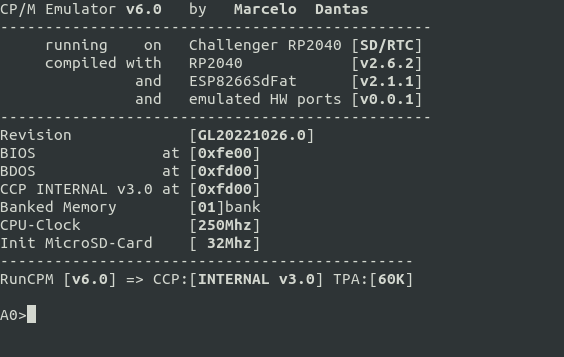RunCPM for the Challenger RP2040 SD/RTC board
Is using much of the RunCPM-Code for an Arduino-DUE (also HostOS 0x01 from the .ino)
does need
- RP2040 Hardware-/Board Support https://github.com/earlephilhower/arduino-pico
RunCPM for the Challenger board must be compiled in the Arduino-IDE up to 250Mhz
With 275Mhz or 300Mhz RunCPM does not start up.
34.78% speedup when you compile with -O3 option (at 250Mhz)
around 6.4 times faster - 25.6Mhz -
than a Z80 with 4Mhz (Philips P2500 Z80@4MHz) :
and not the (maybe) installed original SdFat-Library from Greiman:
Replace #include <SdFat.h> with include <ESP8266SdFat.h> in your .ino
and create the ESP8266SdFat.h in the following path
C:\Users\[yourUser]\AppData\Local\Arduino15\packages\rp2040\hardware\rp2040\2.5.2\libraries\ESP8266SdFat\src
with the content
#include "SdFat.h"
In
C:\Users\[user]\AppData\Local\Arduino15\packages\rp2040\hardware\rp2040\2.5.4\platform.txt
add in the top of the file where the compiler-warning-flags-lines are
compiler.cpp_warning_flags=-Wno-register -Werror=return-type
and change the compiler.cpp.flags line to ``` compiler.cpp.flags=-c {compiler.cpp_warning_flags} {compiler.defines} {compiler.flags} -MMD {compiler.includes} {build.flags.rtti} -std=gnu++17 -g -pipe ```
``` In C:\Users\guido\Documents\Arduino\libraries\SdFat\src\SDFat.h (to find the file replace guido with your username ) comment out the warning (because we use File32 instead) ``` 
https://forum.classic-computing.de/forum/index.php?thread/25805-runcpm-auf-dem-raspberry-pi-pico
Outside the already included GPIO support (using BDOS calls) this version also supports the on board RTC by emulating the RTC72421. Support software and information about the RTC can be found here: https://www.cpcwiki.eu/index.php/URTC-8_Universal_RTC_for_Z80_computers