This extension was developed to assist in filtering search results by host.
During a large assessment I conducted, I wanted a clear view of which servers were operating on which software. While searching in Burp for the Server: .*, it returned the desired information, but I still had to sift through each request.
- Search using a literal string or a regex by selecting the
RegEx Searchcheckbox. - Choose the type of
status codeto include in the history search. - Include or exclude file extensions in your search. Use the keyword
nonefor requests without an extension. - Results can be copied directly from the table using the standard
ctrl + ccombination. - If multiple results occur on the same host, the values are separated by
||. - Filter only for in-scope items
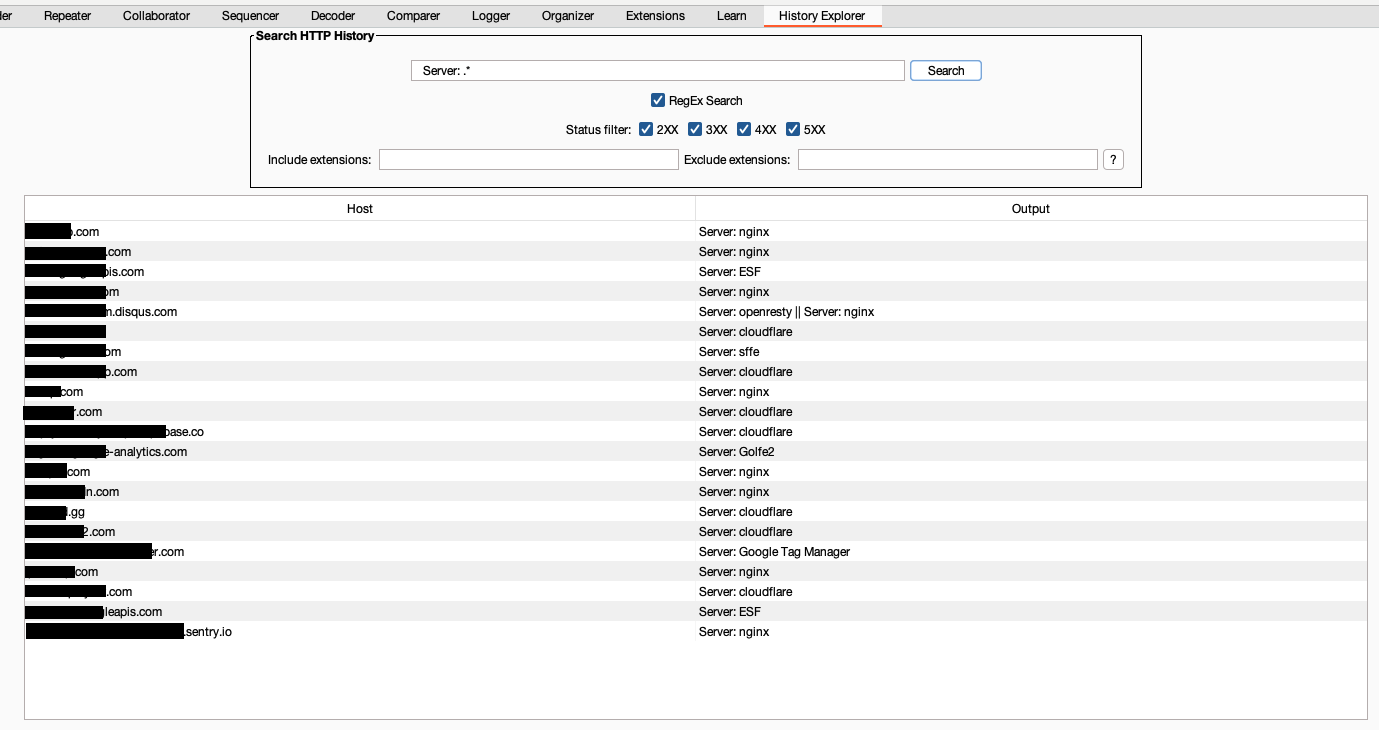 Searching with regex for the Server header.
Searching with regex for the Server header.
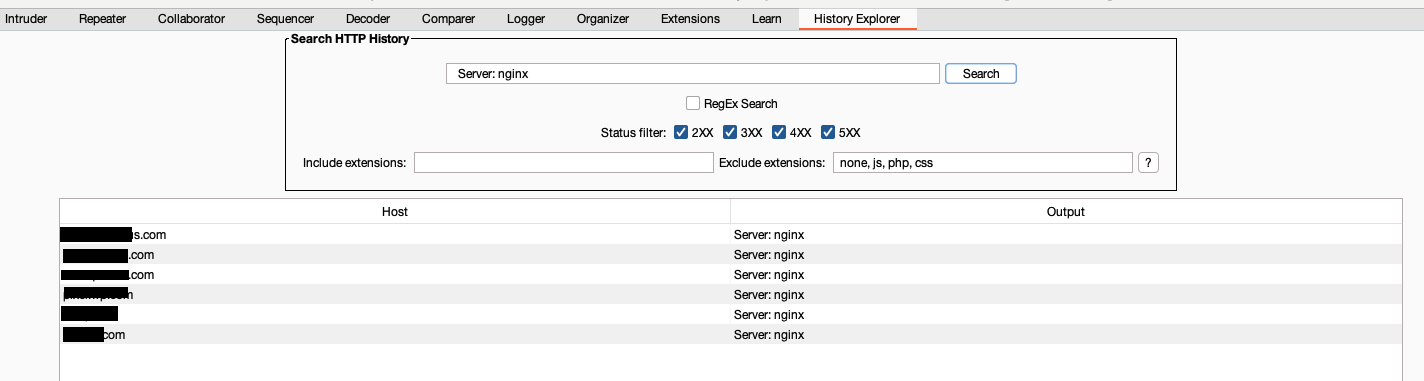 Literal string search for nginx, and exclusion of requests with no extension, js, php, and css.
Literal string search for nginx, and exclusion of requests with no extension, js, php, and css.
- v1.2 (19/02/2024)
- Improved memory usage
- Multithreaded execution
- Option to filter in Requests or Responses only
- Improved regex parsing
For bugs and feature ideas open an issue here.