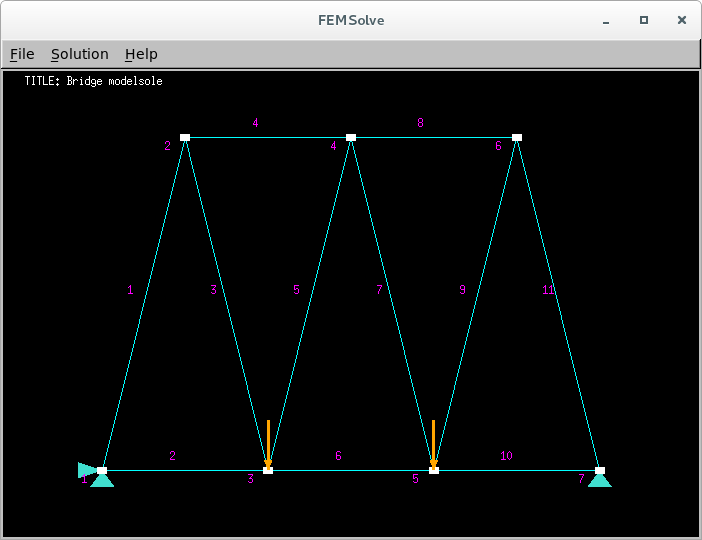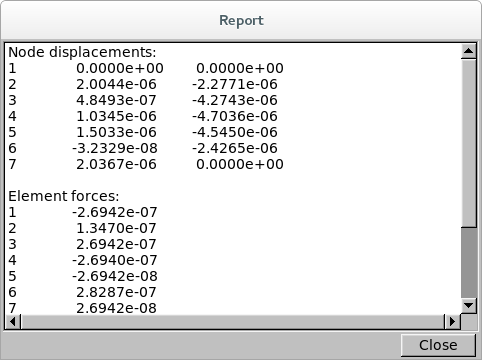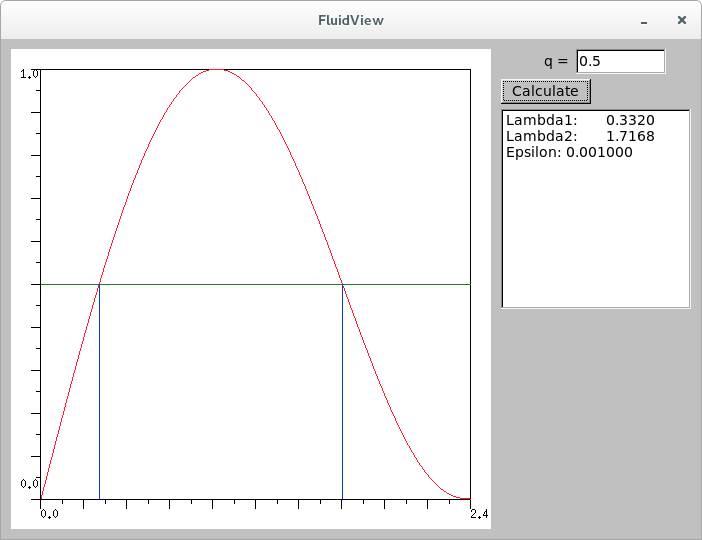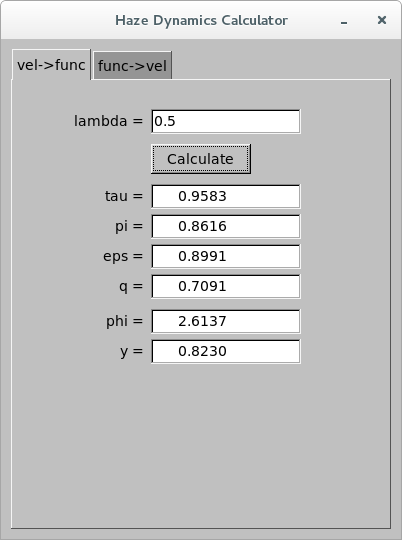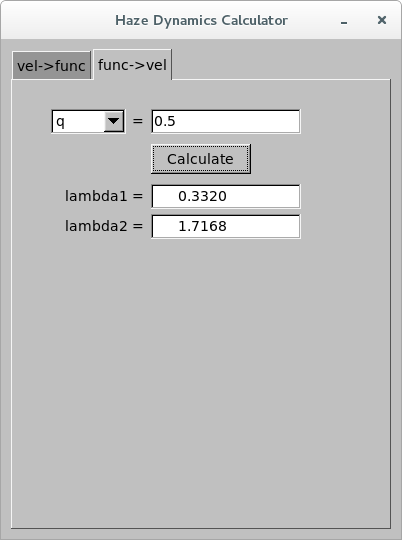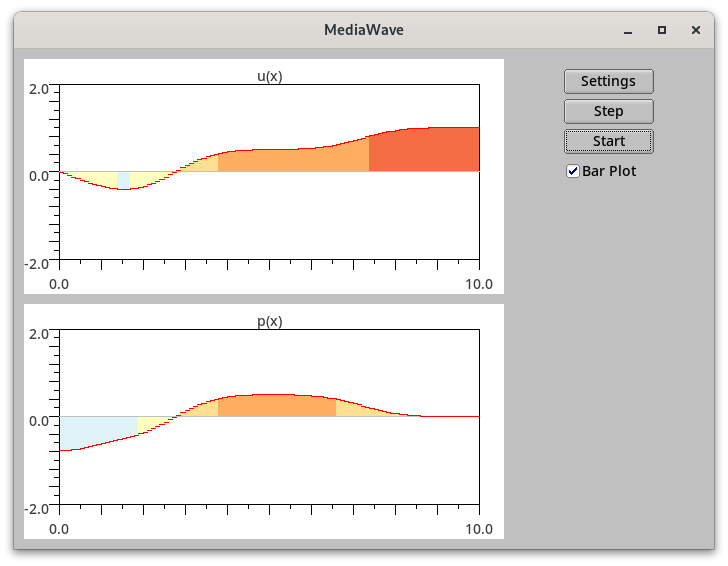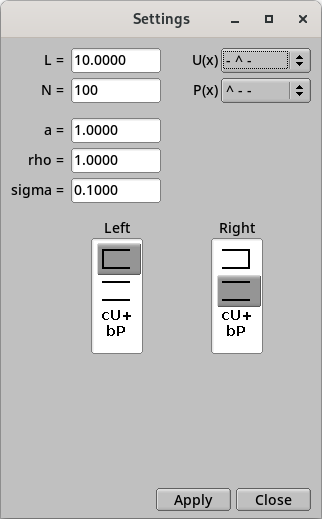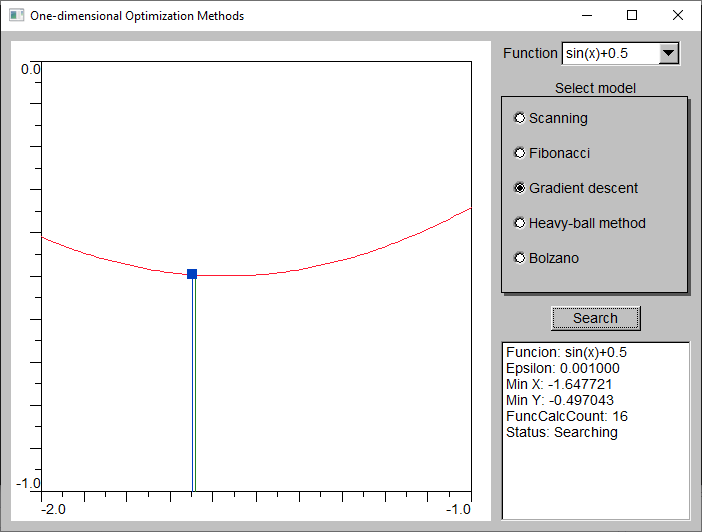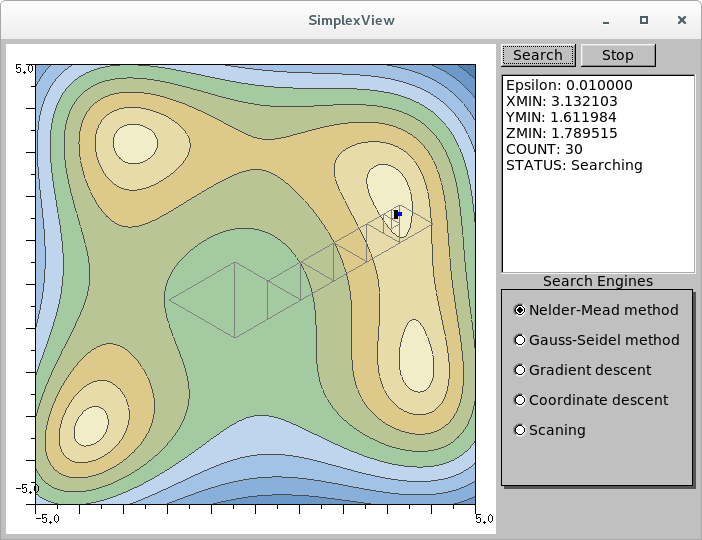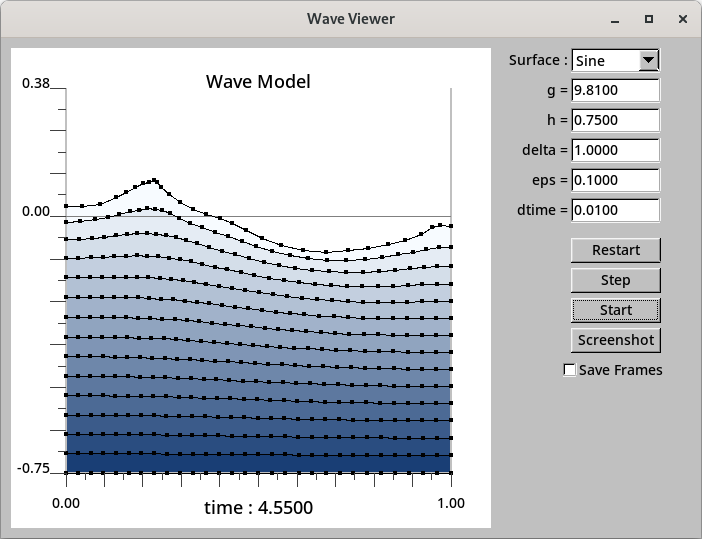This is the collection of various applications for mechanics simulations and structural engineering models.
All projects use CMake as build system. C++ code compatibility is tested with gcc and Microsoft Visual Studio.
- CMake - Build system.
- FLTK - Minimalistic cross-platform GUI toolkit with OpenGL capabilities.
- Armadillo - Linear algebra library (for FEMSolve)
The following instructions are applied to these operating systems:
- Ubuntu 18.04
- Ubuntu 16.04
- Debian 9
sudo apt-get install -y \
build-essential \
cmake \
libarmadillo-dev \
libfltk1.3-dev \
libfltk1.3-compat-headers
The following instructions are applied to these operating systems:
- Fedora >=22
sudo dnf groupinstall -y \
"Development Tools" \
"Development Libraries"
sudo dnf install -y \
gcc-c++ \
cmake \
fltk \
fltk-devel \
fltk-fluid \
armadillo \
armadillo-devel
The set of programs is built with the commands below.
cd MechanicsPrograms
mkdir build && cd build
cmake ..
make
make install
After the successful build and running make install all binaries of will end up in bundle directory.
E.g. binary of FEMSolve can be launched from the source directory with the command
./bundle/FEMSolve
Finite element method solver for 1D and 2D models with GUI. Example models are written in plain-text format and can be found in models subdirectory.
Minimalistic Finite element method solver from FEMSolve in a form of console application.
Graphical solver for fluid flow q and lambda functions that uses Newton's method.
Calculator for fluid flow functions and reverse calculator for finding lambda parameter based on function value.
Graphical demonstration of fluid mechanics problem of haze in a tube of limited length with various initial boundary conditions for the tube edges (e.g. closed, opened, with friction) as well as for pressure and velocity of a fluid.
Methods of one-dimensional minimization (optimization) for finding a local minimum of a function:
- Fibonacci optimization method.
- Gradient descent.
- Heavy ball method.
- Bolzano or bisection method.
- Scanning method.
GUI tool originally designed for demonstration of Nelder–Mead optimization method using triangle simplex for functions with two parameters (hence the name). Later several other methods of function minimizaion were added. Now the following methods are supported with graphical demonstration for each of them:
- Nelder–Mead method with triangle as simplex polygon.
- Gauss–Seidel method.
- Gradient descent.
- Coordinate descent.
- Scanning method.
Left mouse click on the 2D plot sets the new starting point for optimization method for the next scan.
Graphical demonstration of fluid mechanics problem of a fluid in rectangular channel of infinite length.