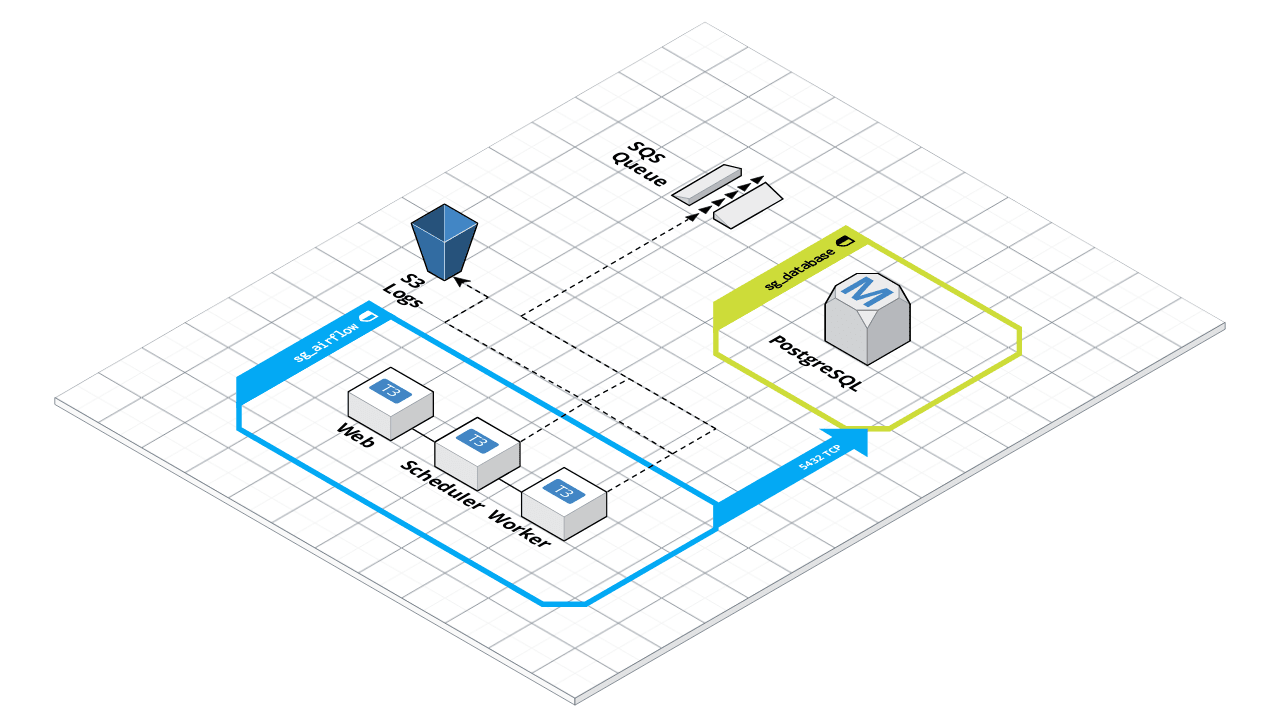Terraform module to deploy an Apache Airflow cluster on AWS, backed by RDS PostgreSQL for metadata, S3 for logs and SQS as message broker with CeleryExecutor
| Terraform version | Tag |
|---|---|
| <= 0.11 | v0.7.x |
| >= 0.12 | >= v0.8.x |
You can use this module from the Terraform Registry
module "airflow-cluster" {
# REQUIRED
source = "powerdatahub/airflow/aws"
key_name = "airflow-key"
cluster_name = "my-airflow"
cluster_stage = "prod" # Default is 'dev'
db_password = "your-rds-master-password"
fernet_key = "your-fernet-key" # see https://airflow.readthedocs.io/en/stable/howto/secure-connections.html
# OPTIONALS
vpc_id = "some-vpc-id" # Use default if not provided
custom_requirements = "path/to/custom/requirements.txt" # See examples/custom_requirements for more details
custom_env = "path/to/custom/env" # See examples/custom_env for more details
ingress_cidr_blocks = ["0.0.0.0/0"] # List of IPv4 CIDR ranges to use on all ingress rules
ingress_with_cidr_blocks = [ # List of computed ingress rules to create where 'cidr_blocks' is used
{
description = "List of computed ingress rules for Airflow webserver"
from_port = 8080
to_port = 8080
protocol = "tcp"
cidr_blocks = "0.0.0.0/0"
},
{
description = "List of computed ingress rules for Airflow flower"
from_port = 5555
to_port = 5555
protocol = "tcp"
cidr_blocks = "0.0.0.0/0"
}
]
tags = {
FirstKey = "first-value" # Additional tags to use on resources
SecondKey = "second-value"
}
load_example_dags = false
load_default_conns = false
rbac = true # See examples/rbac for more details
admin_name = "John" # Only if rbac is true
admin_lastname = "Doe" # Only if rbac is true
admin_email = "admin@admin.com" # Only if rbac is true
admin_username = "admin" # Only if rbac is true
admin_password = "supersecretpassword" # Only if rbac is true
}The Airflow service runs under systemd, so logs are available through journalctl.
$ journalctl -u airflow -n 50
- Run airflow as systemd service
- Provide a way to pass a custom requirements.txt files on provision step
- Provide a way to pass a custom packages.txt files on provision step
- RBAC
- Support for Google OAUTH
- Flower
- Secure Flower install
- Provide a way to inject environment variables into airflow
- Split services into multiples files
- Auto Scalling for workers
- Use SPOT instances for workers
- Maybe use the AWS Fargate to reduce costs
Special thanks to villasv/aws-airflow-stack, an incredible project, for the inspiration.
| Name | Version |
|---|---|
| terraform | >= 0.12 |
| Name | Version |
|---|---|
| aws | n/a |
| template | n/a |
| Name | Description | Type | Default | Required |
|---|---|---|---|---|
| admin_email | Admin email. Only If RBAC is enabled, this user will be created in the first run only. | string |
"admin@admin.com" |
no |
| admin_lastname | Admin lastname. Only If RBAC is enabled, this user will be created in the first run only. | string |
"Doe" |
no |
| admin_name | Admin name. Only If RBAC is enabled, this user will be created in the first run only. | string |
"John" |
no |
| admin_password | Admin password. Only If RBAC is enabled. | string |
false |
no |
| admin_username | Admin username used to authenticate. Only If RBAC is enabled, this user will be created in the first run only. | string |
"admin" |
no |
| ami | Default is Ubuntu Server 18.04 LTS (HVM), SSD Volume Type. |
string |
"ami-0ac80df6eff0e70b5" |
no |
| aws_region | AWS Region | string |
"us-east-1" |
no |
| azs | Run the EC2 Instances in these Availability Zones | map(string) |
{ |
no |
| cluster_name | The name of the Airflow cluster (e.g. airflow-xyz). This variable is used to namespace all resources created by this module. | string |
n/a | yes |
| cluster_stage | The stage of the Airflow cluster (e.g. prod). | string |
"dev" |
no |
| custom_env | Path to custom airflow environments variables. | string |
null |
no |
| custom_requirements | Path to custom requirements.txt. | string |
null |
no |
| db_allocated_storage | Dabatase disk size. | string |
20 |
no |
| db_dbname | PostgreSQL database name. | string |
"airflow" |
no |
| db_instance_type | Instance type for PostgreSQL database | string |
"db.t2.micro" |
no |
| db_password | PostgreSQL password. | string |
n/a | yes |
| db_subnet_group_name | db subnet group, if assigned, db will create in that subnet, default create in default vpc | string |
"" |
no |
| db_username | PostgreSQL username. | string |
"airflow" |
no |
| fernet_key | Key for encrypting data in the database - see Airflow docs. | string |
n/a | yes |
| ingress_cidr_blocks | List of IPv4 CIDR ranges to use on all ingress rules | list(string) |
[ |
no |
| ingress_with_cidr_blocks | List of computed ingress rules to create where 'cidr_blocks' is used | list(object({ |
[ |
no |
| instance_subnet_id | subnet id used for ec2 instances running airflow, if not defined, vpc's first element in subnetlist will be used | string |
"" |
no |
| key_name | AWS KeyPair name. | string |
null |
no |
| load_default_conns | Load the default connections initialized by Airflow. Most consider these unnecessary, which is why the default is to not load them. | bool |
false |
no |
| load_example_dags | Load the example DAGs distributed with Airflow. Useful if deploying a stack for demonstrating a few topologies, operators and scheduling strategies. | bool |
false |
no |
| private_key | Enter the content of the SSH Private Key to run provisioner. | string |
null |
no |
| private_key_path | Enter the path to the SSH Private Key to run provisioner. | string |
"~/.ssh/id_rsa" |
no |
| public_key | Enter the content of the SSH Public Key to run provisioner. | string |
null |
no |
| public_key_path | Enter the path to the SSH Public Key to add to AWS. | string |
"~/.ssh/id_rsa.pub" |
no |
| rbac | Enable support for Role-Based Access Control (RBAC). | string |
false |
no |
| root_volume_delete_on_termination | Whether the volume should be destroyed on instance termination. | bool |
true |
no |
| root_volume_ebs_optimized | If true, the launched EC2 instance will be EBS-optimized. | bool |
false |
no |
| root_volume_size | The size, in GB, of the root EBS volume. | string |
35 |
no |
| root_volume_type | The type of volume. Must be one of: standard, gp2, or io1. | string |
"gp2" |
no |
| s3_bucket_name | S3 Bucket to save airflow logs. | string |
"" |
no |
| scheduler_instance_type | Instance type for the Airflow Scheduler. | string |
"t3.micro" |
no |
| spot_price | The maximum hourly price to pay for EC2 Spot Instances. | string |
"" |
no |
| tags | Additional tags used into terraform-terraform-labels module. | map(string) |
{} |
no |
| vpc_id | The ID of the VPC in which the nodes will be deployed. Uses default VPC if not supplied. | string |
null |
no |
| webserver_instance_type | Instance type for the Airflow Webserver. | string |
"t3.micro" |
no |
| webserver_port | The port Airflow webserver will be listening. Ports below 1024 can be opened only with root privileges and the airflow process does not run as such. | string |
"8080" |
no |
| worker_instance_count | Number of worker instances to create. | string |
1 |
no |
| worker_instance_type | Instance type for the Celery Worker. | string |
"t3.small" |
no |
| Name | Description |
|---|---|
| database_endpoint | Endpoint to connect to RDS metadata DB |
| database_username | Username to connect to RDS metadata DB |
| this_cluster_security_group_id | The ID of the security group |
| this_database_security_group_id | The ID of the security group |
| webserver_admin_url | Url for the Airflow Webserver Admin |
| webserver_public_ip | Public IP address for the Airflow Webserver instance |