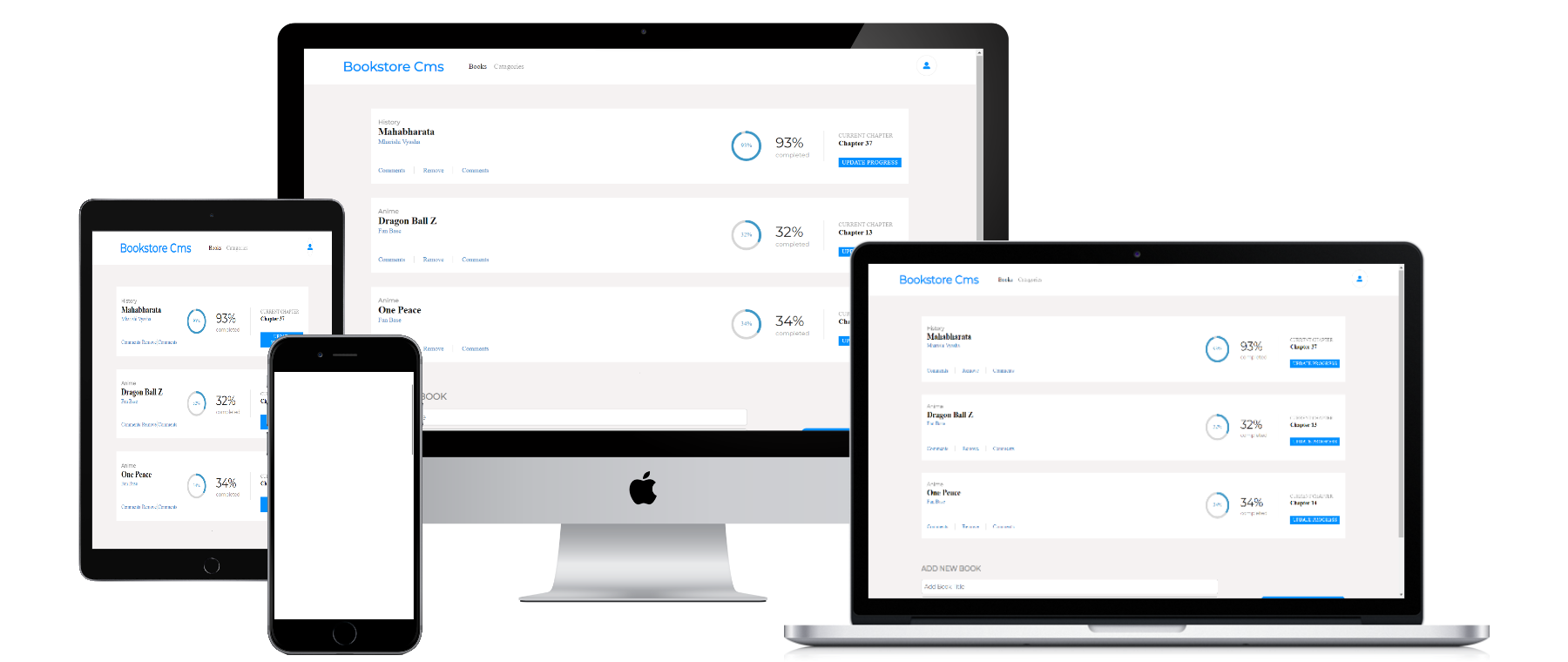- 📖 About the Project
- 💻 Getting Started
- 👥 Authors
- 🔭 Future Features
- 🤝 Contributing
- ⭐️ Show your support
- 🙏 Acknowledgements
- ❓ FAQ
- 📝 License
This Project is for organizing your books and check the status of your reading
Book Store is a React-oriented project and Api based Project, where you can add book to server and get books from the server
In this project I used many skills, tech and libraries
Documentation
Styling
Dynamics And Logics
FrameWork
- You can add your favorite books
- A home page
- An functionality to check the status
- An functionality to update status
This link will guide you to my project
For having local file and project you can fork this repo or clone it using git clone https://github.com/PowerLevel9000/book-store.git
And for making changes you you should follow prerequisites
In order to edit this project you need:
- Any text editor such as note pad and word pad
- A web browser
- Node js installed
- An IDE
- Visual studio code
I prefer this one 🙃🙃 - Atom
- Sublime
- IntelliJ IDEA
- Visual code
Clone this repository to your desired folder:
-
Open your terminal there (bash cmd powershell run etc...) and run
npm ito install node modules -
npm startthis will open project in browser -
If you to edit something edit in src dir and then run in terminal
npm run buildto build it for production -
Before deployment have some linter check
-
npx stylelint "**/*.{css,scss}"for css and saas file -
npx eslint .for js files -
npx hint .for html files
-
-
After fixing error build deploy for production
npm i
Execute the following thing:
- books adding and removing
- check status
You can deploy this project using:
- Fork our Repo and clone it or download
zipand extract it - Edit some changes
- Run
npm run buildto make our project production ready - deploy it using GitHub pages (gh-pages run
npm i -D gh-pages) - also, you can use netlify to deploy it
👤 Adarsh Pathak
- GitHub: @PowerLevel9000
- Twitter: @PowerLevel9002
- LinkedIn: @Adarsh Pathak
- mobile and tablet version
- improve functionality
- improve styling
- Some more pages
Contributions, issues, and feature requests are welcome!
Feel free to check the issues page.
If you like my Project give it a Star ✨🌟
ask questions to be here
-
Question_1 How to add a book
- Answer_1 submit the form to add a book
-
Question_2 How to remove a book
- Answer_2 Just Tap on the remove button and wait for a while
This project is MIT licensed.