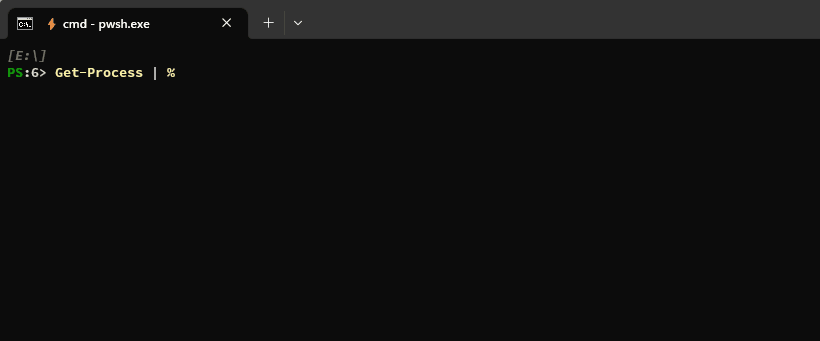NOTE: This is an experimental project with no target date for a 1.0 release.
The CompletionPredictor is a PowerShell command line auto-completion plugin for the PSReadLine
Predictive Intellisense feature:
This predictor is relatively simple and also serves as an example for you to build your own predictor.
We welcome your feedback and suggestions. Please file issues and submit pull requests in this repository.
The CompletionPredictor plugin is built on the Subsystem Plugin Model,
which is available with PowerShell 7.2 or above.
To display prediction suggestions from the CompletionPredictor,
you need PSReadLine 2.2.2 or above.
- PowerShell 7.2 or above
- PSReadLine 2.2.2 or above
PowerShell predictors are written in C# and registered with the PowerShell Subsystem Plugin Model. To learn more, see "How to create a command-line predictor".
Make sure the latest .NET 6 SDK is installed and
available in your PATH environment variable.
Run .\build.ps1 from PowerShell to build the project.
The module will be published to .\bin\CompletionPredictor by a successful build.
NOTE: Make sure you use PowerShell 7.2 with PSReadLine 2.2.2.
- Install the module by
Install-Module -Name CompletionPredictor -Repository PSGallery - Import the module to register the plugin with the PSSubsystem:
Import-Module -Name CompletionPredictor - Enable prediction from the plugin source for PSReadLine:
Set-PSReadLineOption -PredictionSource HistoryAndPlugin - Switch between the
InlineandListprediction views, by pressing F2
Please see our Code of Conduct before participating in this project.
For any security issues, please see our Security Policy.