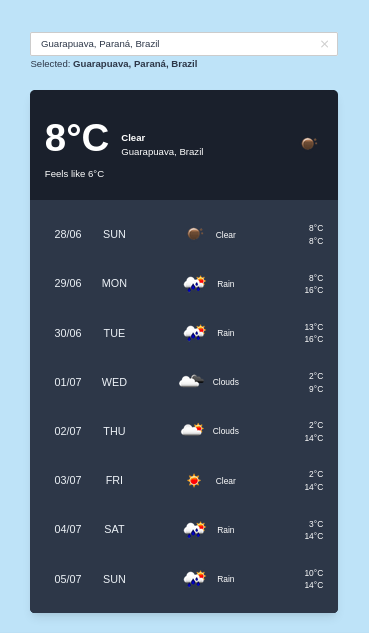- PHP >= 7.3
- Algolia Places API key
- Openweather API key
- Install [Composer] (https://getcomposer.org/download) and [Npm] (https://nodejs.org/en/download)
- Clone the repository
- Access the repository folder:
cd simple-weather - Install the dependencies:
composer install && npm install && npm run production - Set environment variables:
cp .env.example .env - Configure the environment variables (MIX_ALGOLIA_APP_ID, MIX_ALGOLIA_APP_KEY and OPENWEATHER_API_KEY)
- Run
php artisan key: generate - Run
php artisan serveto start the development server. - Access in the browser: http://localhost:8000 or url that you configured.
composer test