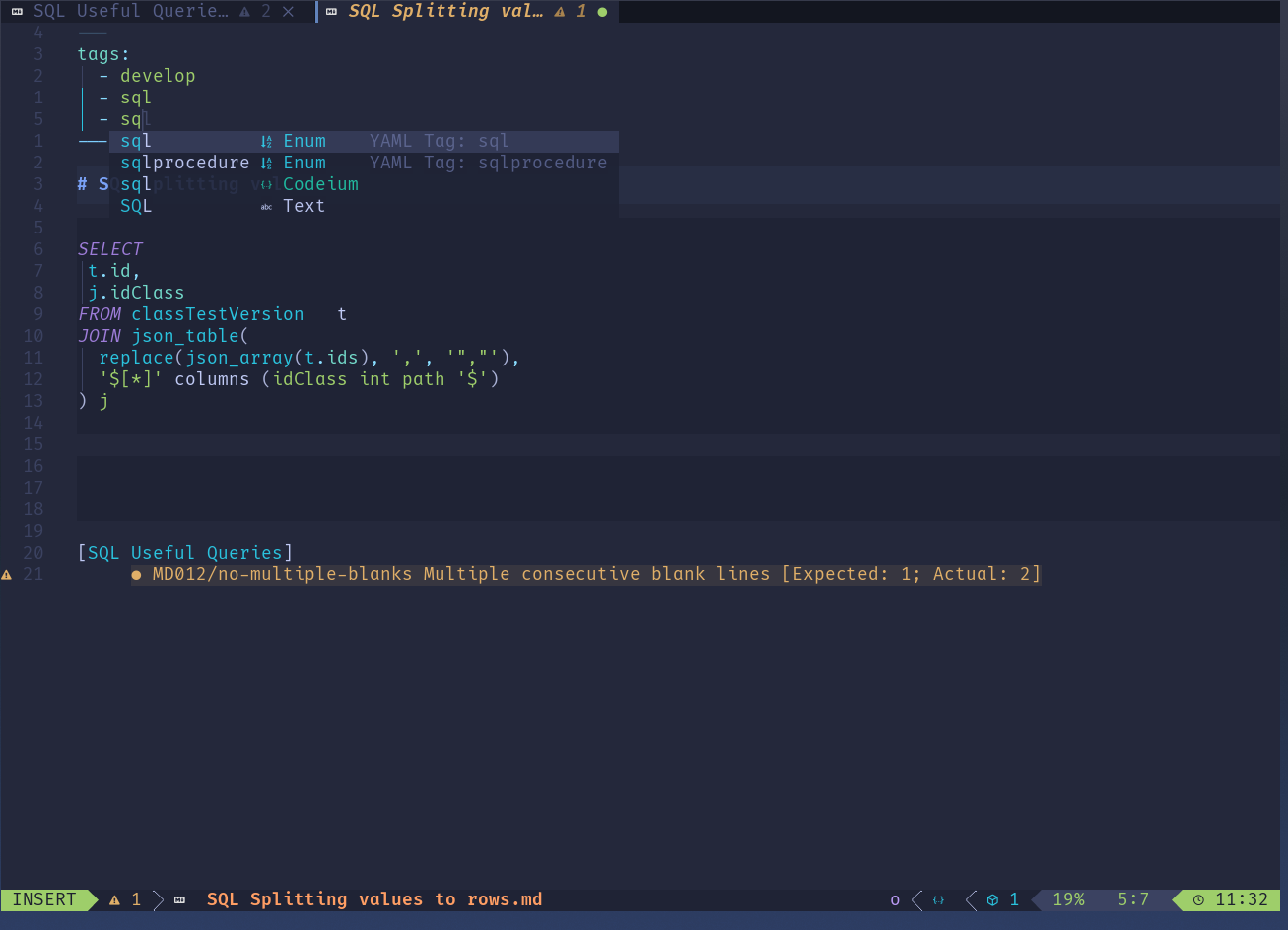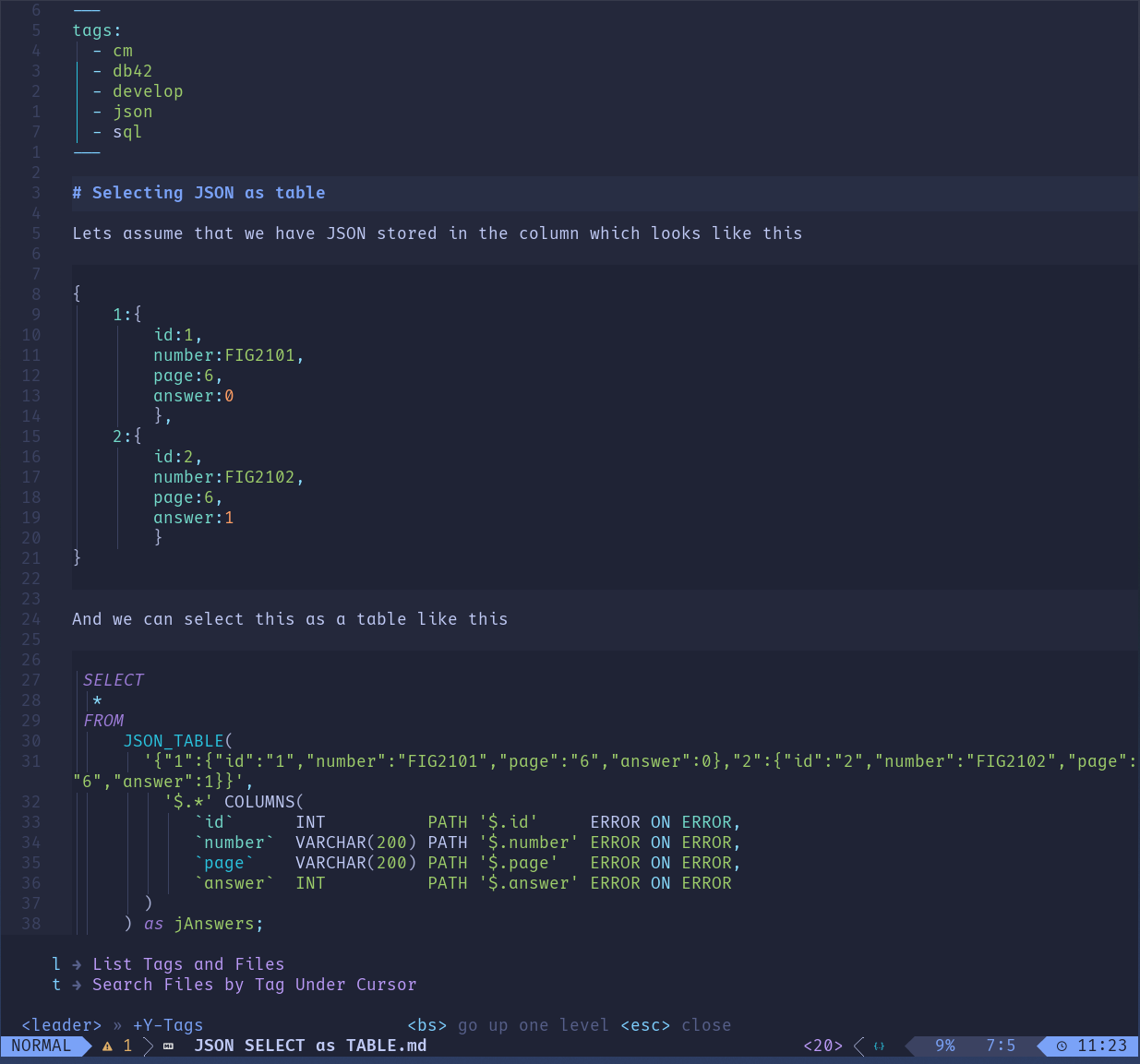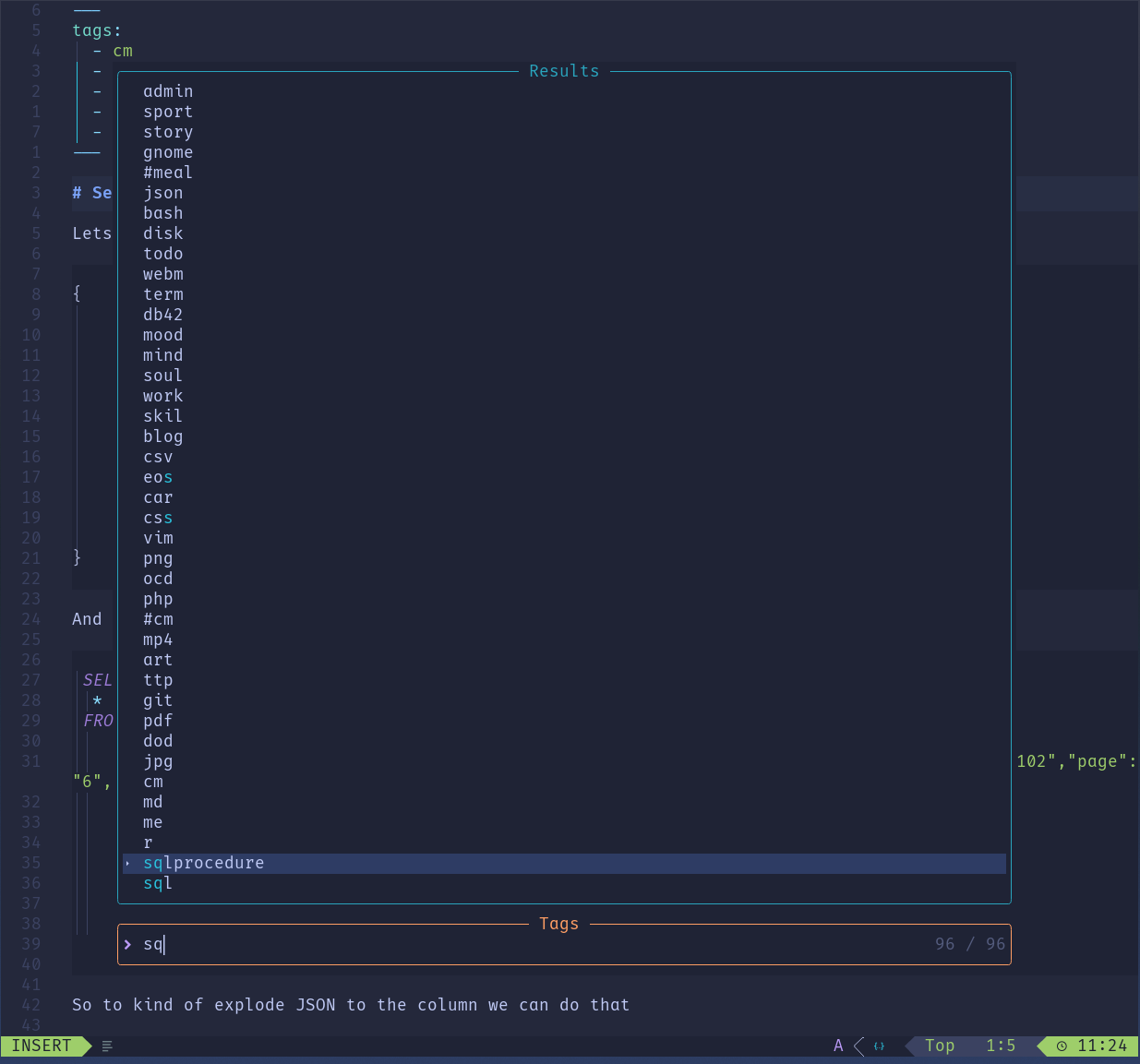Tags facilitator for markdown files.
This plugin offers the following features:
- Tag Scanning and Storage:
- Scans markdown files for tags within the YAML front-matter.
- Creates a
.my_tags.jsonfile with a unique list of tags.
- Completion Source:
- Adds a new completion source with the tags.
- The completion source is available only when the cursor is in the YAML
front-matter
tags:section.
- Tag Sanitization:
- Sanitizes tags in the YAML front-matter by removing duplicate tags and sorting them alphabetically.
- This feature can be switched off via the configuration.
- Tag-based File Search:
- Provides a command to get the list of files containing the tag under the cursor.
- Displays the list of tags and the files containing them.
You can install yaml-tags.nvim using your preferred package manager.
For example, with lazy:
{
"praczet/yaml-tags.nvim",
config = function()
require("yaml-tags").setup({
sanitizer = true, -- Set to false to disable the sanitizer
})
end,
dependencies = {
"nvim-telescope/telescope.nvim", -- for file and tag search
}
}- nvim-cmp: For completion.
- telescope.nvim: For fuzzy finding and file search.
- lspkind-nvim: For icons in completion.
- luafilesystem: To interact with the file system.
- lua-cjson: For JSON handling.
You can configure the plugin by passing options to the setup function:
require("yaml-tags").setup({
sanitizer = true,
tag_formatting = {
allow_camel_case = false,
allowed_characters = "abcdefghijklmnopqrstuvwxyzABCDEFGHIJKLMNOPQRSTUVWXYZ0123456789",
},
forbidden_words = { "and", "is", "or", "a", "the", "not" },
excluded_directories = {},
included_directories = {},
})
- sanitizer: Enable or disable the sanitizer (default: true).
- tag_formatting: Table to configure tag formatting options.
- allow_camel_case Allow camel case in tags (default: false ).
- allowed_characters: String of allowed characters in tags (default: "abcdefghijklmnopqrstuvwxyzABCDEFGHIJKLMNOPQRSTUVWXYZ0123456789").
- forbidden_words: List of words that should not be allowed as tags (default: { "and", "is", "or", "a", "the", "not" }).
- extend_forbidden_words: Allow to extend the forbidden words list rather then replacing it. (default: false).
- excluded_directories: List of directories to exclude (default: {}).
- included_directories: List of directories to include (default: {}).
- Absolute and Relative paths
Directory can be absolute or relative to the current working directory
- If
included_directoriesandexcluded_directoriesare empty, all directories are included - If
included_directoriesis not empty, only directories in the list are included - If
excluded_directoriesis not empty, only directories not in the list are included
The yaml-tags plugin is enabled by default only for the markdown files.
Most of the "job" are done in section tags: in the yaml front-matter.
To activate completion the cursor has to be in the YAML front-matter tags: section:
When the cursor is in the YAML front-matter tags: section over the tag plugin
allow to view markdown files containing that tag <leader>nt.
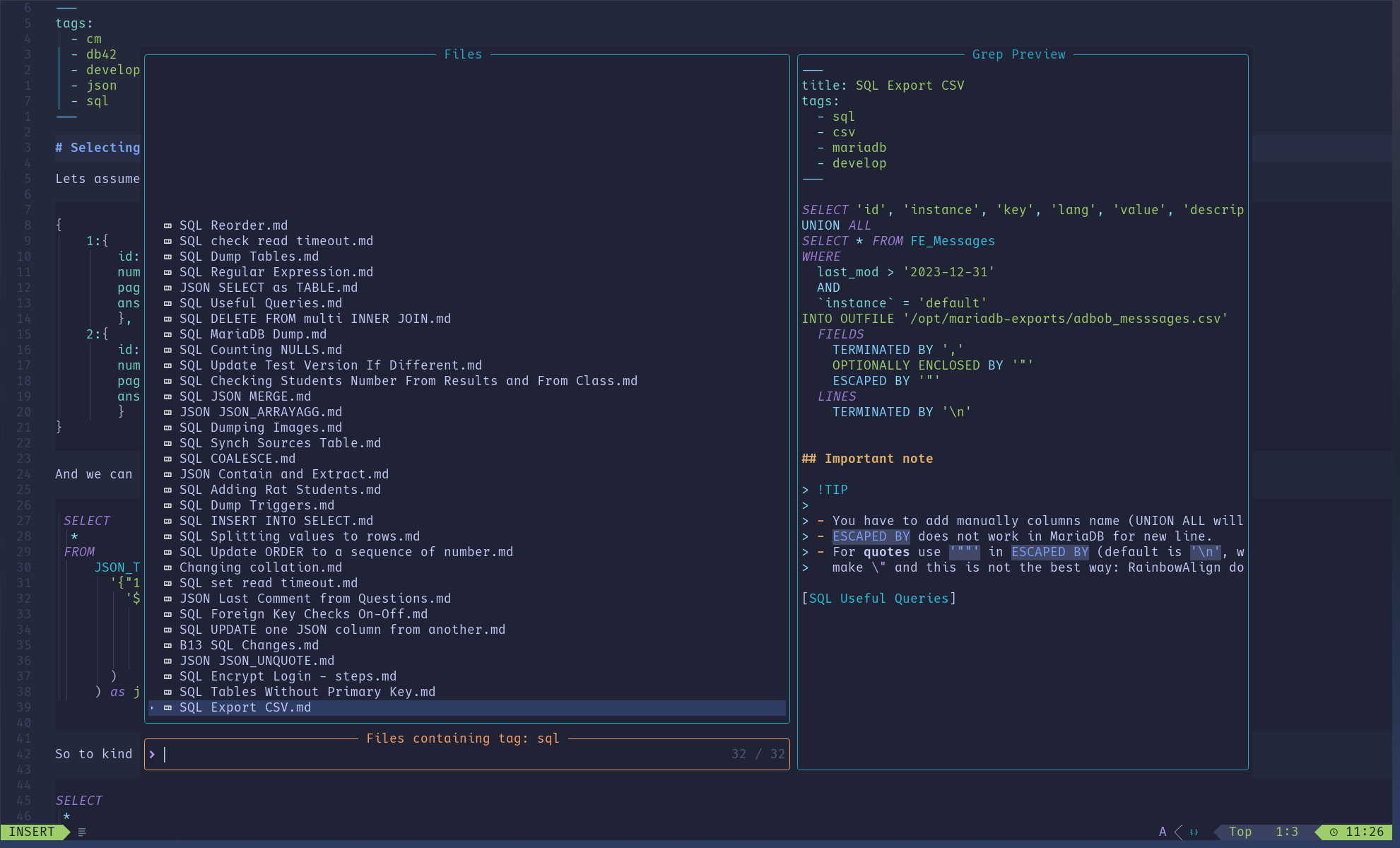
To see list off all tags just press <leader>nl.
This plugin registers the following key bindings using which-key:
- <leader>ya: Add tags from selection.
- <leader>yl: List tags and files containing them.
- <leader>yt: Search files by tag under cursor.
- <leader>ya: Add tags from selection.
The plugin sets up an autocommand to sanitize YAML tags before saving:
vim.api.nvim_create_autocmd("BufWritePre", {
pattern = "*.md",
callback = function()
require("yaml-tags").sanitize_current_buffer()
end,
})Here's an example of how you can use the plugin in your init.lua or init.vim:
require("yaml-tags").setup({
sanitizer = true, -- Set to false to disable the sanitizer
})
-- Ensure the plugin initializes correctly
require("yaml-tags").initialize()In the director with the markdown files you can find the .my_tags.json file
which contains a list of tags and information about date of last modification.
{
"last_mod": "2024-06-25 11:33:28",
"tags": [
"cm",
"dataview",
"ideas",
"links",
"#meal",
"#obsidian",
"#procreate",
"admin",
"art",
"ascii",
"backup",
"base13",
"bash",
"blender",
"blog"
]
}- Configuration option for allowing / disallowing specific files to be excluded from the tag search
- Tag under the cursor - should check if the cursor is in the YAML
front-matter in
tags:section - Some more tests
- Few features:
- add tag based on the word under the cursor
- add tag from selected text [#1]