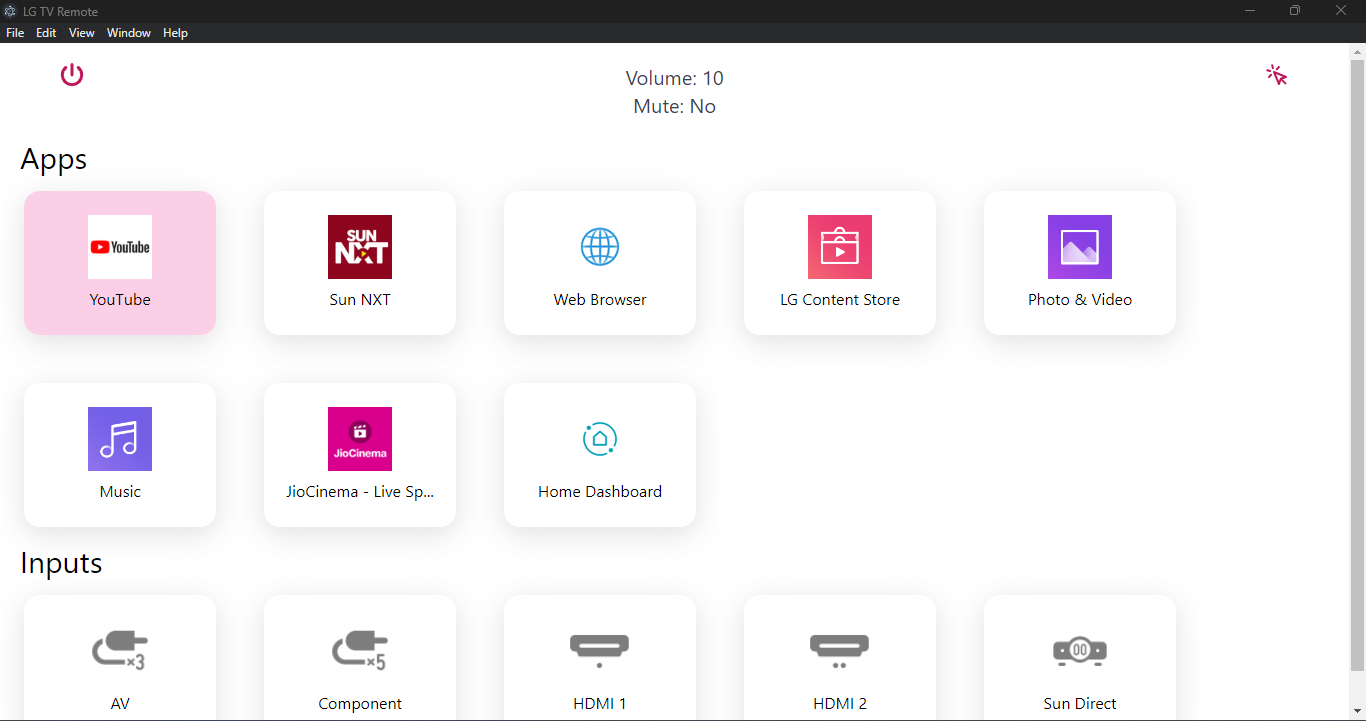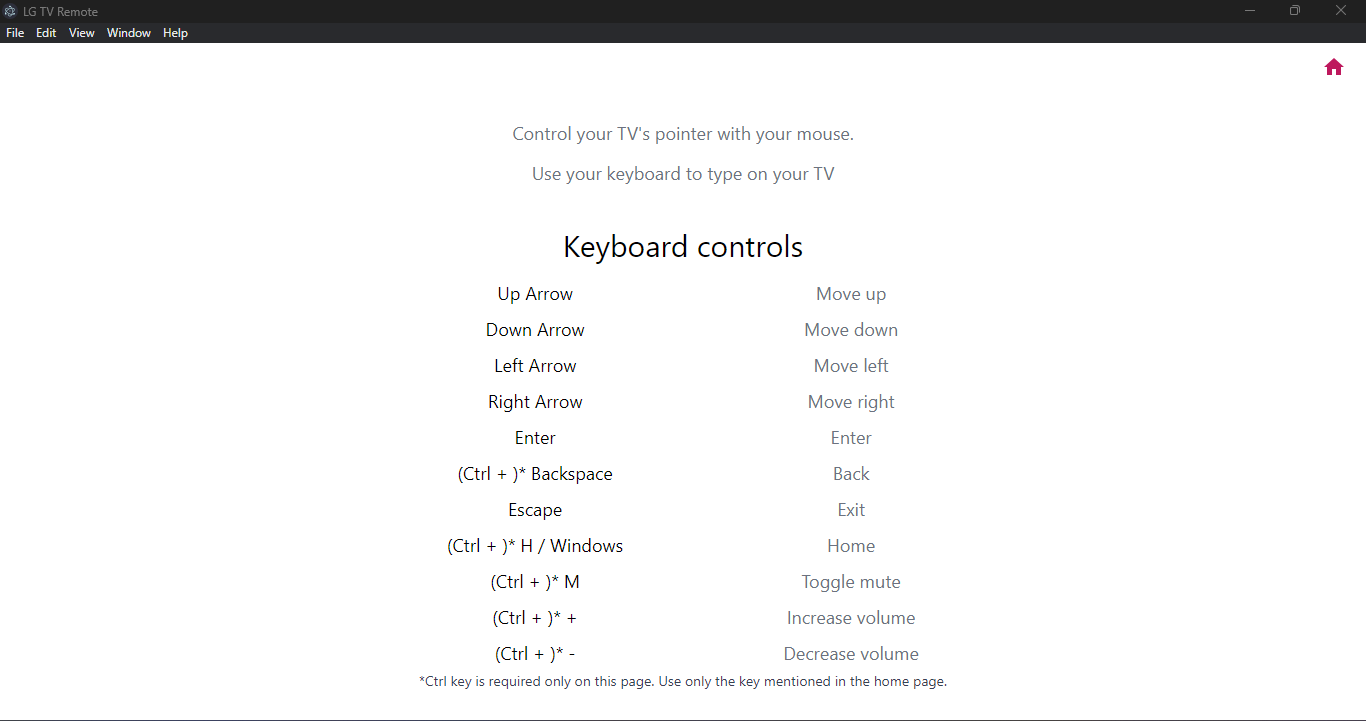Welcome to the LG WebOS TV Controller repository! This Electron-based desktop application allows you to control your LG WebOS TVs seamlessly. Whether you want to launch apps, switch inputs, control volume/mute, navigate with arrow keys, or launch the home screen, this app has you covered.
-
Launch Apps: Easily launch your favorite apps on your LG WebOS TV with just a click.
-
Switch Inputs: Switch between different inputs on your TV effortlessly using the desktop app.
-
Control Volume/Mute: Adjust the volume or mute your TV directly from the application.
-
Navigate and type with your PC: Use your computer's keyboard and mouse for smooth navigation on your LG WebOS TV.
-
Launch Home: Return to the home screen of your TV conveniently.
- Disconnected Status not Displayed: The application currently does not show a disconnected status when the TV gets disconnected. This is a known issue. Please raise a pull request if you have a fix for this.
-
Clone the repository to your local machine.
git clone https://github.com/PragadeshBS/lg-tv-remote -
Install dependencies.
npm install && cd new-view && npm install && npm run build -
Run the application.
npm start -
Enjoy controlling your LG WebOS TV from your desktop!
If you encounter any issues or have suggestions for improvement, feel free to create an issue or submit a pull request.