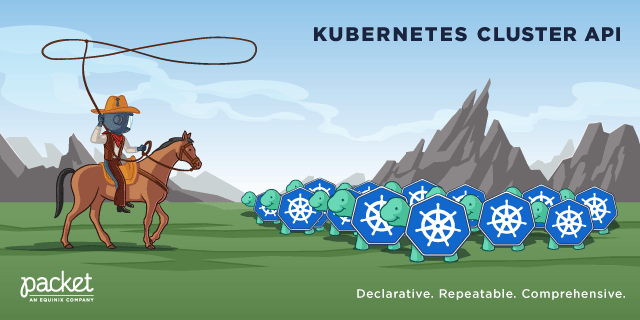This is the official cluster-api provider for Equinix Metal, formerly known as Packet. It implements cluster-api provider version v1beta1.
-
IMPORTANT - Before you upgrade, please note that multi-tenancy support has changed in versions after v0.3.X
- We no longer support running multiple instances of the provider in the same management cluster. Typically this was done to enable multiple credentials for managing devices in more than one project.
- If you currently have a management cluster with multiple instances of the provider, it's recommended you use clusterctl move to migrate them to another cluster before upgrading.
- See more information about
clusterctl movehere
-
Upgrade your clusterctl to version 1.1.3 or later.
-
Backup your clusterapi objects from your management cluster by using the
clusterctl backupcomamnd.
clusterctl backup --directory /path/to/backup/directory/- More details are available here.
- The next step is to run
clusterctl upgrade plan, and you should see something like this:
Latest release available for the v1beta1 API Version of Cluster API (contract):
NAME NAMESPACE TYPE CURRENT VERSION NEXT VERSION
bootstrap-kubeadm capi-kubeadm-bootstrap-system BootstrapProvider v0.3.25 v1.1.2
control-plane-kubeadm capi-kubeadm-control-plane-system ControlPlaneProvider v0.3.25 v1.1.2
cluster-api capi-system CoreProvider v0.3.25 v1.1.2
infrastructure-packet cluster-api-provider-packet-system InfrastructureProvider v0.3.11 v0.5.0
You can now apply the upgrade by executing the following command:
clusterctl upgrade apply --contract v1beta1- Go ahead and run
clusterctl upgrade apply --contract v1beta1 - After this, if you'd like to co ntinue and upgrade kubernetes, it's a normal upgrade flow where you upgrade the control plane by editing the machinetemplates and kubeadmcontrolplane and the workers by editing the machinesets and machinedeployments. Full details here. Below is a very basic example upgrade of a small cluster:
kubectl get PacketMachineTemplate example-control-plane -o yaml > example-control-plane.yaml
# Using a text editor, edit the spec.version field to the new kubernetes version
kubectl apply -f example-control-plane.yaml
kubectl get machineDeployment example-worker-a -o yaml > example-worker-a.yaml
# Using a text editor, edit the spec.template.spec.version to the new kubernetes version
kubectl apply -f example-worker-a.yamlThe following section describes how to use the cluster-api provider for packet (CAPP) as a regular user.
You do not need to clone this repository, or install any special tools, other than the standard
kubectl and clusterctl; see below.
- To build CAPP and to deploy individual components, see docs/BUILD.md.
- To build CAPP and to cut a proper release, see docs/RELEASE.md.
To use the cluster-api to deploy a Kubernetes cluster to Equinix Metal, you need the following:
- A Equinix Metal API key
- A Equinix Metal project ID
- The
clusterctlbinary from the official cluster-api provider releases page - A Kubernetes cluster - the "bootstrap cluster" - that will deploy and manage the cluster on Equinix Metal.
kubectl- not absolutely required, but it is hard to interact with a cluster without it!
For the bootstrap cluster, any compliant cluster will work, including official kubernetes, k3s, kind and k3d.
Once you have your cluster, ensure your KUBECONFIG environment variable is set correctly.
You can follow the Cluster API Quick Start Guide, selecting the 'Equinix Metal' tabs.
If you do not change the generated yaml files, it will use defaults. You can look in the templates/cluster-template.yaml file for details.
- SERVICE_CIDR:
172.26.0.0/16 - POD_CIDR:
192.168.0.0/16 - NODE_OS:
ubuntu_18_04
Learn how to engage with the Kubernetes community on the community page.
You can reach the maintainers of this project at:
- Chat with us on Slack in the #cluster-api-provider-packet channel
- Subscribe to the SIG Cluster Lifecycle Google Group for access to documents and calendars
Participation in the Kubernetes community is governed by the Kubernetes Code of Conduct.