For website related concerns, you can reach out to: cse-webmaster@buffalo.edu
- Adding a Page
- Adding a Research Project Page
- Credits & Content Information
E.g. Education, Research Speakers
- Create an html or markdown file.
- Add front matter (file MUST start with front matter):
-Front matter is a list of variables for the page.
--- layout: default title: Research --- Page content goes here.
-MUST put three dashes---on the lines before and after the variables.
-layout: defaultadds header, footer, css, jss, imgs, etc to your file. Just copy it as written.
-Replace "Research" intitle: Researchwith your desired title. - Write the contents of your page in html or markdown or both BELOW the front matter.
- Save the page with a filename ending in .html or .md.
- Upload your file to the root directory (like index.html and research.md).
E.g. Bias in NLP, FAI - will show up with a short description on the Research page with a link directing to the rest of the project page's contents.
- Create an html or markdown file.
- Add front matter in the same way as adding a new page (above), but with a few more variables:
-Copy
--- layout: default title: FAI description: <ul><li>Details</li><li>People</li><li>Values and Ethics Statement</li></ul> icon: <i class='bx bxs-home-heart' ></i> --- Page content goes here.
layout: default.
-Write your desired title aftertitle:.
-Write your desired description afterdescription:.
-Optional: Include an icon from BoxIcons. Click the "Font" option for your chosen icon to get it in the appropriate format.
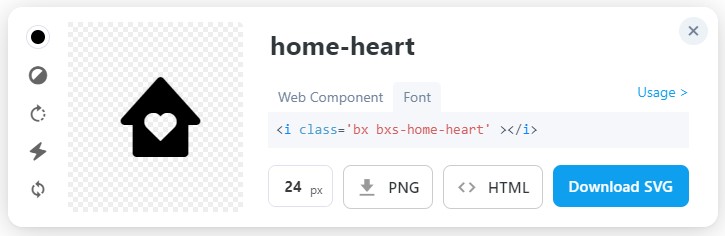
- Write the contents of the project (which will appear as its own page when the name link is clicked) BELOW the front matter.
- Save the page with a filename ending in .html or .md.
- Upload your file inside the _research_projects folder.
- Prakshal Jain
- Hope Kara
More Info:
Template Name: Squadfree
Template URL: https://bootstrapmade.com/squadfree-free-bootstrap-template-creative/
Author: BootstrapMade.com
License: https://bootstrapmade.com/license/
- Icons Used: Boxicons (https://boxicons.com/)
- Fonts Used:
- Color Palette:
- #67b0d1 (Logo Color)
- #2f4d5a (Font Color in white background)
- rgba(255, 255, 255, 0.75) (Font color in dark background)
- #8ec4dd (Link Color)