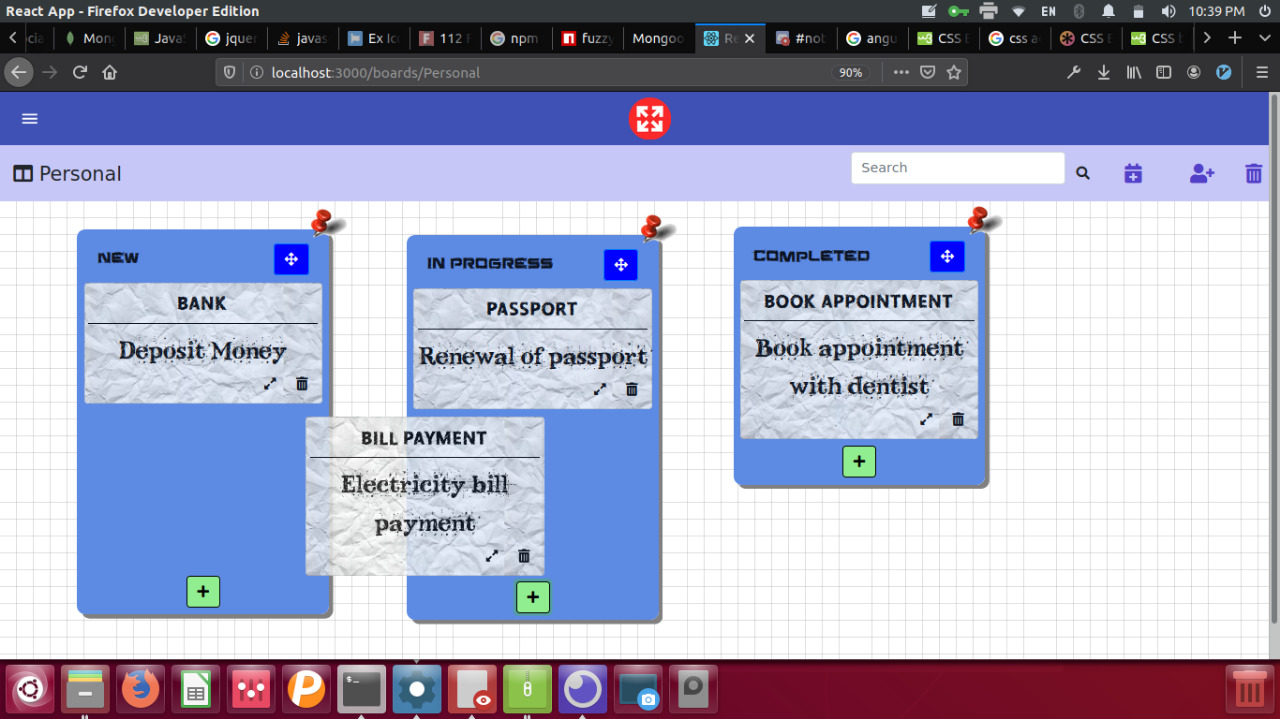to-(gthr)-do is live here.
There are many TODO managing applications, but none of them are as intuitive to use as togthrdo. Togthrdo allows you to create lists, add cards to lists and drag these cards between lists, as other applications. But the reason why toghtrdo is better, is because, it allows users to drag and move lists around on the board - to create meaningful views for managing your tasks. Some of its features include:
- Allow users to login and register to save their lists and cards
- Create cards which automatically expire after due date
- Customize colors of lists
- Fuzzy search across all lists and cards
- Realistic UI
Watch this video to see how it works.
I have used various libraries/frameworks for this project, the important ones mentioned here:
- MongoDB
- Express
- React
- Node
To get a local copy up and running follow these simple example steps.
You will have to install the following.
- npm
npm install npm@latest -g- Clone the repo
git clone https://github.com/Pranav2612000/colab_tool.git- Install NPM packages for frontend
npm install- Start the project
npm start- In a new terminal tab, Open the folder backend
cd backend- Install NPM packages for backend
npm install- Start the server
nodemon index.jsIn progress
See the open issues for a list of proposed features (and known issues).
Contributions are what make the open source community such an amazing place to be learn, inspire, and create. Any contributions you make are greatly appreciated.
- Fork the Project
- Create your Feature Branch (
git checkout -b feature/AmazingFeature) - Commit your Changes (
git commit -m 'Add some AmazingFeature') - Push to the Branch (
git push origin feature/AmazingFeature) - Open a Pull Request
Distributed under the MIT License. See LICENSE for more information.
Feel free to create new issues for any problems with installation, bugs, feature requests or to contribute