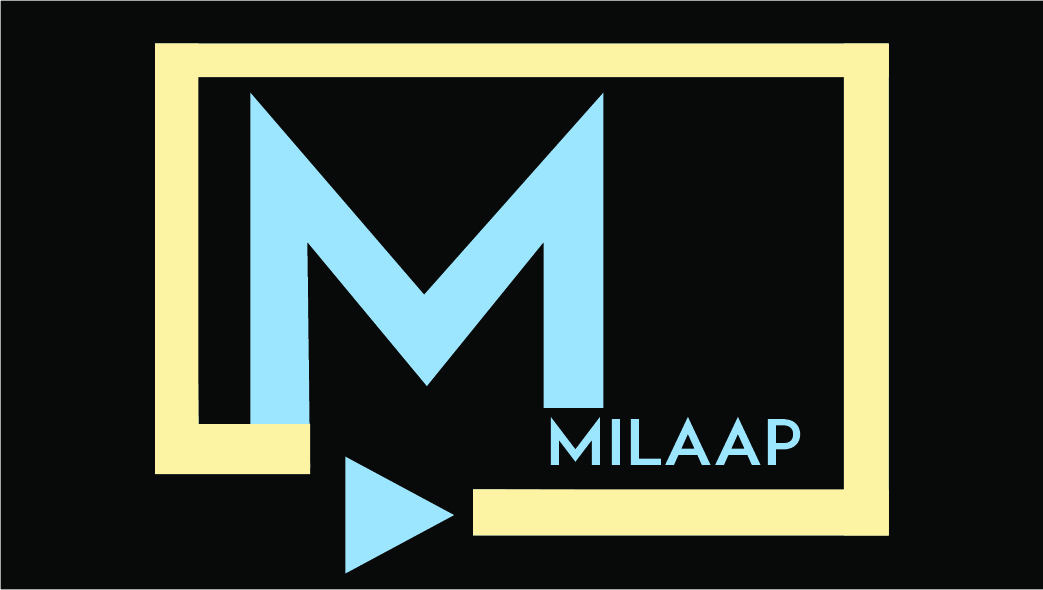Milaap
A decentralized video/audio calling application!
Report Bug
·
Request Feature
Milaap is live here.
Table of Contents
About The Project
There are many video calling applications around the globe, but they are mostly server based applications providing maximum load on the server, wherein the audio and video quality decreases with increase in the number of participants. Many don't even support end-to-end encryption.
So we decided to develop a one-stop solution for not only addressing all these solution, but to give a seamless experience to the user. Milaap is a decentralized video/audio conferencing application, which is designed to work on the edge, with very less interference of the server(i.e. peer to peer connection). It is designed to work efficiently on all platforms.
Built With
Have used various libraries/frameworks for this project, the important ones mentioned here:
Getting Started
To get a local copy up and running follow these simple example steps.
Prerequisites
You will have to install the following.
- npm
npm install npm@latest -gInstallation
- Clone the repo
git clone https://github.com/Pranav2612000/milaap.git- Install NPM packages for frontend
npm install- Start the project
npm start- In a new terminal tab, Open the folder backend
cd backend- Install NPM packages for backend
npm install- Start the server
nodemon index.jsUsage
In progress
Roadmap
See the open issues for a list of proposed features (and known issues).
Contributing
Contributions are what make the open source community such an amazing place to be learn, inspire, and create. Any contributions you make are greatly appreciated.
- Fork the Project
- Create your Feature Branch (
git checkout -b feature/AmazingFeature) - Commit your Changes (
git commit -m 'Add some AmazingFeature') - Push to the Branch (
git push origin feature/AmazingFeature) - Open a Pull Request
License
Distributed under the MIT License. See LICENSE for more information.