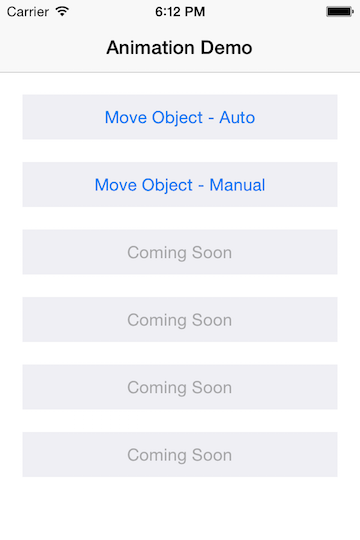Swift 2 based animation demo build using Xcode 7, iOS 9
Swift based iOS application that demonstrates animation techniques. It shows various ways to applying animation on UI element like UIView or UIImageView etc. This demo explains how basic animation can be applied within Swift application and make it interactive. You can use this as a base project and expand its functionality, it's free for personal or commercial use.
###It consist functionality below
- Move Object - Auto (i.e. programmatically)
- Move Object - Manual (i.e. via user interaction)
- more added soon...
- Swift 2
- iOS 9
- Xcode 7
iPhone 4s, 5, 5s, 5c, 6, 6 Plus, 6s, 6s Plus, all iPad having iOS 8.4, iOS 9
- Creating
UIImageViewobject runtime. - Based on screen size, positioning the object in a view.
- Applying movement on
UIImageViewusing various techniques. - Move Object - Automatically (i.e. programmatically in loop etc.)
- Move Object - Manually (i.e. via user interaction.)
- Simple and Clean interface.
- Build with Xcode storyboard.
- Adaptive layout for major screen size support.
- Created with
Swift 2,iOS 9,Xcode 7.
iPhone 4s
iPad
SwiftAnimation is available under the MIT license. See the LICENSE file for more info.
Xcode 6, iOS 8.4 based source code moved to Source-Xcode6 folder. Please note that Xcode 6 based source code are deprecated and not upto date. I will suggest to use latest Xcode 7 based source fromSwiftAnimation folder at root.