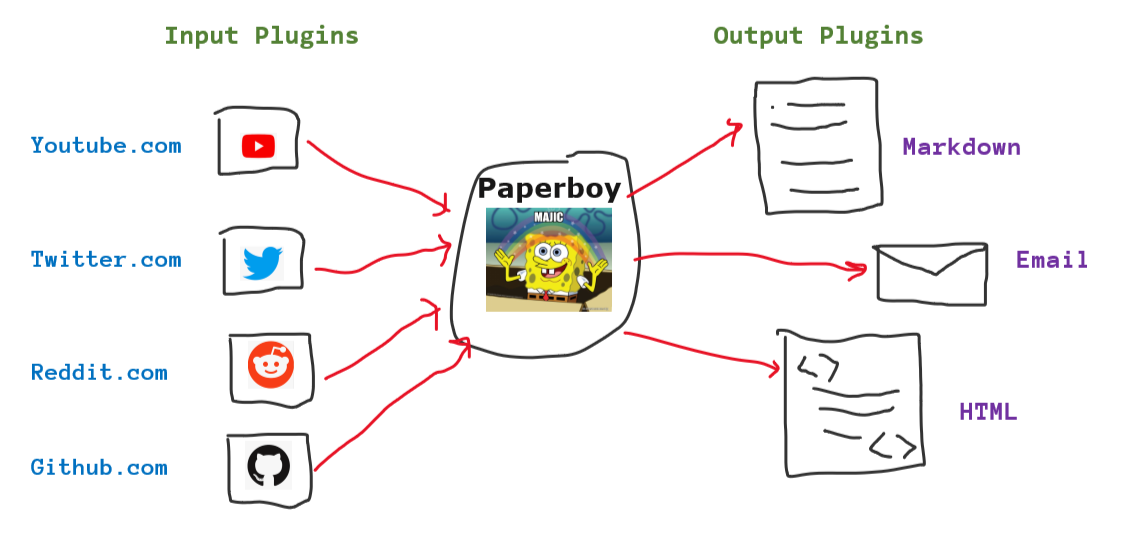CLI newsletter generator on basis of keywords like "powershell", "azure", "aws"
For now it captures information from the following data sources:
- Editor picks: blogs, articles, podcast
- Trending Repositories on @Github
- Trending Developers on @Github
- Top Tweets
- Top @reddit posts
- New on @YouTube
- Bestseller books on @leanpub
- PowerShell v7
- Python v3
- Chrome and Latest Chromium driver
- Experimental (*Work in progress)
- Expect bugs in the code, still a very early stage of this project
- Not tested on Linux\Mac (Will be done gradually)
- Heavily uses:
- Python for API calls, web automation and scrapping
- Powershell is used to sanitize the data and acts as glue to bring everything together
-
Clone this repository
-
Go to the root folder of the repository
-
Create a
secrets.txtfile like one below in the root directory of the repository when you clone it locally. This just a hack, and will be replaced by proper credential management once the project is mature.Purpose of this file is to get the secrets and tokens for twitter and youtube APIs
# just a hack to to twitter keys/tokens, will work on a better solution later # twitter consumer_key=#################################### consumer_secret=#################################### token=#################################### token_secret=#################################### # youtube DEVELOPER_KEY=#################################### YOUTUBE_API_SERVICE_NAME=#################################### YOUTUBE_API_VERSION=####################################
-
Run
spawner.ps1and pass an argument to the-subjectlikeaws,azure,powershelletc, see the following screenshots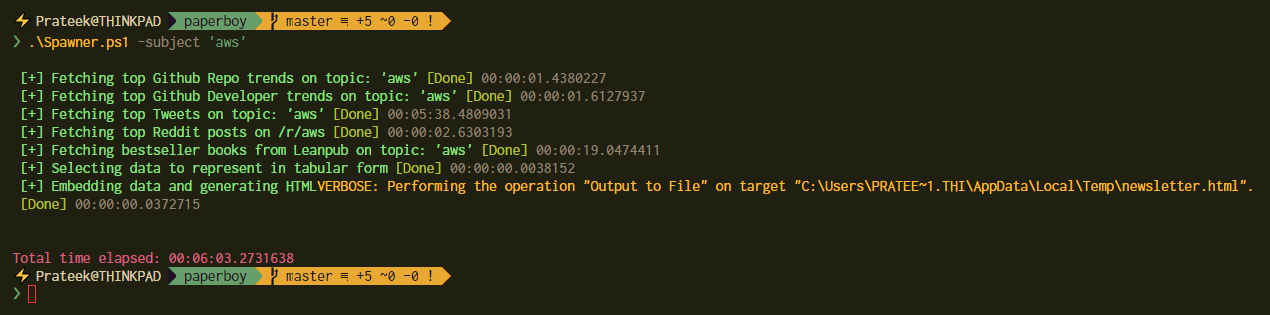
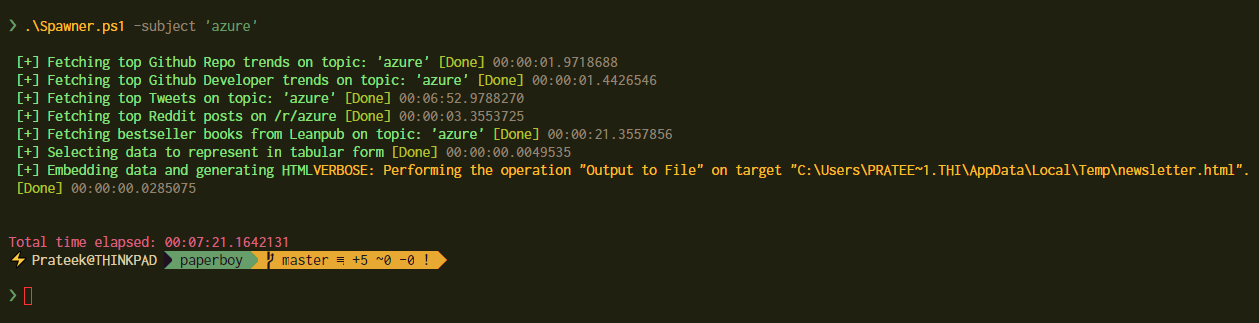
-
Sit back for few minutes while it captures information and sanitizes it.
-
Output would be generated in an HTML file (I'm planning to write more plugins like Markdown\Email etc, but for now we only have HTML)
-
If you open the HTML file you'll see output like this 👇