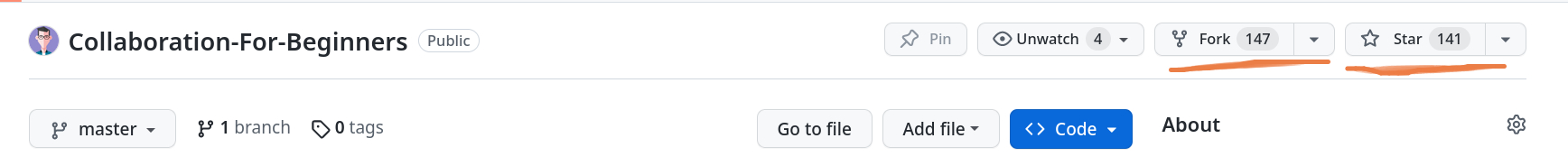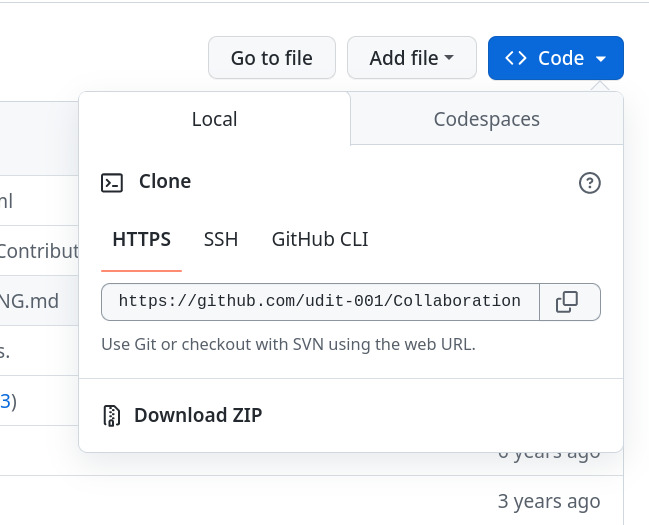Learning to collaborate can be difficult for the first time contributors, and it may seem tedious to find open source projects to contribute to without adequate knowledge of programming. But fear not, this project is made especially to ease the process of contributing to an open source project for a newcomer. You can learn to contribute to open source projects by contributing to this project, and you wouldn't require any programming knowledge at all, to contribute to this.
Check out other awesome contributors of this project here.
Here are the steps to make contributions by making your first successful pull requests:
- Star this repository
- Fork this repository.
- Clone the fork you just created on your computer.
Type the following command on Git bash console:
git clone https://github.com/udit-001/Collaboration-For-Beginners.git
- Open
Contributors.mdand enter the details in the following format.
#### Name: [YOUR NAME](GitHub Link)
- Place: City, Country
- Bio: Who are you?
- GitHub: [Your Name](GitHub Link)
- Enter the following commands into your
git console
git add .
git commit -m "Added myself to Contributors.md"
git push origin master
- Now creating a pull request and add the title as
"Added myself to Contributors.md"
- Sit back and relax while your pull request is being reviewed and merged.
- Syncing a Fork : https://help.github.com/articles/syncing-a-fork/
- Merging an upstream repository into your fork : https://help.github.com/articles/merging-an-upstream-repository-into-your-fork/
- Configuring a Remote for a Fork : https://help.github.com/articles/configuring-a-remote-for-a-fork/
- Collaborating with Issues and Pull Requests : https://help.github.com/categories/collaborating-with-issues-and-pull-requests/
GitHub License Explained : https://choosealicense.com