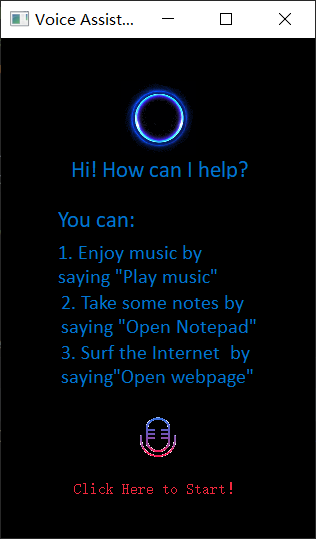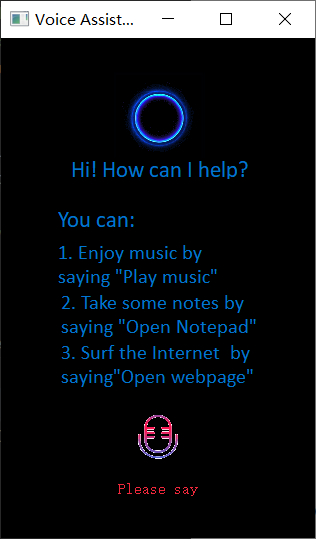- Install
pocketsphinx - Install
pyaudio
- Open directory lab1-asr as a Pycharm project.
- Right-click on asr.py.
- Click run.
cd lab1-asrpython asr.py
When you run the program, the following page is displayed:
Clicking on the red font prompts the user for voice input:
After completing the speech recognition process, you will return to the interface as shown in the first picture. You can click the button for voice recognition again.
- You can enjoy music by saying "play music".
- You can take some notes by saying "open notepad".
- You can surf the Internet by saying "open web page".