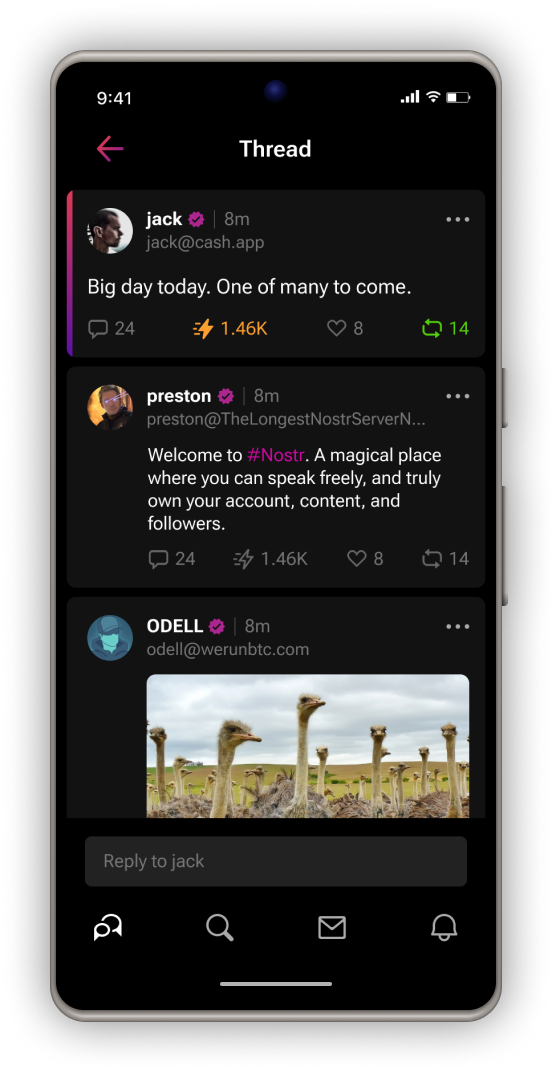Featuring easy onboarding, fast & snappy UI, ability to explore Nostr, and create & manage custom feeds
Explore the docs »
View Demo
·
Report Bug
·
Request Feature
Table of Contents
This project requires the following pre-requisites:
- Java 17;
- Android SDK;
- Android Studio (Hedgehog 2023.1.1 and AGP 8.2);
- Android 8.0+ device or emulator;
To build debug builds no extra configuration required, just execute ./gradlew assembleDebug or run in Android Studio.
To build release builds you will need to create config.properties file in the project root directory.
Following properties in config.properties are MANDATORY for any release build:
localStorage.keyAlias={KeystoreAliasForEncryption}If you want to build the release build with your own certificate you can use googlePlayRelease or aospAltRelease
build variant which will read the certificate details from following properties in config.properties:
{signingConfigName}.storeFile={PathToYourCertificate}
{signingConfigName}.storePassword={CertificatePassword}
{signingConfigName}.keyAlias={YourAlias}
{signingConfigName}.keyPassword={AliasPassword}{signingConfigName} should be replaced with playStore or alternative.
Attach your device to the computer or start your emulator and install debug or release build as described below.
To install debug build execute ./gradlew installDebug or run debug build variant in AndroidStudio.
Please note that debug builds do not use encryption when storing sensitive information and that the performance is
significantly slower compared to release builds.
To install release build execute ./gradlew installAospAltRelease or ./gradlew installGooglePlayRelease, or
run in AndroidStudio. Please note that googlePlayRelease and aospAltRelease build variants require
config.properties configured with mandatory properties. If no certificate properties are provided it fallbacks
to debug certificate.
The app is still under the development and changes are frequent. Breaking changes can and will happen in the future.
Read more about contributions in CONTRIBUTING.md.
Distributed under the MIT License. See LICENSE for more information.
Alex - @alex
Project Link: https://github.com/PrimalHQ/primal-android-app