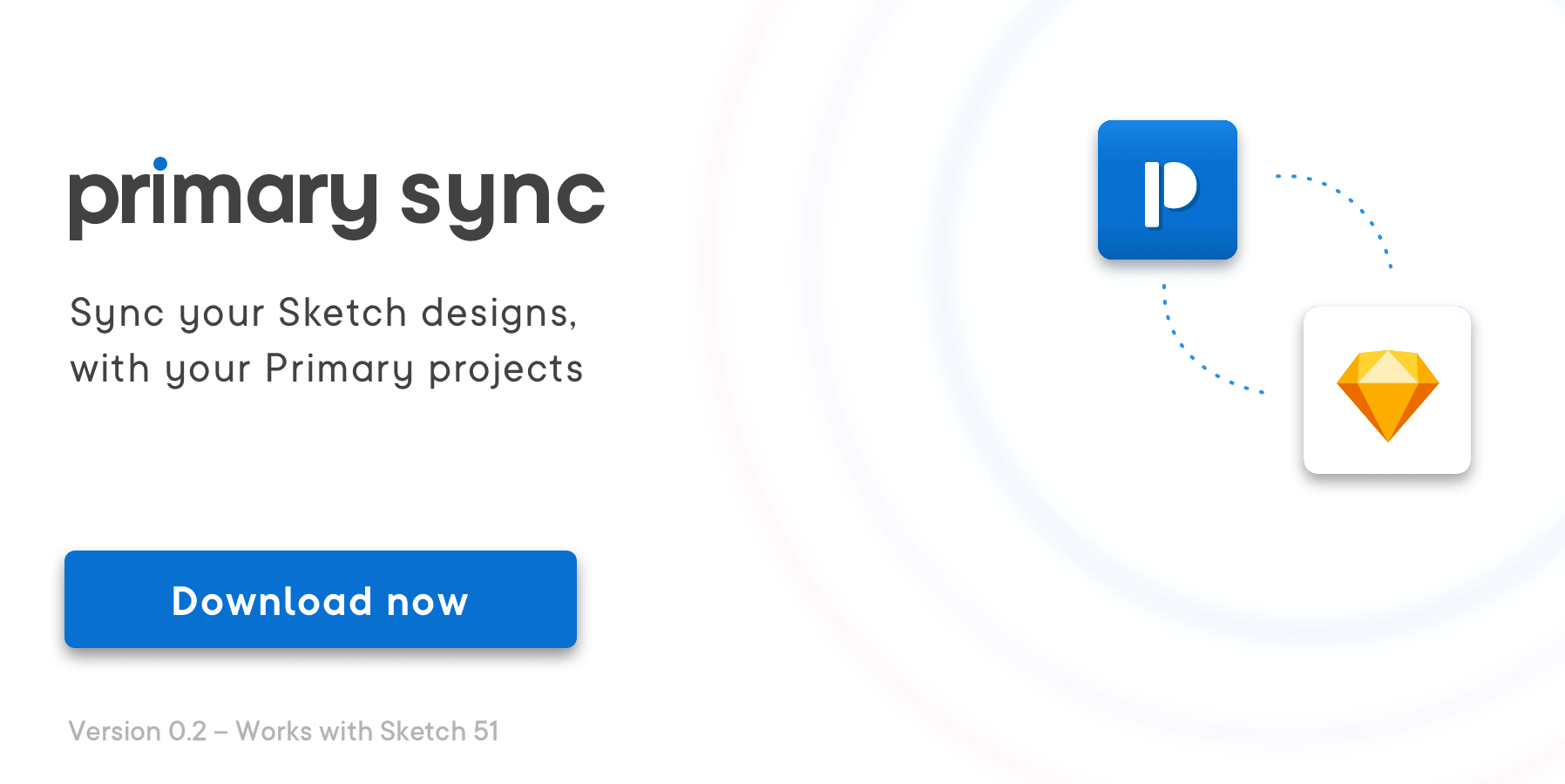
Double click the downloaded file primary-sync.sketchplugin to install the plugin.

Made by the Primary team with help from the renowned Sketch plugin developer @davidwilliames!
Primary is currently only accessible by invite only. If you want to skip the queue and start using Primary in your team's project right now, then send us an email: hello@primary.app

- Through Sketch Runner
- Right click an artboard and select Sync to Primary
- With the shortcut (Ctrl ⌃ + Cmd ⌘ + P)
- Use the Plugins menu and look for Primary sync
If it's an urgent bug contact us directly sketchplugin@primary.app
If it's a minor bug or feature request then please submit an issue.
Primary is an app for creating design documents and user flows that your whole team will understand.
It's easy to get started with our user flow builder and then showcase them to anyone with our Presentation view. There's also a powerful document export tool to generate and share your designs as markdown or requirements.
If you're still communicating your designs through comments on images then Primary was made for you!
Contact: hello@primary.app
✌️