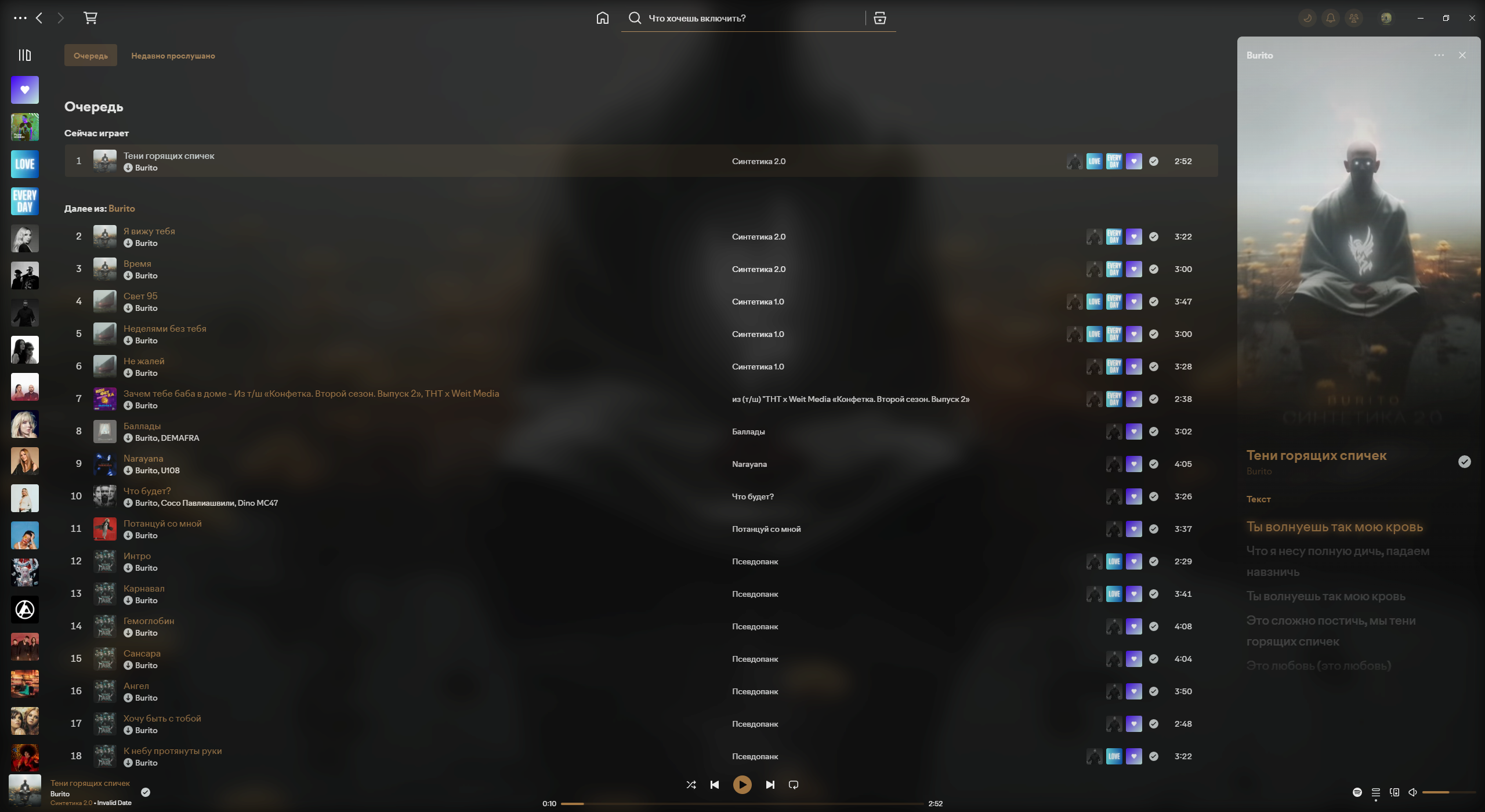Theme for Spicetify based on DefaultDynamic and Hazy with Auto-Update
- Download Release
- Copy content folder
Themesto your folderSpicetify/Themes - Add the 2 lines in
[Patch]section of the config file (see details below) - Run file
Install Theme
[Patch]
xpui.js_find_8008 = ,(\w+=)32,
xpui.js_repl_8008 = ,${1}28,