Contributions are always welcome!
This project is small, if you want to contribute improving code or add a new feature send a PR, make sure to add a description.
-
Administrator
- Can see all occurred logs into application (sessions, movements and payments).
- Can see detailed reports by branch office (money recorded, total products, employee statistics, etc).
- Can manage user access, create new branches, create new employees and create new category products.
-
Employee
- Can manage the category of products
- Can do pawn orders to customers as well as do endorsements.
- Can manage the status of pawn orders (in course, overdue, paid or lost)
-
Customer
- Can do multiple pawns, their stuff are evaluated and classified by a category product when a quote is realized.
- Can do endorsements depending of payment modality (weekly or monthly).
- The Customer has an extension date of payment depending on the modality
- Weekly: 1 extra day to make the payment
- Monthly: 3 extra days to make the payment
-
Extras
- When a customer doesn't make any endorsement after the deadline, all the client's things become property of probien.
config/
├─ database.go | Connection to postgresql using ORM
├─ redis.go | Connection to redis cloud
|
├─ migrations/
│ ├─ stored procedures | Raw sql/
│ ├─ models | Entity struct that represent mapping to data model/
core/
├─ application | Write business logic/
├─ domain | Entity struct that represent I/O JSON format/
│ ├─ repository | Repository interface for infrastructure/
|
├─ infrastructure/
│ ├─ auth | Middleware and security filters/
│ ├─ persistance | Implements repository interface with database /
|
├─ interface | Expose http endpoints/
router | Routing for endpoints/
server.go
Please make sure to download and configure everything below to avoid problems.
Gorm (ORM):
go get -u gorm.io/gorm
Gin (Framework): go get -u github.com/gin-gonic/gin
Go-Cron (Cron jobs): go get -u github.com/go-co-op/gocron
Go-Redis: go get -u github.com/go-redis/redis/v8
Go-Jwt: go get -u github.com/golang-jwt/jwt/v4
Go-UUID: go get -u github.com/satori/go.uuid
Godotenv: go get -u github.com/joho/godotenv
You must create a .env file called vars.env into the root project, then add the following environment vars:
export PRIVATE_KEY="your private key to sign tokens"
export DATABASE_URI_DEV="your database connection url for development"
export DATABASE_URI_PDN="your database connection url for production"
export REDIS_URI="your redis connection url"
export REDIS_PASSWORD="your redis password"
export PRIVATE_KEY="M¡_$Up3R_s3Cr3t"
export DATABASE_URI_DEV="postgres://postgres:root@locahost:5432/probien?sslmode=disable"
export DATABASE_URI_PDN="postgres://postgres:root@(REMOTE_IP):(REMOTE_PORT)/probien?sslmode=enable"
export REDIS_URI="redis.us-central.cloud.example:12345"
export REDIS_PASSWORD="R3d¡s_P4$$W0rd"
Once did it, make sure to add the following code below those two functions to load all enviroment vars needed (if you have docker installed, jump to docker section). This is inside redis.go file
func ConnectRedis() {
err := godotenv.Load("vars.env")
if err != nil {
panic(errors.New("vars.env failed: " + err.Error()))
}
more code...
}
And this one inside database.go file
func ConnectDB() {
env := godotenv.Load("vars.env")
if env != nil {
panic("check environment vars: " + env.Error())
}
more code...
}
If it is the first time you are running the application, you must add the flag obligately, add it after command:
| Flag | Type | Description |
|---|---|---|
| -migrate | boolean | Migrate datamodel structs and stored procedures to database |
go run ./server.go -migrate=true
This will run the server, if you configured everything good, you will see the endpoints display on the console, at this point you can stop the server.
After configure the env vars and migrated the models, run project usually with following command:
go run ./server.go
Database and service by separately: first build the service image running the following command
docker build -t probien-core:1.0 .
Next, create the database container (postgres) by exposing the host machine's ports to the container.
docker run --name probien-database -p 5432:5432 -e POSTGRES_PASSWORD=root -e POSTGRES_DB=probien -d postgres
Finally, we need to create the container service from the image that we recently build:
docker run --name probien-core -p 9000:9000 probien-core:1.0
To pull up a complete environment, you can do via compose
docker compose up
In case you need remove the environment, just hit
docker compose down