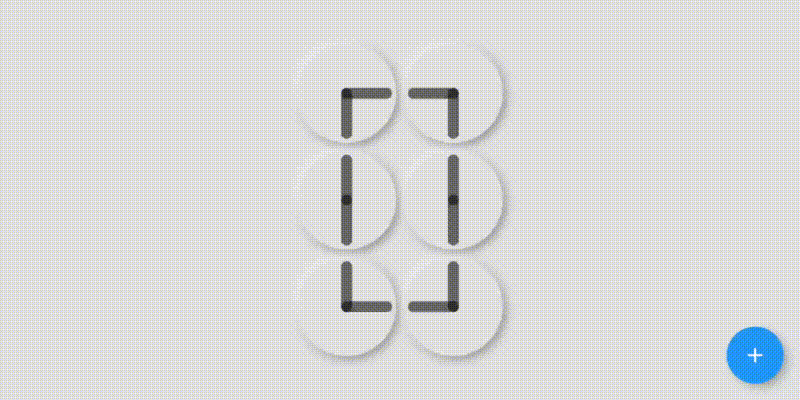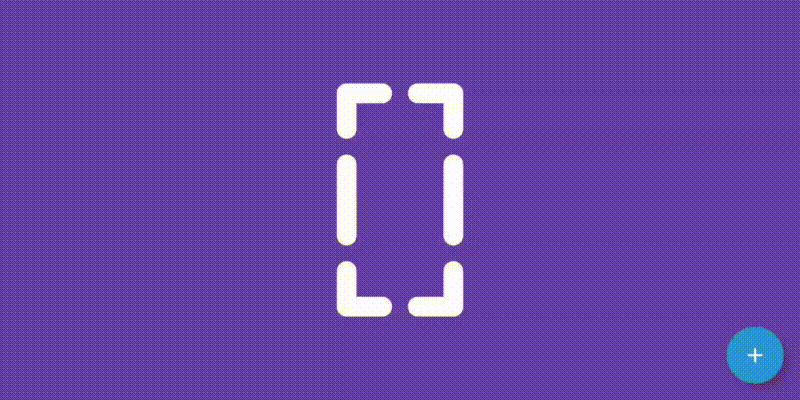An animated widget that can show all digits by six animated clocks.
To use this package :
- add the dependency to your pubspec.yaml file.
dependencies:
flutter:
sdk: flutter
count_by_clock:class Demo extends StatefulWidget {
@override
_DemoState createState() => _DemoState();
}
class _DemoState extends State<Demo> {
int counter = 0;
void _incrementCounter() {
setState(() {
counter++;
});
}
@override
Widget build(BuildContext context) {
return Scaffold(
body: PageView(
children: <Widget>[
Container(
color: Colors.grey[300],
child: _buildResponsive(
// Its the most simplest form of using the widget
CountByClock(counter, tickColor: Colors.black54),
),
),
Container(
color: Colors.deepPurple,
child: _buildResponsive(
// Almost all the changeable properties are here
CountByClock(
counter,
digitCount: 1,
tickColor: Colors.white,
baseColor: Colors.transparent,
clockArea: 100,
tickThickness: 20,
flatStyle: true,
curve: Curves.elasticOut,
),
),
),
Container(
color: Colors.black87,
child: _buildResponsive(
// Almost all the changeable properties are here
CountByClock(
counter,
digitCount: 3,
tickColor: Colors.white,
baseColor: Colors.white10,
clockArea: 100,
tickThickness: 8,
flatStyle: true,
curve: Curves.elasticOut,
),
),
)
],
),
floatingActionButton: FloatingActionButton(onPressed: _incrementCounter, child: Icon(Icons.add)),
);
}
_buildResponsive(Widget widget) => Center(
child: SizedBox(
width: MediaQuery.of(context).size.width * .80,
height: MediaQuery.of(context).size.height * .80,
child: FittedBox(
child: Center(child: widget),
),
),
);
}Copyright 2020 Towhid
Licensed under the Apache License, Version 2.0 (the "License");
you may not use this file except in compliance with the License.
You may obtain a copy of the License at
http://www.apache.org/licenses/LICENSE-2.0
Unless required by applicable law or agreed to in writing, software
distributed under the License is distributed on an "AS IS" BASIS,
WITHOUT WARRANTIES OR CONDITIONS OF ANY KIND, either express or implied.
See the License for the specific language governing permissions and
limitations under the License.
For help getting started with Flutter, view our online documentation.
For help on editing package code, view the documentation.