This project provides a method to display tooltips when hovering the mouse cursor over a form field.
| Release | Notes |
|---|---|
| v1 | First release |
| Project | Aras |
|---|---|
| v1 | 11.0 SP9 |
Always back up your code tree and database before applying an import package or code tree patch!
- Aras Innovator installed
- Aras Package Import tool
- ArasMouseOverHelp import package
- Backup your database and store the BAK file in a safe place.
- Open up the Aras Package Import tool.
- Enter your login credentials and click Login
- Note: You must login as root for the package import to succeed!
- Enter the package name in the TargetRelease field.
- Optional: Enter a description in the Description field.
- Enter the path to your local
imports.mffile in the Manifest File field. - Select all in the Available for Import field.
- Select Type = Merge and Mode = Thorough Mode.
- Click Import in the top left corner.
- Close the Aras Package Import tool.
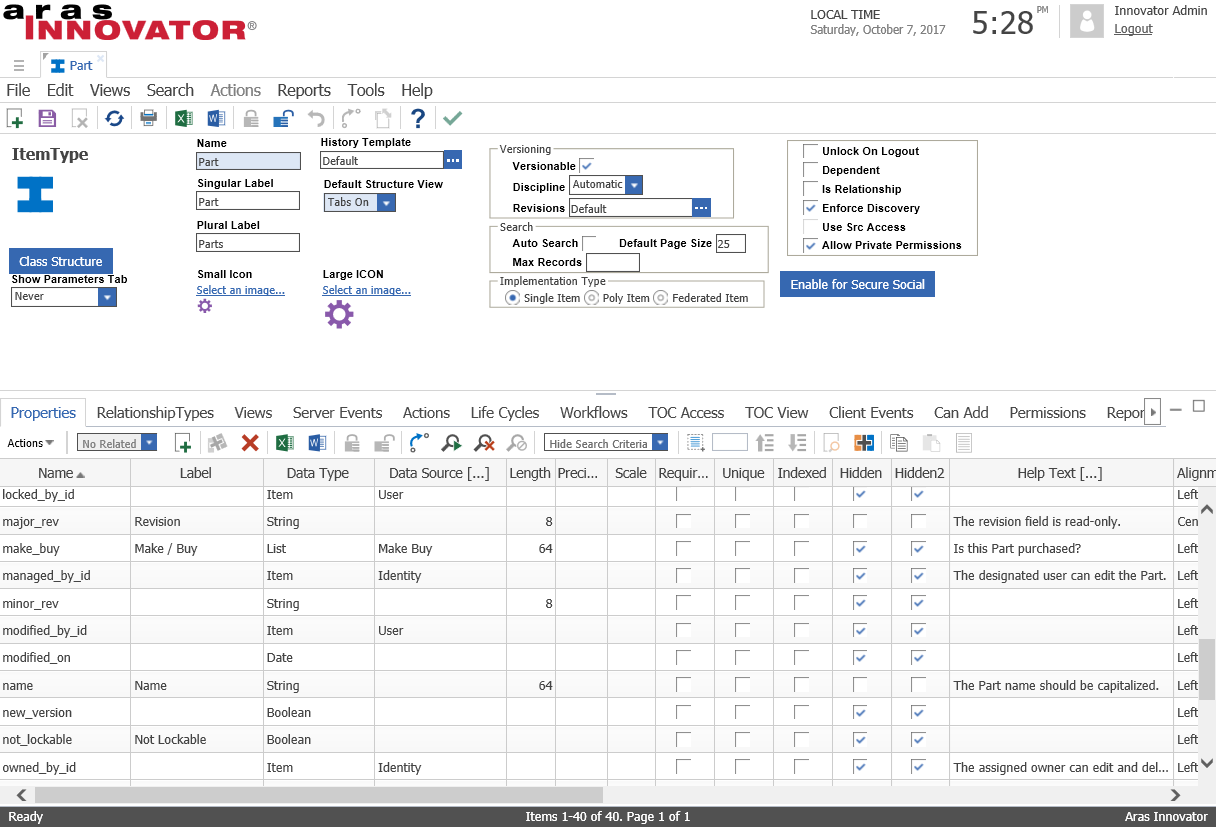 Note: The 'Help Text' column here has been repositioned. By default it's located on the right-hand side of the grid.
Note: The 'Help Text' column here has been repositioned. By default it's located on the right-hand side of the grid.
- Log in to Aras as admin.
- Navigate to Administration > ItemTypes in the TOC and search for the ItemType you would like to add mouseover tips to.
- Open the ItemType for editing.
- For each property you want to have a mouseover tip, enter the tip text in the "Help Text" field.
- Save the ItemType.
- Select the Views tab and open the ItemType's form for viewing.
- Lock the form.
- Select the Form Events tab.
- Add a new OnFormPopulated form event with the FRM_SetHelpText method.
- Save, unlock, and close the form.
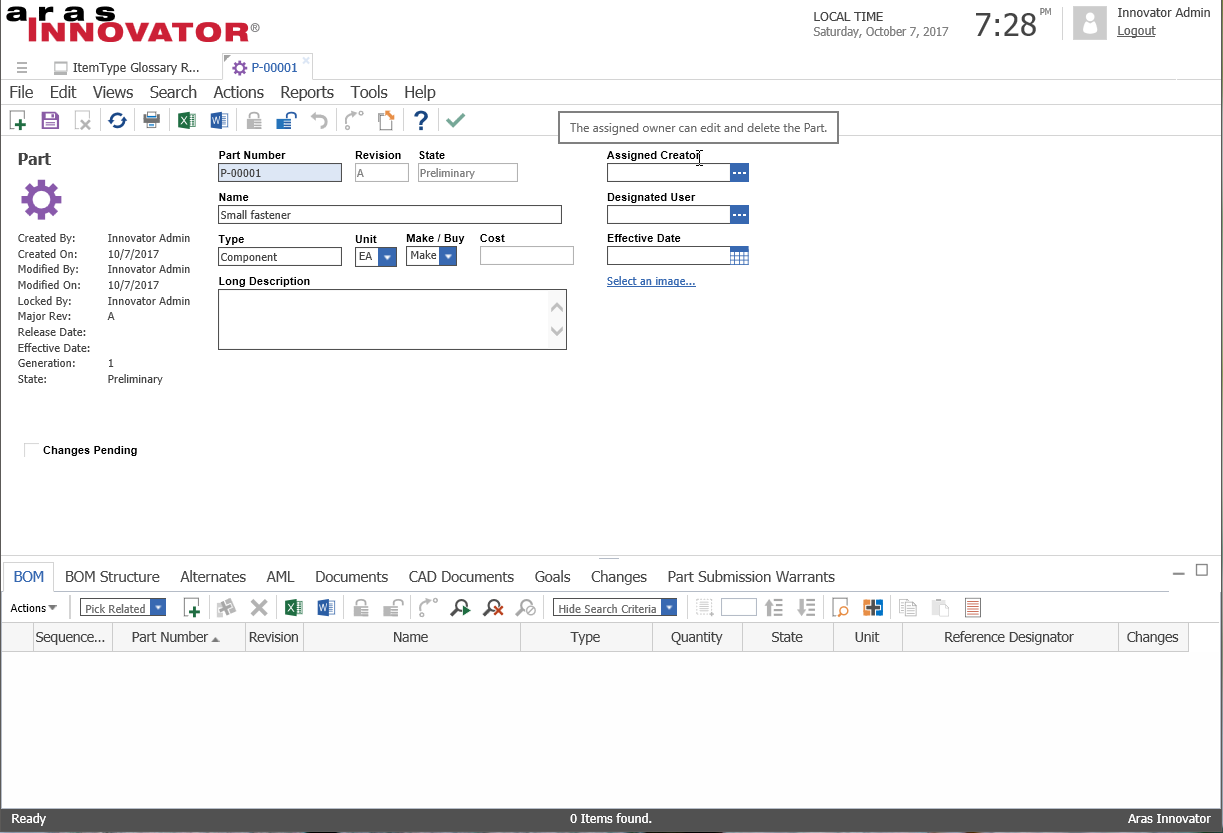 Open an item that has mouseover tips configured and hover the cursor over a field. If a popup does not appear, log out and clear the browser cache.
Open an item that has mouseover tips configured and hover the cursor over a field. If a popup does not appear, log out and clear the browser cache.
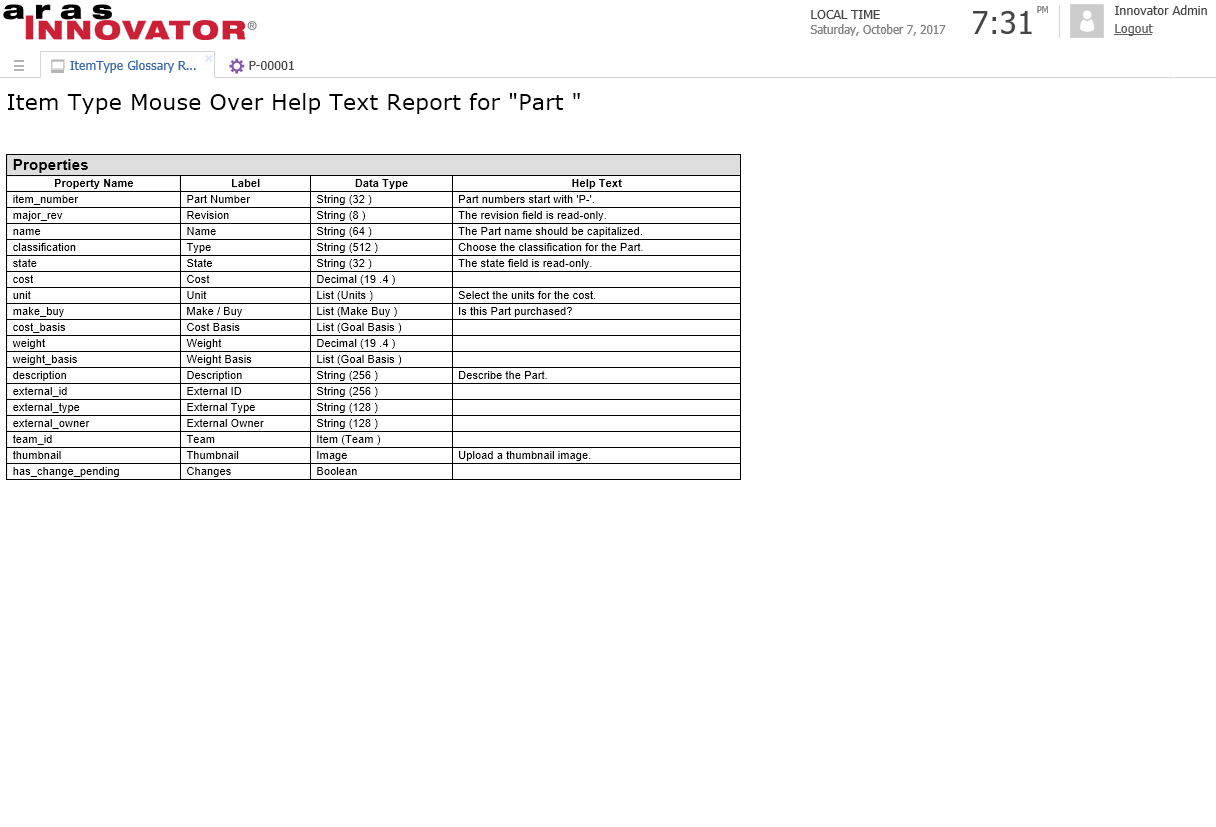 The ItemType Glossary Report displays the ItemType's properties and the configured mouseover help text.
The ItemType Glossary Report displays the ItemType's properties and the configured mouseover help text.
Select Action > ItemType Glossary Report.
- Fork it!
- Create your feature branch:
git checkout -b my-new-feature - Commit your changes:
git commit -am 'Add some feature' - Push to the branch:
git push origin my-new-feature - Submit a pull request
Created by Darryl Poore.