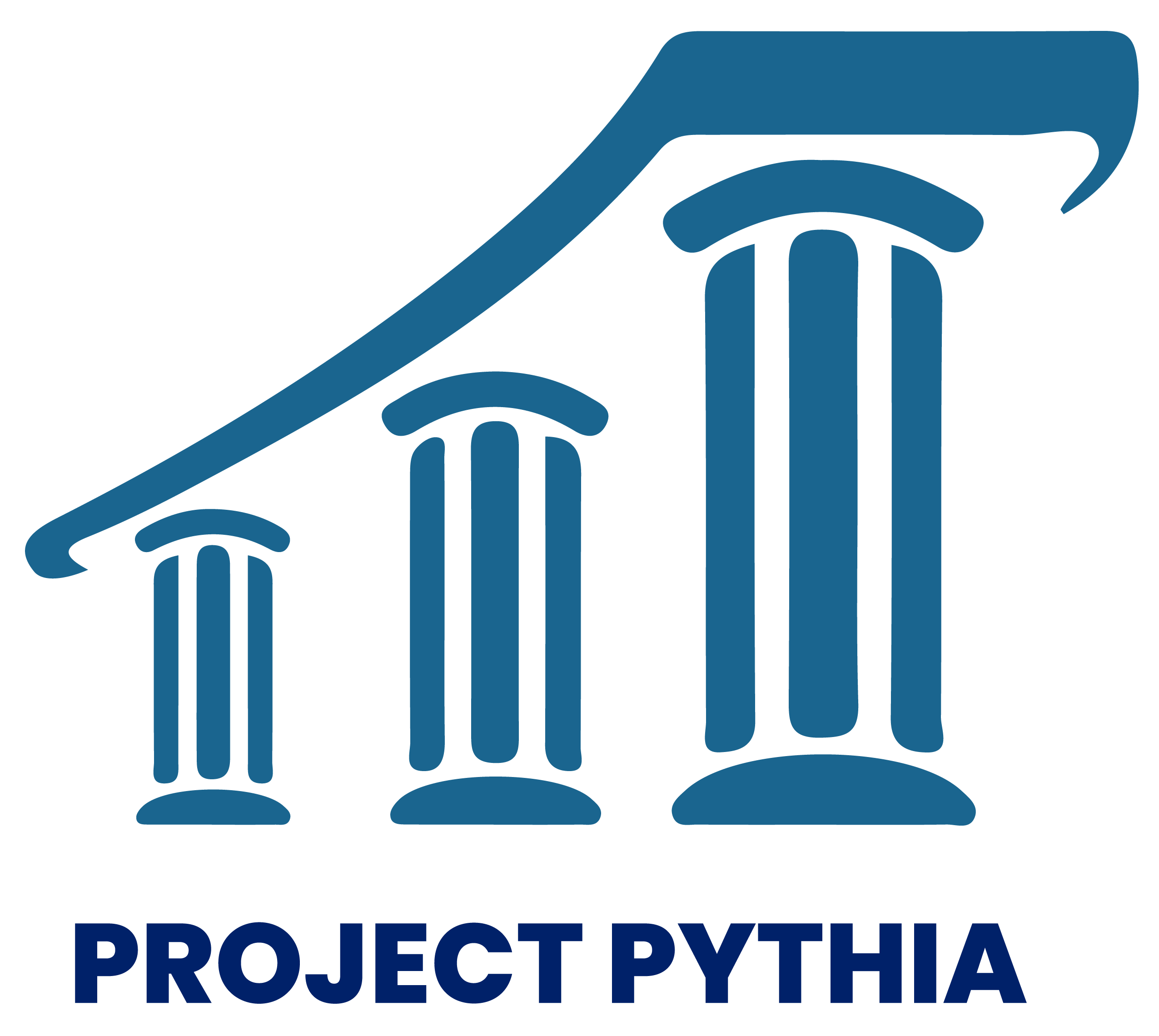This Project Pythia Cookbook aims to cover the basics of climate variability and extremes, and then analyze this using CESM2-SF-LE data. It provides user-friendly examples and, in the end, an interactive platform. Additionally, it includes some reading materials and links
Understanding what drives climate variability and extremes is crucial for our future. Are these changes due to natural processes, or are human activities like greenhouse gas emissions and aerosols the main culprits? Moreover, how do these drivers impact regions differently compared to the global scale? The CESM2 Single Forcing Large Ensemble (CESM2-SF-LE) project allows us to dig into these questions by isolating the effects of different climate factors. Add a few sentences stating why this cookbook will be useful. What skills will you, "the chef", gain once you have reached the end of the cookbook?)
Debanjana das, Second Author, etc. Acknowledge primary content authors here
- Climate Variability and Extremes
- Natural Variability in Climate Systems
- Human-Induced Changes in Climate
- Feedback Mechanisms in Climate Systems
- Observing and Measuring Climate Extremes
Content for this section...
Content for this section...
Content for this section...
Content for this section...
https://agupubs.onlinelibrary.wiley.com/doi/full/10.1029/2005JD006290 https://agupubs.onlinelibrary.wiley.com/doi/10.1002/jgrd.50150
(Add content for this section, e.g., "The foundational content includes ... ")
(Add content for this section, e.g., "Example workflows include ... ")
You can either run the notebook using Binder or on your local machine.
The simplest way to interact with a Jupyter Notebook is through
Binder, which enables the execution of a
Jupyter Book in the cloud. The details of how this works are not
important for now. All you need to know is how to launch a Pythia
Cookbooks chapter via Binder. Simply navigate your mouse to
the top right corner of the book chapter you are viewing and click
on the rocket ship icon, (see figure below), and be sure to select
“launch Binder”. After a moment you should be presented with a
notebook that you can interact with. I.e. you’ll be able to execute
and even change the example programs. You’ll see that the code cells
have no output at first, until you execute them by pressing
{kbd}Shift+{kbd}Enter. Complete details on how to interact with
a live Jupyter notebook are described in Getting Started with
Jupyter.
If you are interested in running this material locally on your computer, you will need to follow this workflow:
(Replace "cookbook-example" with the title of your cookbooks)
-
Clone the
https://github.com/ProjectPythia/cookbook-examplerepository:git clone https://github.com/ProjectPythia/cookbook-example.git
-
Move into the
cookbook-exampledirectorycd cookbook-example -
Create and activate your conda environment from the
environment.ymlfileconda env create -f environment.yml conda activate cookbook-example
-
Move into the
notebooksdirectory and start up Jupyterlabcd notebooks/ jupyter lab