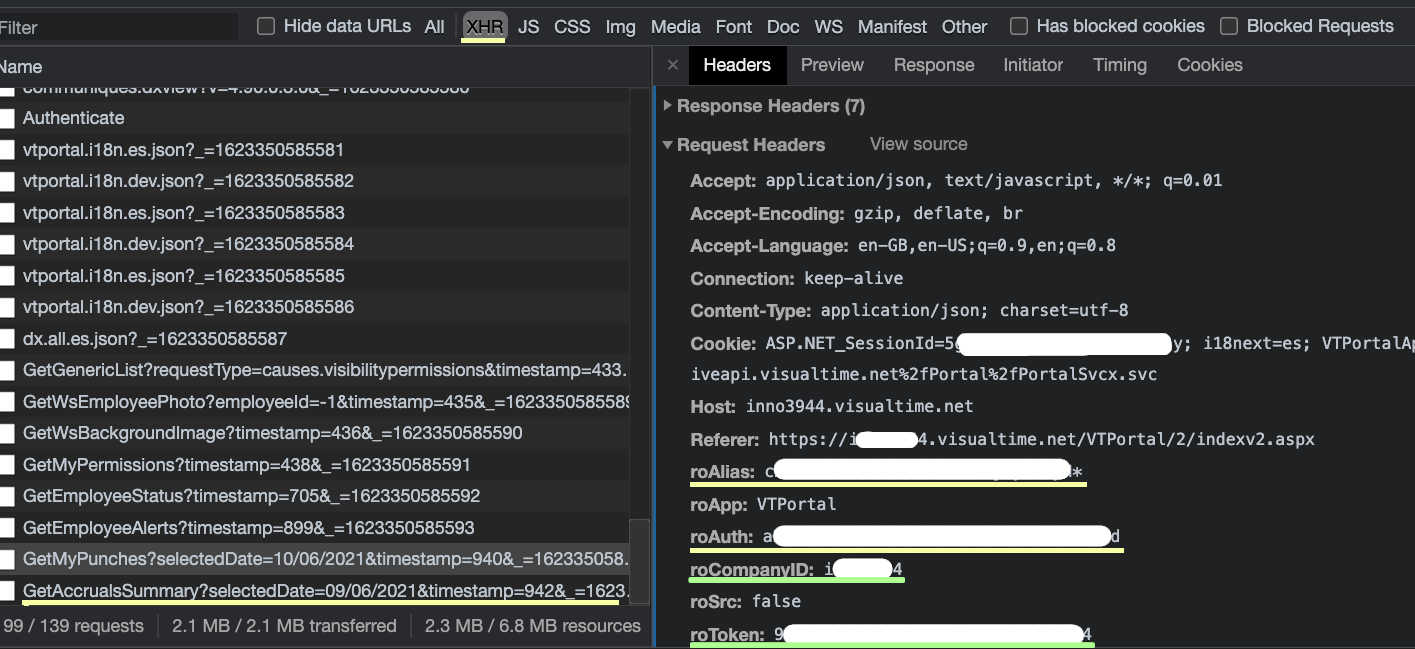If you are tired to fill each day manually in visualtime.net/VTPortal/, you can try this sript.
Did you miss to fill 1 week? Worry not! We are here to help you!
- In the browser, open the developer tools (usually
F12keyboard shortcut). - Login into Visual Time with your user.
- Apply the
XHRfilter and click on the latest BE call. - The
yellowelementschanges on each loginmeanwhilegreenare always the same.
Important: You should copy the token manually each time you log-in to the app.
- Download the script (
main.js) or clone the repo. - Modify the
headersvar with your user info (remember,roAuthandroTokenchanges on each login) usingHow to get the credentialstutorial. - On the
browser console developer(F12ordeveloper tools) paste the wholemain.jscontent andpress enterto load the code. - See
Commands for register the timesections, you just can copy-paste the desired one and press enter. - Just wait until network does not do any request more.
- Check that all the time is registered.
// YEAR-MONTH-DAY
registerDay('2021-05-09);Visual Time just will reject that petition and you will no have the sabe hour:minute registered multiple times for that day.
Just re-launch the registerDay for that day, it will not duplicate any hour.