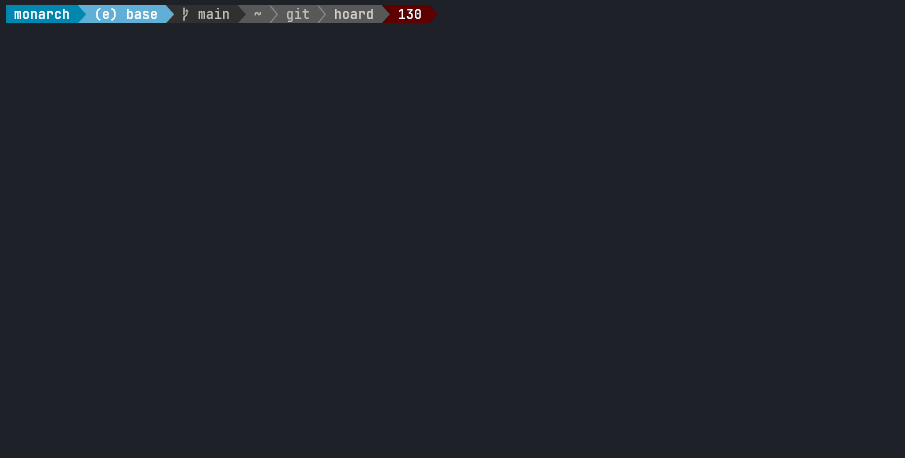The concept of Hoard is something that's been in my head for a long time. I have so many commands and invocations it's hard to keep track of them all. I want a TUI database of commands I can browse, with tags attached to each command, and sorted categorically.
So naturally when I found Hoard, I was excited. Just one problem. No Vim keybindings. That and the UI is a bit unpolished, and the overall user experience is a bit clunky. That being said, conceptually there's a good foundation that meets 70% of what I imagined in my head and have been searching for all this time. It would be a shame to just drop this utility because of the remaining 30%. That's what this fork is, an attempt to implement the remaining 30%.
Hoard was created quite a long time ago though, and there have been advancements in TUI libraries in Rust since then, so I'm still debating whether or not I should refactor the entire codebase or just work on the missing components. When I saw the search box had no cursor, and I had to add a unicode IBeam character to the end of a buffer being used by what's effectively a label in GUI terms being duct-taped to act as a LineEdit/input field via keypress events.. made me really start considering a refactor. This isn't exactly the pinacle of modern Rust TUI libraries. It's not even the author's fault either, I couldn't find an actual LineEdit widget anywhere in that version of the TUI library being used. The author clearly must have ran into the same issue and did what they could with what they had, which I genuinely respect, because my unhealthy level of perfectionism would have made me quit right there and I'd have never completed the project and gotten something out.
The codebase is roughly 3,500 lines, so a refactor wouldn't be that tedius, but the code structure would change so much that I might as well make an entirely new project using Hoard as a reference rather than a basis. I'm not sure. Maybe. We'll see. For now I just want to polish the user experience and have a tool that feels comfortable which finally solves the problem of having to dig through an alphabet soup of binaries for tools I know I have somewhere but my shell won't fucking tab complete because they all have exotic names. It's so tilting (:
command organizer tool to hoard all your precious commands 💎🐉
A command organizer lets you save commands that you often use, but are too complicated or long to remember.
For every hoarded command, hoard saves
- the command ( parameterized with a customizable token, default
#) - name
- description
- namespace where it lives in
- tags ( Optional )
If you get lost in your massive command history, and can't find for example a specific docker command out of thousand docker commands you've already ran,
just hoard it. With a name and description it will be much easier to find again. When you look for that command again a month later, take a look at your hoarded commands.
hoard is not supposed to replace shell history finder like fzf atuin or similar utilities. It rather should be used in conjunction with them.
Now with chatGPT integration 💎
It's best to use rustup to get setup with a Rust toolchain, then you can run:
cargo install hoard-rs
Or build it yourself:
cargo build --release
Find the binaries in ./target/release/hoard
Move it to wherever you need it ( Like /usr/local/bin/hoard )
Or run
cargo install --path .
Tested on:
- Ubuntu
- Arch
- EndeavourOS
Install hoard by running
./install.sh
If you are running fish shell
LATEST_RELEASE=1.4.2 ./install.fish
paru -S hoard
brew tap Hyde46/hoard
brew install hoard
sudo port install hoard-cli
More info here
Best to install from source, good luck
Install hoard as a plugin to enable autocomplete.
Depending on your shell, run one of the following commands.
To keep it installed for your next shell session, add the source command with an absolute path to your .bashrc or copy-paste the plugins content to your .bashrc.
source src/shell/hoard.bash
source src/shell/hoard.zsh
source src/shell/hoard.fish
The hoard package is in the nixpkgs package repository.
Either install it with nix-env -iA hoard, get it temporarily with nix-shell -p hoard or add it to your configuration.
hoard new
If a parameter is not known when saving the command, put a # ( Or your customized token from your ~/.config/hoard/config.yml )
You can also name your parameters like this:
echo "My name is #first and I live at #city. Did I tell you my name, #first?"
When putting #first you only have to do it once for each occurrence in the command.
A parameter name is defined as everything followed by the token until the first space character is found.
Alternatively you can determine where the named parameter ends by putting a ! ( Or your customized token from your ~/.config/hoard.config.yml)
echo "My name is #first named parameter! and I live at #city. Did I tell you my name, #first?"
<Ctrl-h>
Or alternatively, if not installed as a plugin, the interactive search can still be performed, though without autocomplete. This assumes the user to copy the command by mouse from the UI
hoard list
When running hoard list as a shell plugin and selecting a parameterized command, hoard will ask for all missing parameters to input before sending the complete command to your shell input.
If there is a trove.yml file present in the local directory, hoard will only load this trove file and not display your "global" trove!
( Edit ~/.config/hoard/config.yml read_from_current_directory to disable )
When running hoard list or through the hoard shortcut, press Ctrl-a to be asked for a prompt.
Desribe what your command is supposed to do, and chatGPT will create and hoard a new command based on your prompt.
If you dont already have an OpenAI account to generate an API key, head to this page. ( Given the low amount of tokens consumed, this is extremly cheap. ~ 0.01$ for 30 generated commands )
You either need to set the env variable
export OPENAI_API_KEY=abcabcabcOr for a permanent solution set gpt_api_key in your ~/.config/hoard/config.yml
chatGPT does not always reply in the same format. Sometimes the resulting command will be added to the description. Use the edit mode <TAB>/<Ctrl-E> to edit the hoarded command to its correct form.
You can keep your commands in sync in multiple terminals by using hoard sync
First register a new account
hoard sync registerThen login with your new account
hoard sync loginSave your local commands online
hoard sync saveLogin with the same account on a different computer/terminal and then run
hoard sync getThis will merge your local trove file with the cloud-based one. You will get prompted how to handle collisions if there are any.
However, if you are unhappy with how the merge happened, you've got the option to revert the latest hoard sync get command
hoard sync revertIf you want to host your own sync server, checkout it's repository.
Then, update your config file to point to the new server location ~/.config/hoard/config.yml
hoard remove <name>
hoard remove_namespace <namespace_name>
hoard edit <name>
Shows location of config file and trove file
hoard info
Change parameter token of config file
hoard set_parameter_token <parameter_token>
hoard import /path/to/trove.yml
or
hoard import https://troves.com/new_trove.yml
hoard export /path/to/exported/trove.yml
Show list of commands in the GUI
<F1>
Next item in command list
<Ctrl-N> / <Down-Arrow>
Previous item in command list
<Ctrl-P> / <Ctrl-Y> / <Up-Arrow>
Next namespace tab
<Ctrl-L> / <Right-Arrow>
Previous namespace tab
<Ctrl-H> / <Left-Arrow>
Select command
<Enter>
Quit
<Esc> / <Ctrl-D> / <Ctrl-C> / <Ctrl-G>