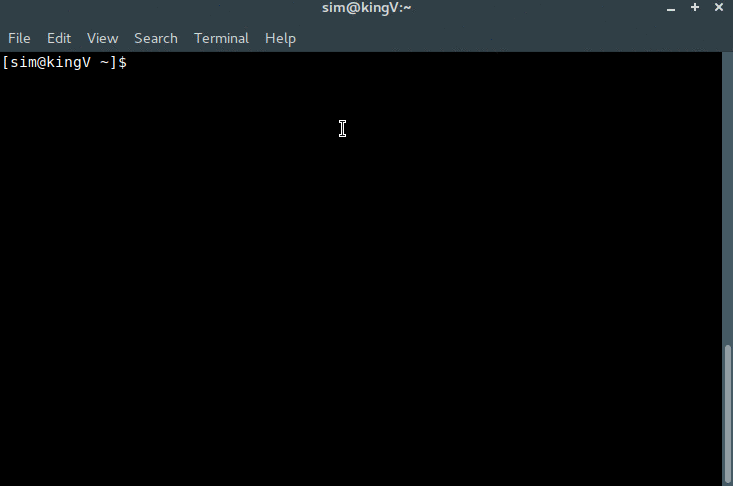Scrybe is a simple terminal application for taking notes, using your favourite terminal editor, and storing them in an sqlite database. Notes consist of a title, a body and a set of comma separated tags that can be used to sort them however you like. Scrybe includes a search function at the minute, and a filtering function to allow you to view all the notes of a certain tag will be added when I get around to it.
Don't like something, or want something? Add an issue, submit a pull request or fork the repo :). There is a todo file, but I won't promise to keep it exceptionally up to date.
Scrybe is written in python 2, mainly because my muscle memory has mapped "run this python file" to typing "python blah". There is a python3 branch, which will be updated sporadically with whatever features have been added since its last updated, but it won't be kept in lock step with the master branch.
As a result of this, if your terminal has python aliased to python3 instead of
python2, you'll have to either change that or modify the alias put in your
~/.bashrc (or your shell equivalent). Sorry.
git clone https://github.com/oliverb123/scrybe scrybe/
# Clone the repository
cd scrybe/
# Change directory into scrybe/
python setup.py
# Run the setup python scriptAfter that, you have to chose your preferred editor,
vim, emacs, or nano?: vim
That's it, scrybe will now be an alias in your .bashrc, or the current shell you are using.
Now you're off to the races!
The general structure of commands for scrybe are as follows:
command;parameter 1;parameter 2 etc.
The help command ("h/H") provides a useful way to review the commands available to you within scrybe, but it uses some specific notation to tell you whether and option must be included or not. Things that are simply written, with no punctuation around them, e.g. "note-id", are mandatory for that command. Things surrounded by square brackets, e.g. "[tags - comma-separated]" are optional parameters for this command, and things surrounded by standard brackets, e.g. "[b(oth)]" are there to provide some explanation, usually for a single letter parameter. When parameters are separated by a comma, it means you must choose one from the list shown.
-
h/H : Displays the help message, which is a less verbose version of this reference
-
l/L;[c(urrent - default option), a(rchived), b(oth)] : List every note you have saved to scybe, defaulting to notes you haven't archived yet. Note that the implementation of archiving notes is spotty at best, right now I'd simply ignore it -- It's on the todo list
-
t/T : List every tag you've applied to any note in scrybe
-
s/S;search-string;[c(urrent - default), a(rchived), b(oth)] : performs a weighted search of your notes, and prints a list of matching notes, ordered by how well they match your search term. The weighting of the search is still changing, so if you have a suggestion feel free to open an issue!
-
f/F;filter;archive-mode;filter-mode - Filter. The filter has two main modes, tag based filtering and create time based filtering. The paramters passed to each filter mode are as follows:
- Tag based filter - signature: f/F;tag1,tag1,...,tagN;[c(urrent - default), a(rchived), b(oth)];[t] - notes will only pass through a tag based filter if all tags in the filter are attached to the note. Tag based filtering is the default filter mode, and it will only look at non-archived notes by default
- Date based filter - signature: f/F;filter;[c(urrent - default), a(rchived), b(oth)];d - the filter options for date filtering are as follows:
- You can pass a keyword to the filter to get every note created in the last whatever the keyword is. Supported keywords right now are "day", "week", "month", "quarter" and "year"
- You can also pass a single date in the form dd/mm/yyyy to get every note created since that date e.g. f;01/09/2017;b;d will get every note, archived or not, created since the first of september 2017. f;01/09/2017;;d would get only the unarchived ones
- You can also pass two dates in the format dd/mm/yyyy:dd/mm/yyyy to get every note created between those two dates, e.g. f;01/01/2017:01;02;2017;b;d will get every note created between the first of January 2017 and the first of february 2017. Please note this will exclude notes created on the first of February 2017.
-
a/A;title;[tags - comma seperated] : Add a new note - pretty self explanatory
-
arch;note-id;[in(default), out] : Move a note into or out of the archive.
-
d/D;note-id : Delete a note from scrybe, forever. You'll be asked to confirm before the note is deleted, so don't panic too much if you accidentally miss type
-
e/E;note-id;[title];[tags - comma seperated list] : Edit a note. If title is left blank, it's kept unchanged. If tags are left blank, they're kept unchanged. If you don't modify the note body when the editor launches before saving and quitting, or if you totally clear the editor (save a blank file), the body will be left unchanged. If you preface the comma separated tag list with a "+", the tags will be added to the already existing tags, otherwise they will overwrite the already existing tags.
-
exp;note-id;[path or filename] : Export a note to a specified path. If you leave out the filename, the note will be exported to the current working directory as a file called whatever the of the note is. If you start the path with ~, it will be replaced with /home/whatever-your-username-is. If the path ends in / instead of a file name, the file is created in that directory, and called whatever the note title is.
-
g/G : Print the entire text of a note, as well as all it's metadata (title, tags, createTime and whether or not it's archived)
-
c/C : clear the terminal screen, for people like me who live a clear terminal
-
q/Q : close scrybe
Scrybe is licensed under the MIT license. See the LICENSE file for more information.