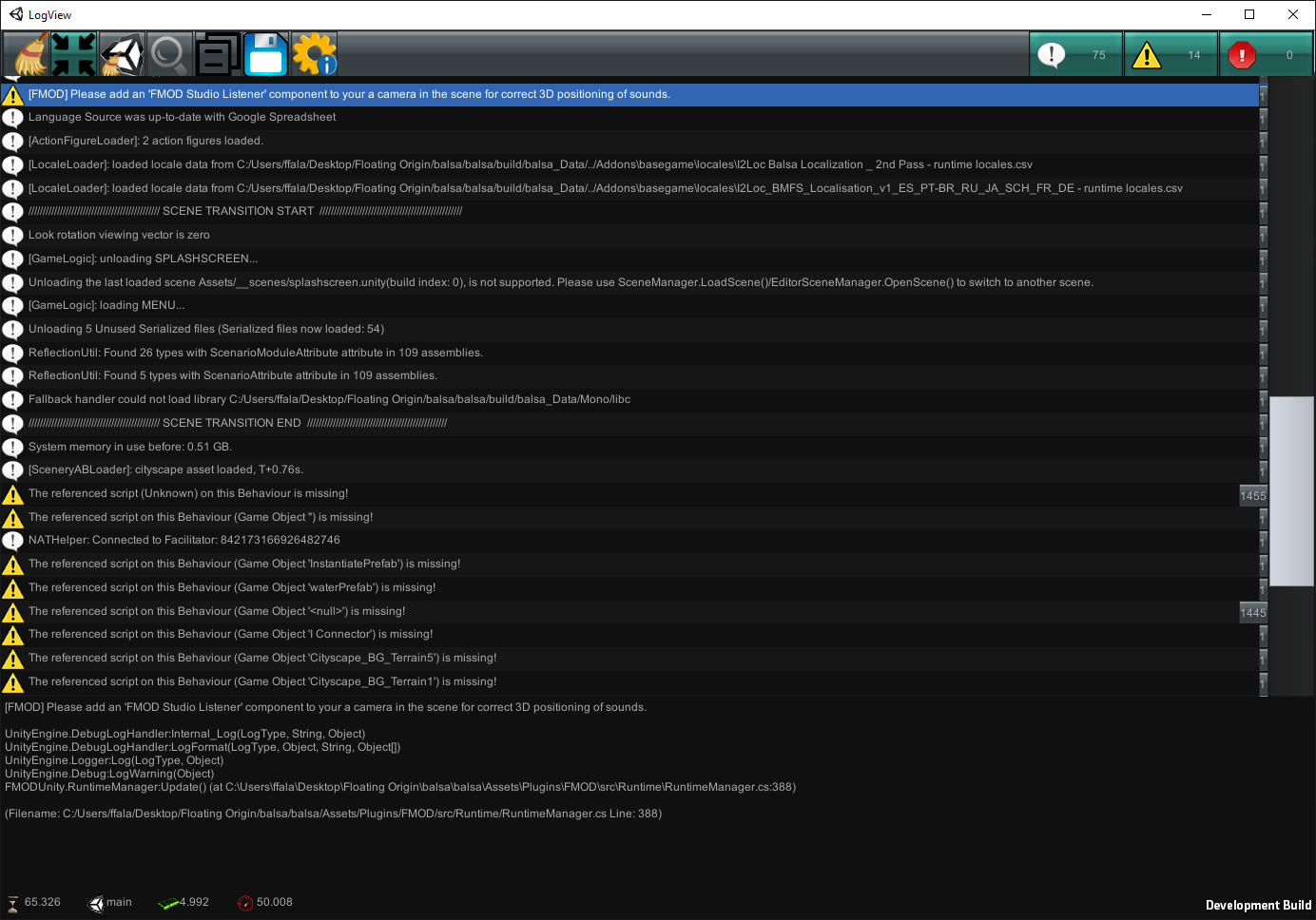A standalone tool to read Unity log files with, in the style of the Unity Console window
logview is based on Log Viewer by dreammakersgroup, a free runtime console asset for Unity projects.
This app is basically a standalone build of it, coupled with a parser to read logs from file.
To use, simply drop log files onto the app window to open them. You can also use the 'Open With' option, or drag the log file onto the logview.exe file directly.
Alternatively, you can associate an extension, like .ulog to always open with logview, and append that extension to unity log txt files.
- Please note that Unity log files do not contain all the information needed to fully restore log entries, so the parser is using ad-hoc rules to infer the type of each entry. It is very possible (especially on future Unity versions) that some log entries added by Unity aren't covered by these rules, and that may end up in some entries being incorrectly folded in to the stacktrace of the previous one.
Until Unity adds some proper structure to their log files, there's not much else that can be done about that apart from adding additional rules to handle each case.
- The current version of logview was built on Unity 2018.3.13f1, and tested with logs generated by the same version.
Ideally, file parsing should happen on a separate thread, as logs can get quite long. It would be neat to have the app load them asynchronously to populate the console without halting.
Feel free to fork this project and submit pull requests if you come up with additional features for it. :)
File drag and drop support by Markus Göbel (Bunny83), used under the MIT licence https://github.com/Bunny83/UnityWindowsFileDrag-Drop