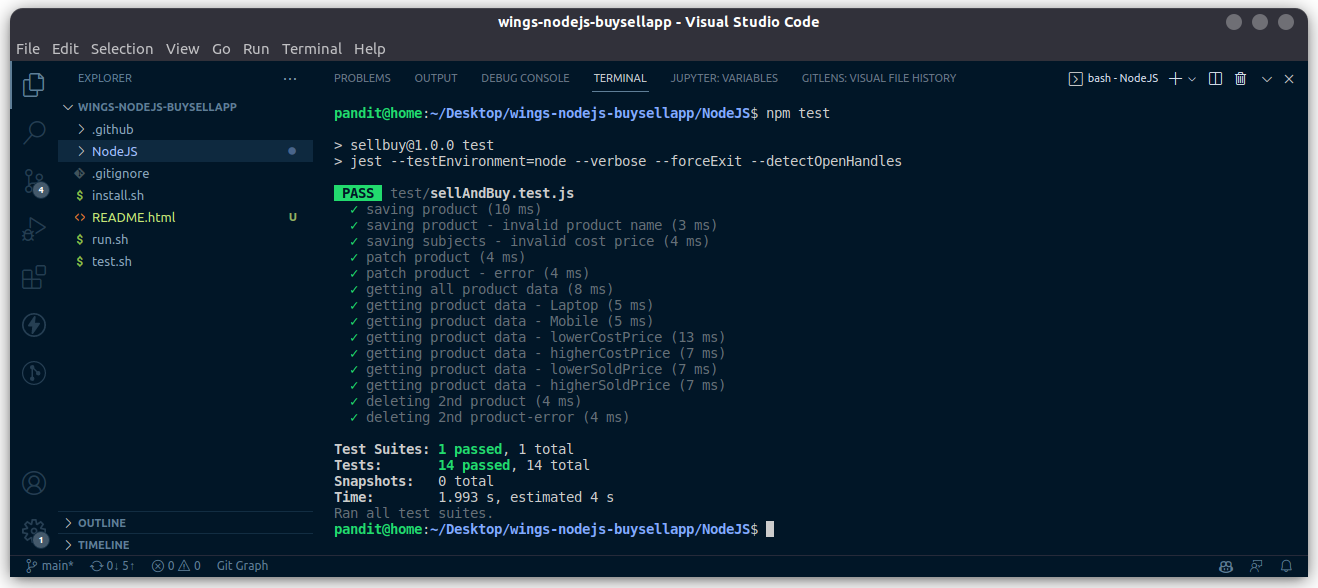Build an application for the shop, where the shopkeeper can maintain the list of product bought and sold
- SellAndBuy is the name of the database used in this application.
- A collection of named sellbuys present in the database.
There is a single file for collection namely sellBuy.js that reside inside src/mongoose/models. The schema of the collection is given as follows.
| SI.No | Field Name | Type | Validations | Required |
|---|---|---|---|---|
| 1 | _id | ObjectID | Auto-generated | - |
| 2 | productName | String | Product name should have minimum of four characters | TRUE |
| 3 | costPrice | Number | cost price value cannot be zero or negative value | TRUE |
| 4 | soldPrice | Number | sold price value cannot be zero or negative value | - |
| 5 | _v | Number | Auto-generated | - |
You should create the model as details mentioned above
There is a single file for routers namely sellAndBuy.js that reside inside src/routers. The endpoints and their functionalities are as follows.
1) /sellProduct -> GET Method -> This route should fetch all the data from the the sellbuys collection. If any query is passed , then the data should be fetched based on that.
Sample Request
- /sellProduct - should return all data
- /sellProduct?product="Laptop" - should return the data which has productName as "Laptop". Here the product name can differ.
- /sellProduct?sortBy="lowerCostPrice" - should sort the data from lower to higher cost price of the product.
- /sellProduct?sortBy="higherCostPrice" - should sort the data from higher to lower cost price of the product.
- /sellProduct?sortBy="lowerSoldPrice" - should sort the data from lower to higher sold price of the product.
- /sellProduct?sortBy="higherSoldPrice" - should sort the data from higher to lower sold price of the product
Sample Response Data
[
{
"_id": "61b846aee947043c2c22820d",
"productName": "Table",
"costPrice": 3000,
"__v": 0
},
{
"_id": "61b846aee947043c2c22820b",
"productName": "Mobile",
"costPrice": 4500,
"soldPrice": 4000,
"__v": 0
}
]- If the data is fetched successfully from the database, then you should send a response code of 200 If something went wrong and the data is not fetched successfully from the database, then you should send a response code of 400
2) /sellProduct -> POST Method ->This route should save the data sent with the request body in the sellbuys collection.
Sample data send with the request:
{
"productName": "Table",
"costPrice": 1000
}- You should save the data sent in the request body to the sellbuys collection as separate records or documents
- If the insertion was successful, then you should send a response code of 201 along with a message "Product Added" should be sent.
- If some data validations failed and the data is not inserted into the collection then you should send a response code of 400.
- Error message should be sent along with response code of 400, as "product name should have minimum of four characters" when the product name sent in request body has less than four characters
- Error message should be sent along with response code of 400, as "cost price value cannot be zero or negative value" when the cost price sent in request body has zero or negative value.
3) /sellProduct:id -> PATCH Method ->** This route should find and update the data sent with the request body in the **sellbuys collection.
Sample data send with the request:
{
"soldPrice": 1000
}- You should update the data sent in the request body to the to the record in the sellbuys collection which match the id param
- If the updation was successful, then you should send a response code of 200 along with a message "Updated Successfully" should be sent.
- If some data validations failed and the data is not inserted into the collection then you should send a response code of 400.
- Error message should be sent as "sold price value cannot be zero or negative value" when the sold price sent in request body has zero or negative value.
4) /sellProduct:id -> DELETE Method -> Finds the report by the id passed through url parameter and deletes it.
- You should delete the data present in the sellbuys collection
- If the deletion was successful, then you should send a response code of 200 along with a message "Deleted successfully" .
- If something went wrong and the data is not deleted successfully from the database, then you should send a response code of 400.
Instructions To Note:
- If you want to install project(NodeJS) dependecies, run install.sh in terminal
- If you want to run your application, run run.sh in terminal (you can also view your application with UI on port 8001 in the browser)
- To run test cases, run test.sh in terminal
MongoDB Commands:
- You can open the mongo shell by running mongo from the terminal.
- You can view all the data from the database in MongoDB by running show dbs from the mongo shell.
- You can select the database by running use SellAndBuy.
- You can view the names of the collections by running show collections.
- You can view the data inside a collection by running db.sellbuys.find()
- Press ctrl+c to exit.