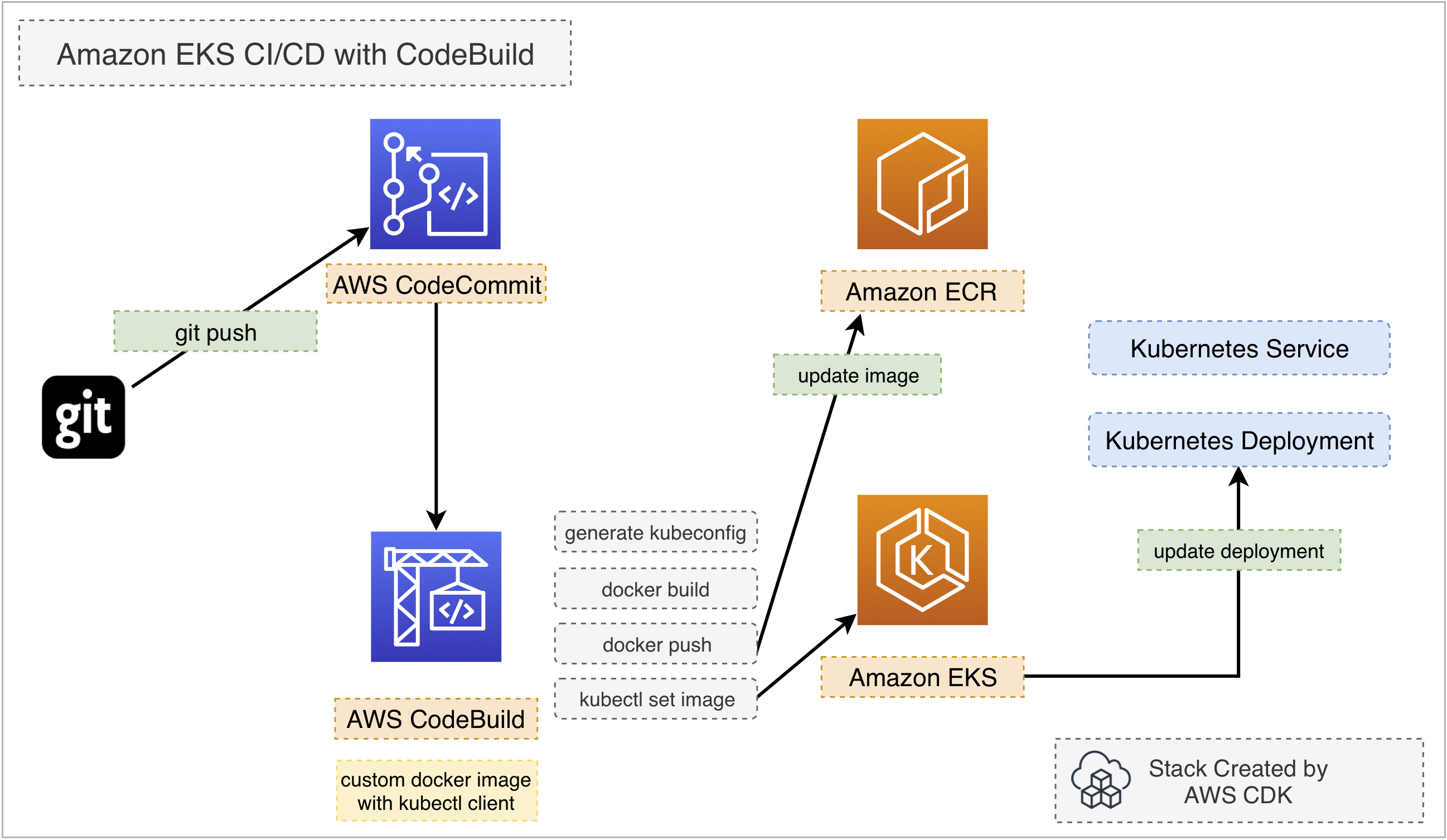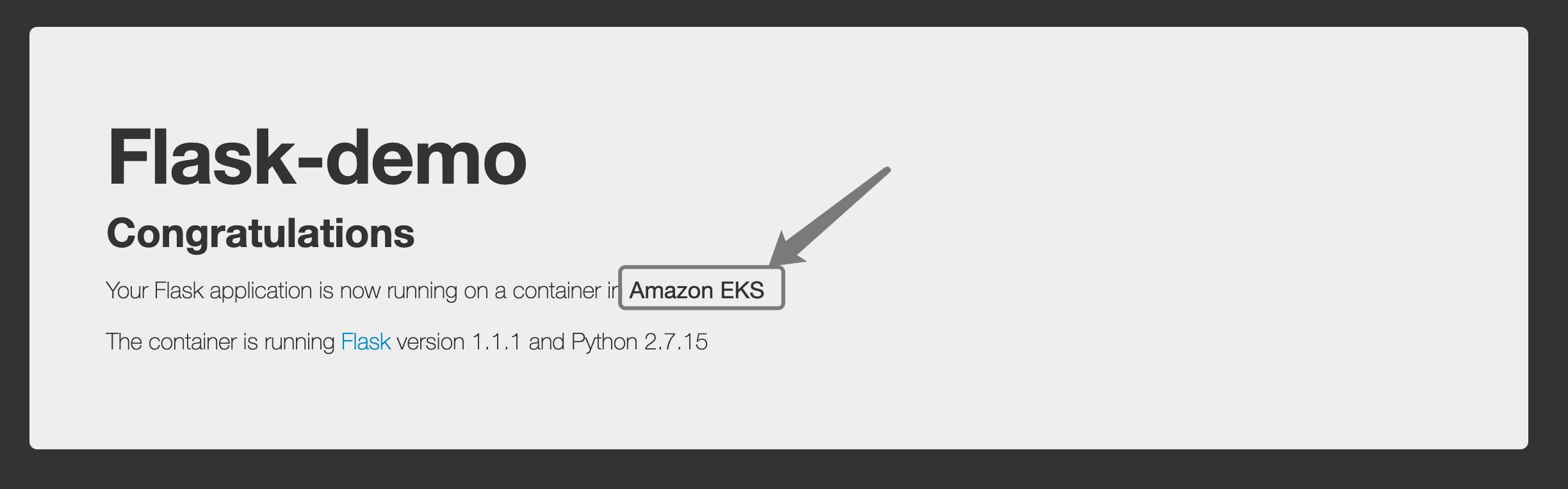This project helps you build a complete Amazon EKS cluster with nodegroup and CI/CD pipeline with CodeBuild 100% in AWS CDK.
This stack provisions the following resources with AWS CDK
- Amazon EKS cluster
- Amazon EKS nodegroup
- AWS CodeBuild Project for Amazon EKS CI/CD
- AWS CodeCommit as a sample source repo
- Amazon ECR repository
Just deploy the stack with AWS CDK
$ git clone https://github.com/pahud/eks-cicd-codebuild.git
$ cd cdk
# install required packages defined in package.json
$ npm i
# compile typescript to js
$ npm run build
# deploy the complete stack
$ cdk deployWhen you complete the cdk deploy, an empty CodeCommit repository will be created(check Resource List above to see all resource being created)
Outputs:
CdkStack.ClusterClusterNameEB26049E = cluster-e262edb4-e3f4-4384-82f3-366ea3b341de
CdkStack.ClusterConfigCommand43AAE40F = aws eks update-kubeconfig --name cluster-e262edb4-e3f4-4384-82f3-366ea3b341de --region us-west-2 --role-arn arn:aws:iam::112233445566:role/CdkStack-AdminRole38563C57-1US2EG9014AO1
CdkStack.CodeCommitRepoArn = arn:aws:codecommit:us-west-2:112233445566:CdkStack-repo
CdkStack.CodeCommitRepoName = CdkStack-repo
CdkStack.ClusterGetTokenCommand06AE992E = aws eks get-token --cluster-name cluster-e262edb4-e3f4-4384-82f3-366ea3b341de --region us-west-2 --role-arn arn:aws:iam::112233445566:role/CdkStack-AdminRole38563C57-1US2EG9014AO1
CdkStack.CodeCommitCloneUrlSsh = ssh://git-codecommit.us-west-2.amazonaws.com/v1/repos/CdkStack-repo
CdkStack.CodeCommitCloneUrlHttp = https://git-codecommit.us-west-2.amazonaws.com/v1/repos/CdkStack-repo
Verify the Amazon EKS is running kubectl
# copy the 'aws eks update-kubeconfig' command string and run it in the terminal to generate/update the kubeconfig
$ aws eks update-kubeconfig --name cluster-e262edb4-e3f4-4384-82f3-366ea3b341de --region us-west-2 --role-arn arn:aws:iam::112233445566:role/CdkStack-AdminRole38563C57-1US2EG9014AO1
# list the nodes with kubectl
$ kubectl get no
# deploy the initial flask sample service
$ kubectl apply -f flask-docker-app/k8s/flask.yaml
# list the service and deployment
$ kubectl get svc,deployCopy the ELB dns name from the EXTERNAL-IP column and open it in browser.
You will see the Flask-demo homepage.
# copy the ELB dns name from the EXTERNAL-IP column and open it in browser.
# You will see the Flask-demo homepage
# set codecommit as another upstream
$ git remote add codecommit ssh://git-codecommit.us-west-2.amazonaws.com/v1/repos/CdkStack-repo
# push all current repo to codecommit. This will trigger CodeBuild for CI/CD.
$ git push -u codecommit masterCheck the CodeBuild console to see the build status.
On build complete, reload the browser and see the Flask-demo homepage again. You will see the running platform string has changed from Amazon Web Services to Amazon EKS.
You may edit the Dockerfile in flask-dockder-app directory and specify different PLATFORM value
ENV PLATFORM 'Amazon EKS'
After you git add, git commit and git push to the CodeCommit source repository, CodeBuild will rebuild the docker image with new tag, push to Amazon ECR and immediately update the kubernetes deployment again. You may reload the browser to see the changes.