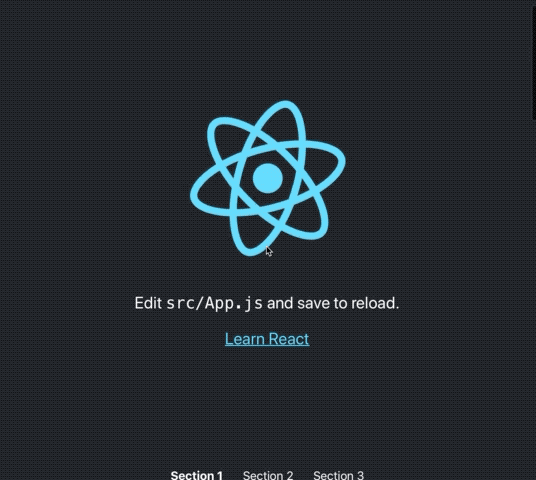react-use-scrollspy is a React Hook which requires React 16.8.0 or later.
// yarn
yarn add react-use-scrollspy
// or npm
npm i react-use-scrollspy --Simport useScrollSpy from 'react-use-scrollspy';
...
const activeSection = useScrollSpy({
sectionElementRefs: [], // Array of References to DOM elements
});| Parameter | Default | Type | Description |
|---|---|---|---|
| defaultValue | 0 |
int |
Default value that is returned (optional) |
| offsetPx | 0 |
int |
Set offset (optional) |
| sectionElementRefs | [] |
[Ref] |
Array of Refs to observe (e.g. via React refs) |
| scrollingElement | window |
Ref |
Target of the scrolling (e.g. via React refs)) (optional) |
Use React refs for section elements like in the provided example.
import React, { useRef } from 'react';
import useScrollSpy from 'react-use-scrollspy';
const App = () => {
const sectionRefs = [
useRef(null),
useRef(null),
useRef(null),
];
const activeSection = useScrollSpy({
sectionElementRefs: sectionRefs,
offsetPx: -80,
});
return (
<nav className="App-navigation">
<span className={activeSection === 0 ? "App-navigation-item App-navigation-item--active" : "App-navigation-item"}>Section 1</span>
<span className={activeSection === 1 ? "App-navigation-item App-navigation-item--active" : "App-navigation-item"}>Section 2</span>
<span className={activeSection === 2 ? "App-navigation-item App-navigation-item--active" : "App-navigation-item"}>Section 3</span>
</nav>
<section className="App-section" ref={sectionRefs[0]}>
<h1>Section 1</h1>
</section>
<section className="App-section" ref={sectionRefs[1]}>
<h1>Section 2</h1>
</section>
<section className="App-section" ref={sectionRefs[2]}>
<h1>Section 3</h1>
</section>
)