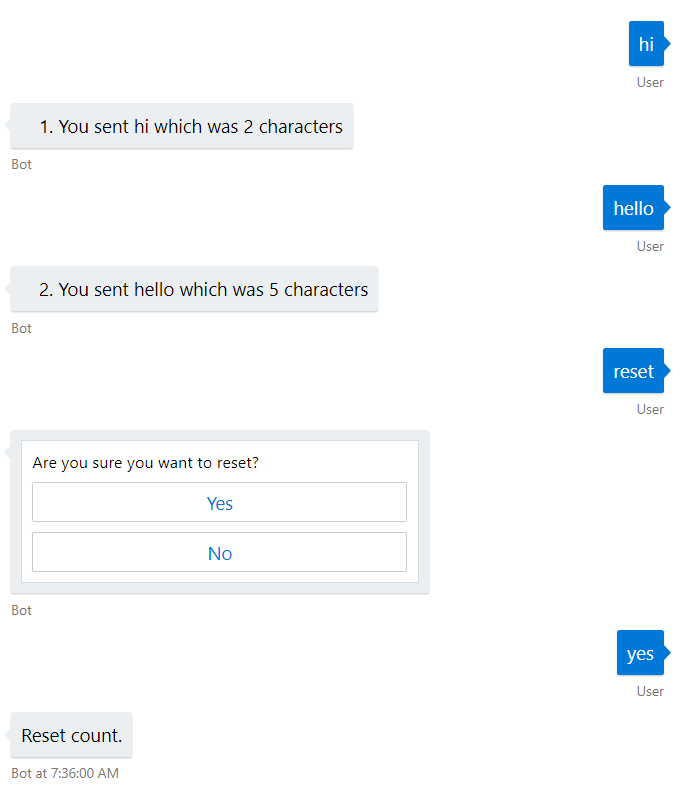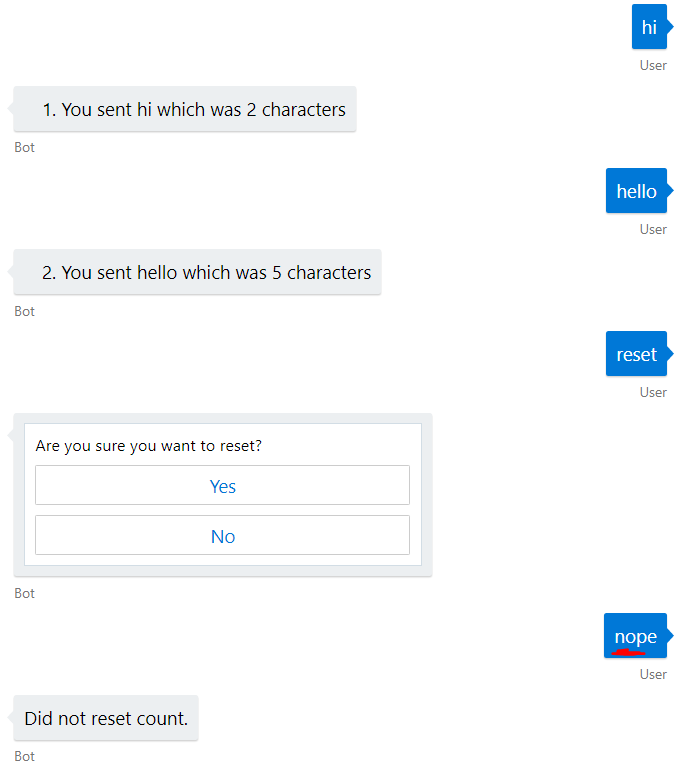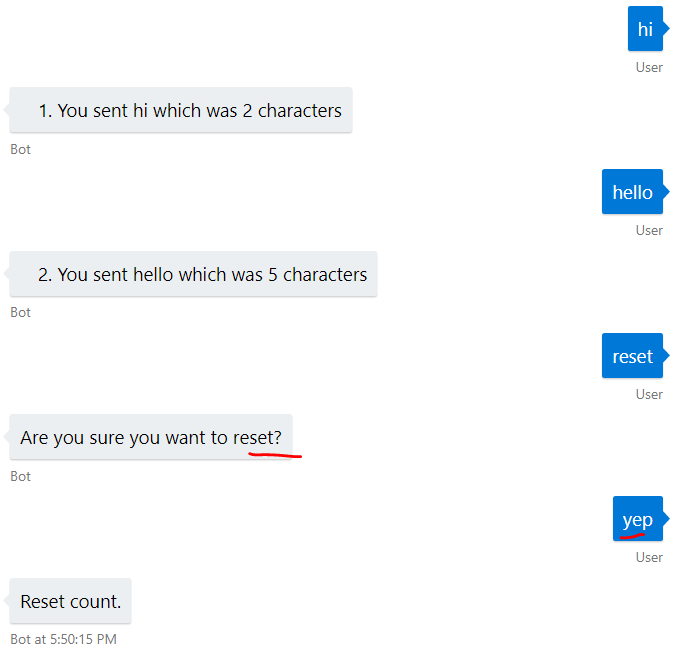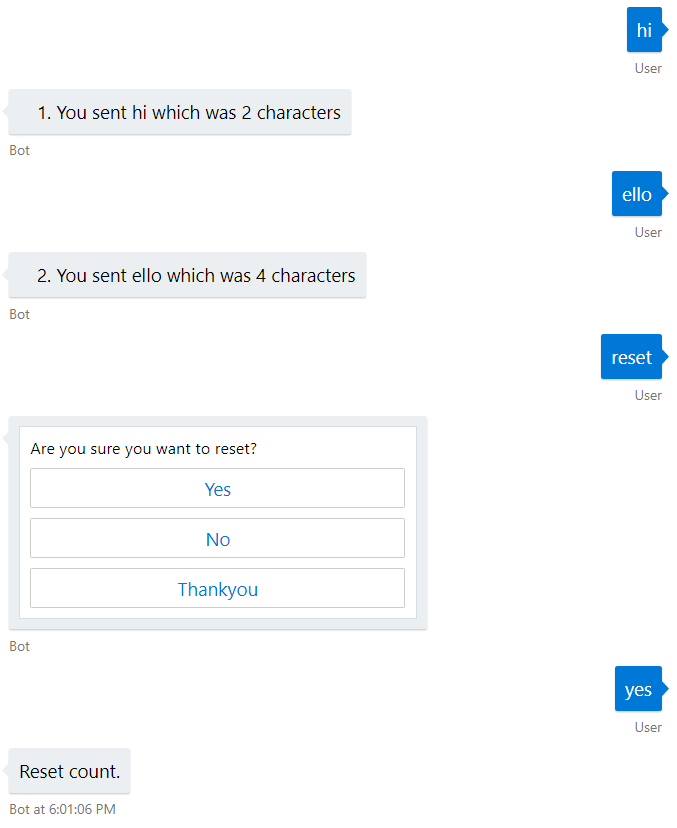Bot: PromptDialog options in the Dialog flow
Recently, I have come across an interesting support case scenario, where customer wanted to know whether bot users can be allowed to provide some other options (more humane) than just - yes/ no - in case of prompt dialog options. It was an interesting research work, where bulk of time spent in reviewing the PromptDialog class source code. Hence, some of the thought out scenarios are tried out.
Scenario - 1
Show reset question with yes/ no option, and accept yes/ no only.
private async Task MessageReceivedAsync(IDialogContext context, IAwaitable<object> result)
{
var activity = await result as Activity;
if (activity.Text.Equals("reset", StringComparison.InvariantCultureIgnoreCase))
{
// Show "reset" question with yes/ no option, and read yes/ no only
ResetOptionSimple(context);
}
else
{
// Calculate something for us to return
int length = (activity.Text ?? string.Empty).Length;
// Return our reply to the user
await context.PostAsync($"{count++}. You sent {activity.Text} which was {length} characters");
context.Wait(MessageReceivedAsync);
}
}
private async Task AfterResetAsync(IDialogContext context, IAwaitable<bool> result)
{
var confirm = await result;
if (confirm)
{
this.count = 1;
await context.PostAsync("Reset count.");
}
else
{
await context.PostAsync("Did not reset count.");
}
context.Wait(MessageReceivedAsync);
}
private void ResetOptionSimple(IDialogContext context)
{
PromptDialog.Confirm(context, AfterResetAsync, "Are you sure you want to reset?", promptStyle: PromptStyle.Auto);
}Output
Scenario - 2
Show reset question with yes/ no option, and allow a custom pattern to be read as well on behalf of yes/ no.
private async Task MessageReceivedAsync(IDialogContext context, IAwaitable<object> result)
{
var activity = await result as Activity;
if (activity.Text.Equals("reset", StringComparison.InvariantCultureIgnoreCase))
{
// Show "reset" question with yes/ no option, and allow pattern to read
ResetOptionWithYesNoPattern(context);
}
else
{
// Calculate something for us to return
int length = (activity.Text ?? string.Empty).Length;
// Return our reply to the user
await context.PostAsync($"{count++}. You sent {activity.Text} which was {length} characters");
context.Wait(MessageReceivedAsync);
}
}
private async Task AfterResetAsync(IDialogContext context, IAwaitable<bool> result)
{
var confirm = await result;
if (confirm)
{
this.count = 1;
await context.PostAsync("Reset count.");
}
else
{
await context.PostAsync("Did not reset count.");
}
context.Wait(MessageReceivedAsync);
}
private void ResetOptionWithYesNoPattern(IDialogContext context)
{
var pattern = new string[][] {
new string[]{ "yes", "yeah", "yep", "yeppy" },
new string[]{ "no", "nope", "nono", "nop" }
};
var promptOption = new PromptOptions<string>("Are you sure you want to reset?", null, null,
options: PromptConfirm.Options, promptStyler: new PromptStyler(promptStyle: PromptStyle.Auto));
PromptDialog.Confirm(context, AfterResetAsync, promptOption, pattern);
}Output
Scenario - 3
Show reset question without yes/ no option, and allow a custom pattern to be read as well on behalf of yes/ no.
private async Task MessageReceivedAsync(IDialogContext context, IAwaitable<object> result)
{
var activity = await result as Activity;
if (activity.Text.Equals("reset", StringComparison.InvariantCultureIgnoreCase))
{
// Show "reset" question with yes/ no option, and allow pattern to read
ResetOptionWithoutYesNoPattern(context);
}
else
{
// Calculate something for us to return
int length = (activity.Text ?? string.Empty).Length;
// Return our reply to the user
await context.PostAsync($"{count++}. You sent {activity.Text} which was {length} characters");
context.Wait(MessageReceivedAsync);
}
}
private async Task AfterResetAsync(IDialogContext context, IAwaitable<bool> result)
{
var confirm = await result;
if (confirm)
{
this.count = 1;
await context.PostAsync("Reset count.");
}
else
{
await context.PostAsync("Did not reset count.");
}
context.Wait(MessageReceivedAsync);
}
private void ResetOptionWithoutYesNoPattern(IDialogContext context)
{
var pattern = new string[][] {
new string[]{ "yes", "yeah", "yep", "yeppy" },
new string[]{ "no", "nope", "nono", "nop" }
};
var promptOption = new PromptOptions<string>("Are you sure you want to reset?");
PromptDialog.Confirm(context, AfterResetAsync, promptOption, pattern);
}Output
Scenario - 4
Show reset question with options as a "choice".
private async Task MessageReceivedAsync(IDialogContext context, IAwaitable<object> result)
{
var activity = await result as Activity;
if (activity.Text.Equals("reset", StringComparison.InvariantCultureIgnoreCase))
{
// Show "reset" question option with choice
ResetOptionWithChoice(context);
}
else
{
// Calculate something for us to return
int length = (activity.Text ?? string.Empty).Length;
// Return our reply to the user
await context.PostAsync($"{count++}. You sent {activity.Text} which was {length} characters");
context.Wait(MessageReceivedAsync);
}
}
private void ResetOptionWithChoice(IDialogContext context)
{
PromptDialog.Choice<ResetOptions>(
context: context,
resume: AfterChoiceSelected,
options: (IEnumerable<ResetOptions>)Enum.GetValues(typeof(ResetOptions)),
prompt: "Are you sure you want to reset?",
retry: "Please try again.",
promptStyle: PromptStyle.Auto
);
}
private async Task AfterChoiceSelected(IDialogContext context, IAwaitable<ResetOptions> result)
{
var confirm = await result;
if (confirm == ResetOptions.Yes)
{
this.count = 1;
await context.PostAsync("Reset count.");
}
else
{
await context.PostAsync("Did not reset count.");
}
context.Wait(MessageReceivedAsync);
}
private enum ResetOptions
{
Yes,
No,
Thankyou
}Output
--
Please clone the code and have fun!