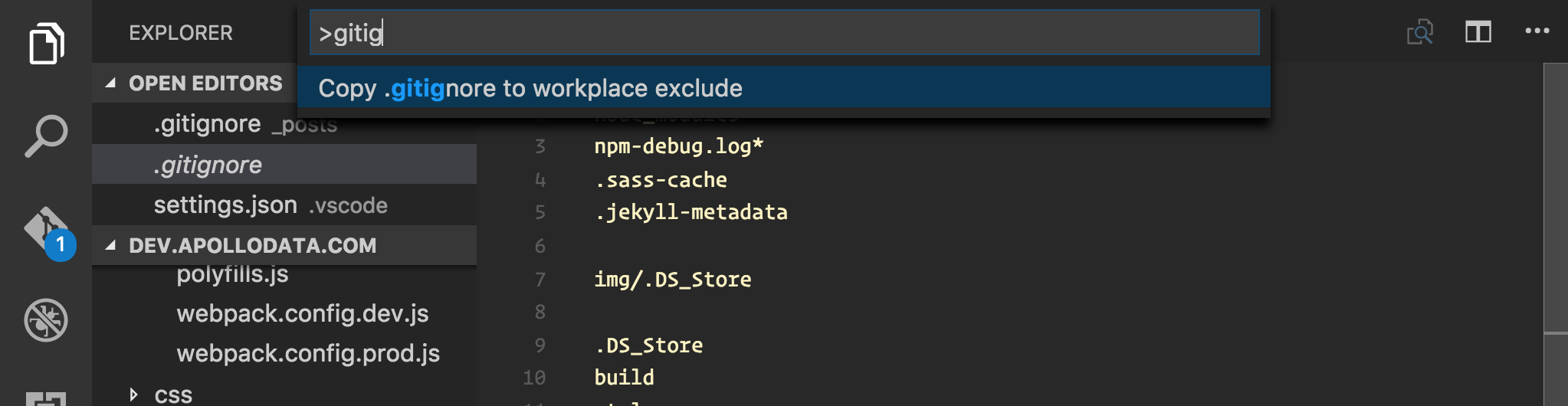A Visual Studio Code extension to use your .gitignore file to set ignored files in your editor.
After installing, open the command palette (CMD-shift-P on mac) and search for gitignore:
Then, select that option and the "search.exclude" and "files.exclude" sections of your workplace configuration will be overwritten with the values from any .gitignore files in your project.
Note that .gitignore files in nested directories are used too, and all of those are merged into one configuration.
The command added by this package lives under extension.ignoreGitignore, in case you want to use it in a script or hotkey.