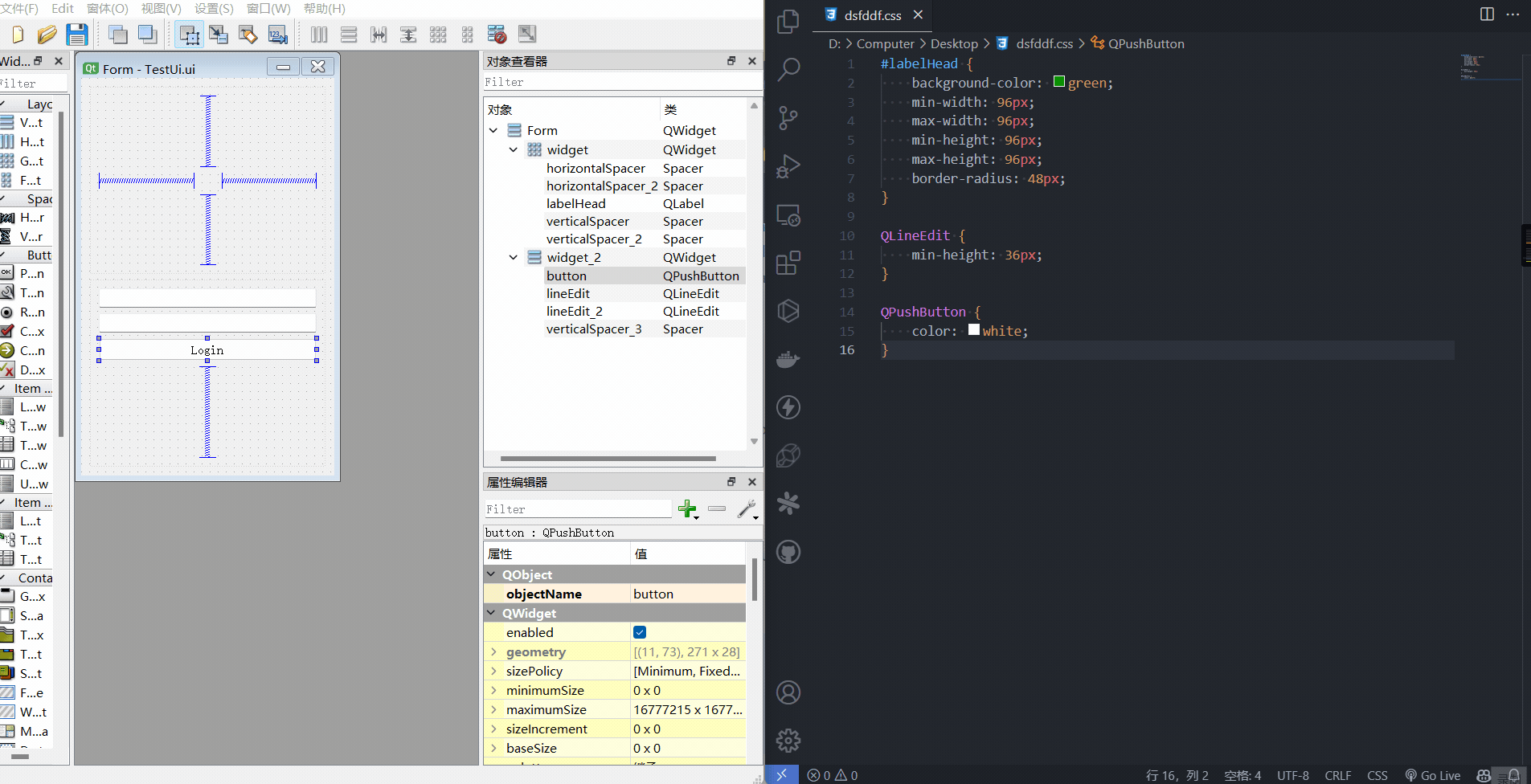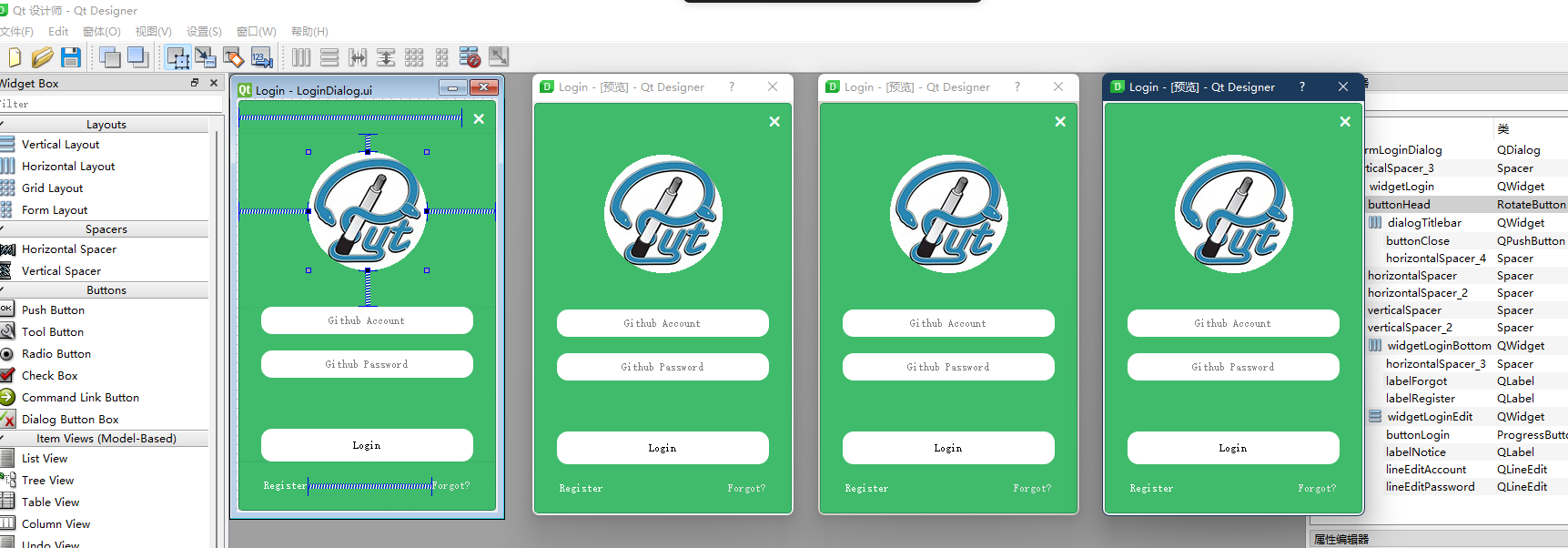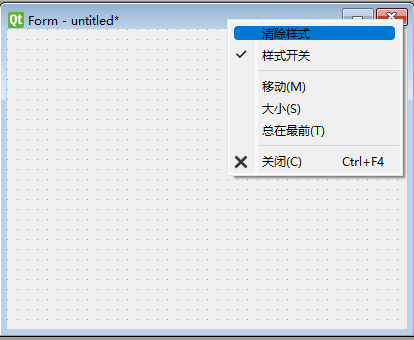QSS Editor Proxy For Qt Designer
- Download and unzip (下载和解压文件)
- copy
binandpluginsto Qt Location andchmod 755 -R bin plugins(拷贝文件到Qt安装目录) - start Designer (启动设计师)
- use
vscodeto edit qss file and apply style (使用vscode编辑qss文件并应用样式)
Profile default path: (默认配置文件路径)
- Windows: C:/Users/USER/AppData/Local/DesignerProxy/DesignerProxy.ini
- Linux: ~/.local/share/DesignerProxy/DesignerProxy.ini
- MacOS: ~/Library/Application Support/DesignerProxy/DesignerProxy.ini
Note: DesignerProxy.db is keywords.
Configuration content is:
[General]
port=61052
level=0
host=0.0.0.0
level (日志级别): 0=trace, 1=debug, 2=info, 3=warn, 4=err, 5=critical, 6=off