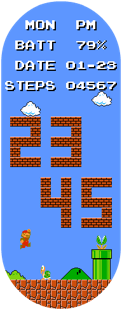- Download EasyFace. Then decompress it.
- Edit the
DeviceInfo.dbfile in the EasyFace directory in text format.
- Find the section for
Mi Band 8;- Change the ID of
Hour Highto1000911;- Change the ID of
Second Highto1001911(Optional).
- Launch the
EasyFace.exe. - Open
SMB1.fprj. - Click the "Compile" button to start compiling. The generated files are located in the
./outputdirectory.