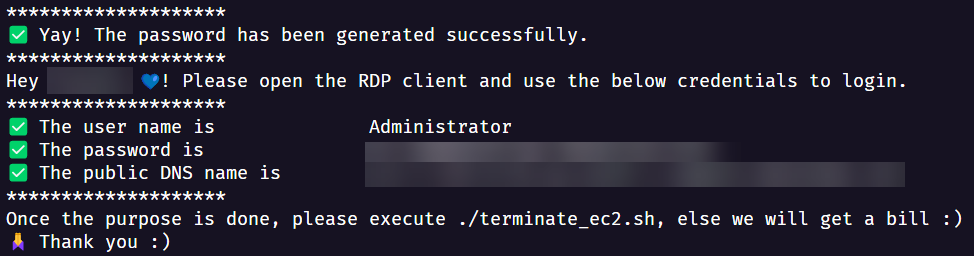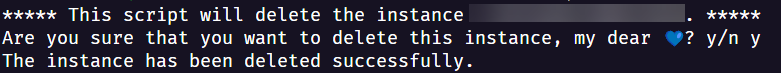EC2 Automation
🤨 Problem Statement
One of the national bank in India has IP restrictions where their customers will not be able to login to do transactions from foriegn countries. I used to connect via VPN, but for some reasons, we were not able to connect again. I usually spin up an EC2 instance in Asia region to login couple times every month. It is a boring process. Hence this script. I would have implemented this in Terraform or Ansible, but the end user of this script is my wife. I would like to keep this easy with one time setup. Hence the bash.
✅ Prerequisites
- AWS Account
- AWS CLI
- IAM Role to create, describe, and terminate EC2
- PEM file to decrypt password
🪜 How to?
- Clone this repo
git clone https://github.com/QAInsights/aws-ec2-windows.git cd aws-ec2-windows- Run the below commands
chmod +x spin-ec2-windows.sh terminate-ec2.sh- To spin up an EC2 instance
./spin-ec2-windows.sh- After a while, it will display the credentials as shown below
- To terminate this spinned instance
./terminate-ec2.sh