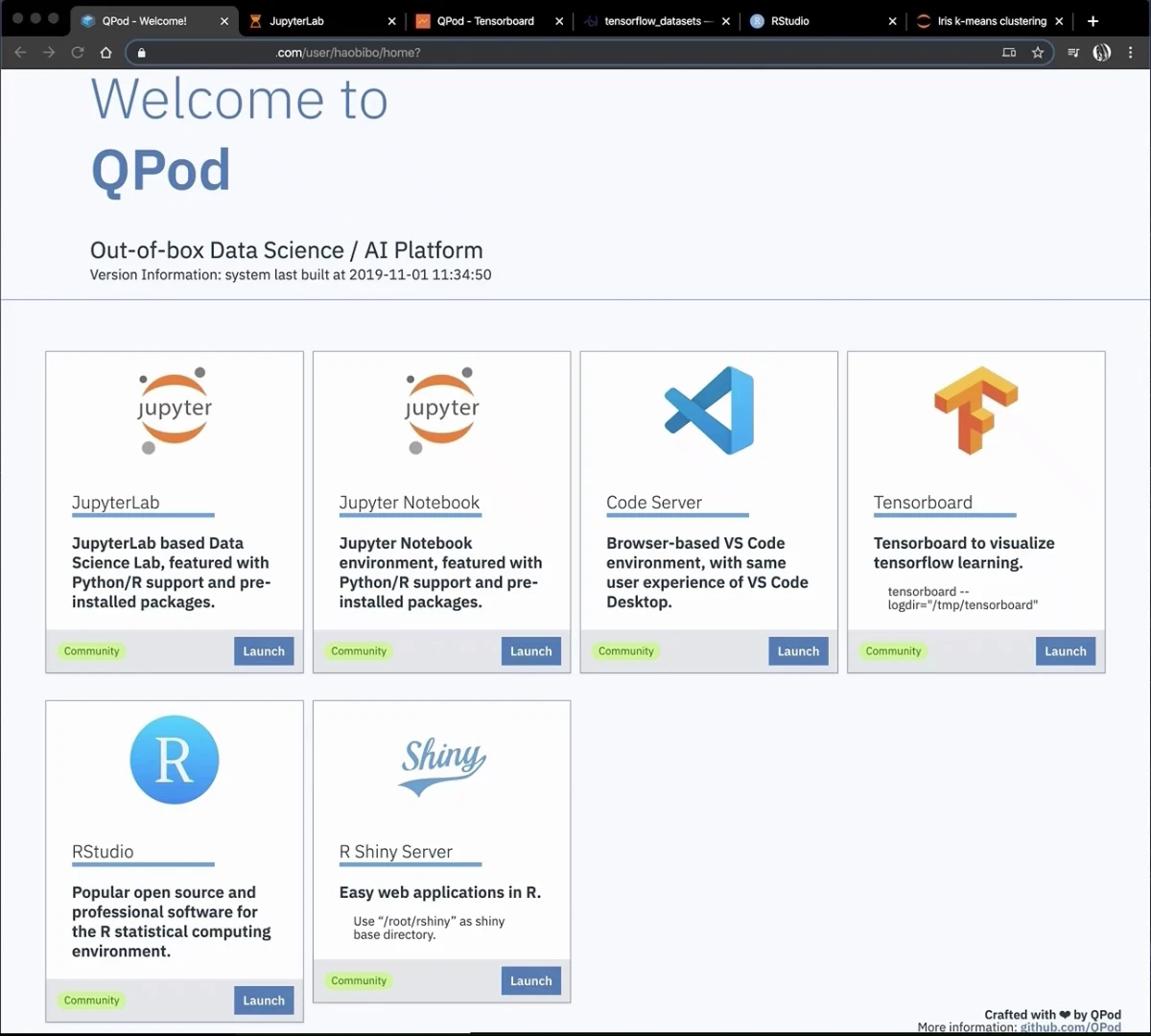Notice: If you are looking for the out-of-box QPod docker images, please goto: https://github.com/QPod/docker-images
The qpod-hub package provides a hub portal user interface and proxy service for QPod.
As a hub service, qpod-hub detect if specific service are installed and provides a homepage GUI for users.
Currently, the following services are supported:
- Jupyter Notebook
- JupyterLab
- Code-server
- Tensorboard
- RStudio Server
- Shiny Server
docker run -it --rm \
--name=dev_QPod \
--hostname="docker-develop@" \
-v `pwd`/:/root/ \
-p 8800-8888:8800-8888 \
qpod /bin/bashdocker run -it --rm ^
--name=dev_QPod ^
--hostname="docker-develop@" ^
-v %cd%/:/root/ ^
-p 8800-8888:8800-8888 ^
qpod /bin/bashdocker exec -it dev_QPod /bin/bash
PYLIB_DIR="/opt/conda/lib/python3.9/site-packages/"
ln -s `pwd`/qpod $PYLIB_DIR/
ln -s `pwd`/qpod/base/etc/qpod_hub-jpserverextension.json /opt/conda/etc/jupyter/jupyter_server_config.d/
ln -s `pwd`/qpod/base/etc/qpod_hub-nbserverextension.json /opt/conda/etc/jupyter/jupyter_notebook_config.d/
ln -s `pwd`/qpod/base/etc/qpod_hub-nbextension.json /opt/conda/etc/jupyter/nbconfig/tree.d/
yarn --cwd `pwd`/qpod/base/static/
python -m qpod
python setup.py sdist bdist_wheel
pip install -U dist/*.whl
jupyter notebook