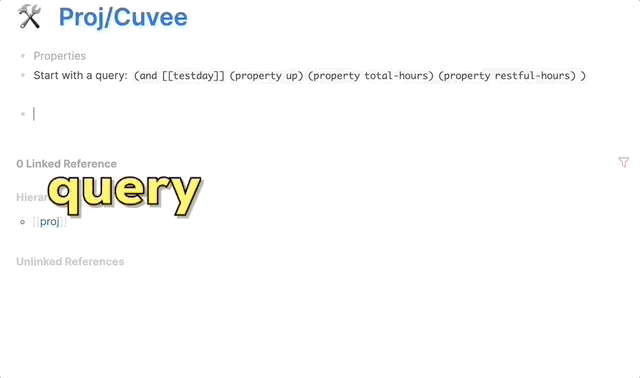Because your data is too precious to *not* be shared!
Explore the docs »
View Demo
·
Report Bug
·
Request Feature
Table of Contents
This plugin makes it possible to export the result of a query as a CSV.
- Click the 3 dots in the righthand corner and go to Settings.
- Go to Advanced and enable Plug-in system.
- Restart the application.
- Click 3 dots and go to Plugins (or
Esc t p).
- Click the
Marketplacebutton and then clickPlugins. - Find the plugin and click
Install.
- Download a released version assets from Github.
- Unzip it.
- Click Load unpacked plugin, and select destination directory to the unzipped folder.
- Click the 3 dots in the righthand corner and go to Settings.
- Go to Plugin Settings.
- Select correct plugin.
Nothing to configure (yet).
Add a placeholder using the slash-command: /Cuvee: insert Export CSV button, which will insert the following template:
{{renderer :cuvee, true, query}}
:cuveeis the name of the plugintrueadding the page name of the found blocks, if not needed, set tofalsequery, replace this with a regular simple query. Can be tested by pressing the preview button
Note: in the preview the page-name (or date) is not added, just the properties!
See the open issues for a full list of proposed features (and known issues).
Contributions are what make the open source community such an amazing place to learn, inspire, and create. Any contributions you make are greatly appreciated.
If you have a suggestion that would make this better, please fork the repo and create a pull request. You can also simply open an issue with the tag "enhancement". Don't forget to give the project a star! Thanks again!
- Fork the Project
- Create your Feature Branch (
git checkout -b feature/AmazingFeature) - Commit your Changes (
git commit -m 'Add some AmazingFeature') - Push to the Branch (
git push origin feature/AmazingFeature) - Open a Pull Request
Distributed under the MIT License. See LICENSE.txt for more information.
Alex Qwxlea - @QwxleaA
Project Link: https://github.com/QwxleaA/logseq-cuvee