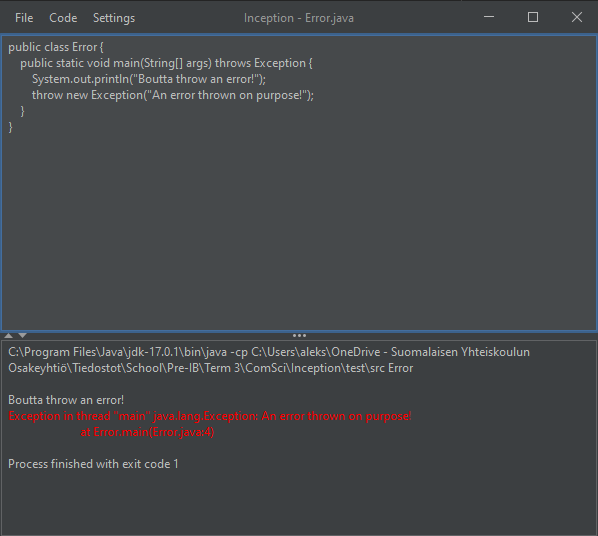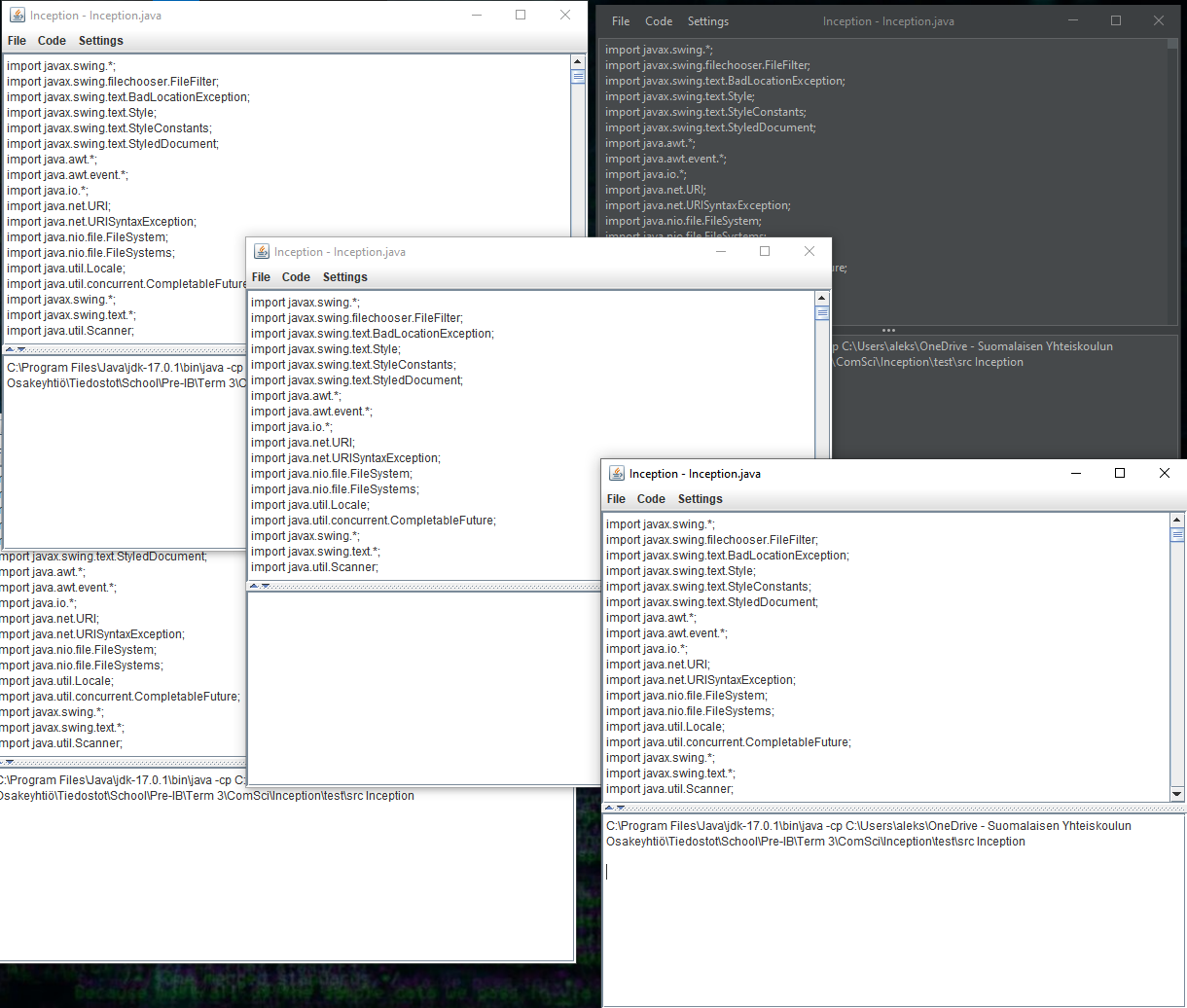An IDE written in an IDE to run an IDE. How much better can it get?
Inception is a semi-light-weight, semi-cross-platform JSwing application that incorporates the command-line API in order to compile and execute .java files. In other words, it is a rather simple and bare Java Integrated Development Environment that is nonetheless capable of fulfilling the basic tasks of managing and executing Java files.
This project was originally intended for my computer science course in school. At the time, it was rather rough and incomplete. Since then however, I've spent a fair share of time tinkering with it out of enjoyment and will likely continue to do so in the future.
- GUI through Java Swing
- process management and input/output
- directory traversal and file management
One of my main aims was to make this IDE as intuitive as possible. In fact, my goal was to make documentation not necessary in order to play around Inception. This would not only save the user time, but would also liberate me from writing a Wikipedia page. I believe that the program fulfills that criterion, yet, I'm still going to include a couple of interesting examples in this documentation.
This is a "getting started" example. It will deal with setting up the program, opening a file and executing it. Refer to the Behind the scenes section if any difficulties arise.
- Clone or download this repository to your PC.
- Note: This project supports both Windows and Linux operating systems.
- Once installed, open this project in your IDE of choice.
- If necessary, adjust the running configuration to make Inception.java the main file.
- Run the program. You will see a welcome message and a simple Notepad-like GUI.
- From the File menu, select Open and navigate to
test/src/Sum.java - You should notice the contents of the file appear in the editor panel.
- Select Code, then Run to run the currently open file.
- Now edit something in the editor pane. After, select File and Save.
- Run the code again and observe the changes.
You are now familiar with the basics of using Inception. Feel free to explore other menus in the bar and tinker with the layout, themes, code etc. The next example will focus on the essence of this program.
The name Inception was not coincidental for this project. In fact, I named this program after the famous movie starring Leonardo DiCaprio. The question that I sought to answer from the very onset of this project was: What would happen if I were to run an IDE from itself? The following example provides the answer.
- Follow steps 1-4 from Example 1 in order to open the IDE.
- From the File menu, select Open and navigate to
test/src/Inception.java - Run the code and observe an instance of Inception open from Inception itself. If desired, go several layers deeper.
- From the original instance, select Code then Stop to terminate the process chain.
- asynchronous execution
- universal tab spacing
- auto-deleting by tab-spacing
- input and output into/from the process
- undo and redo actions
- code syntax highlighting
- custom project structure
- multiple file support