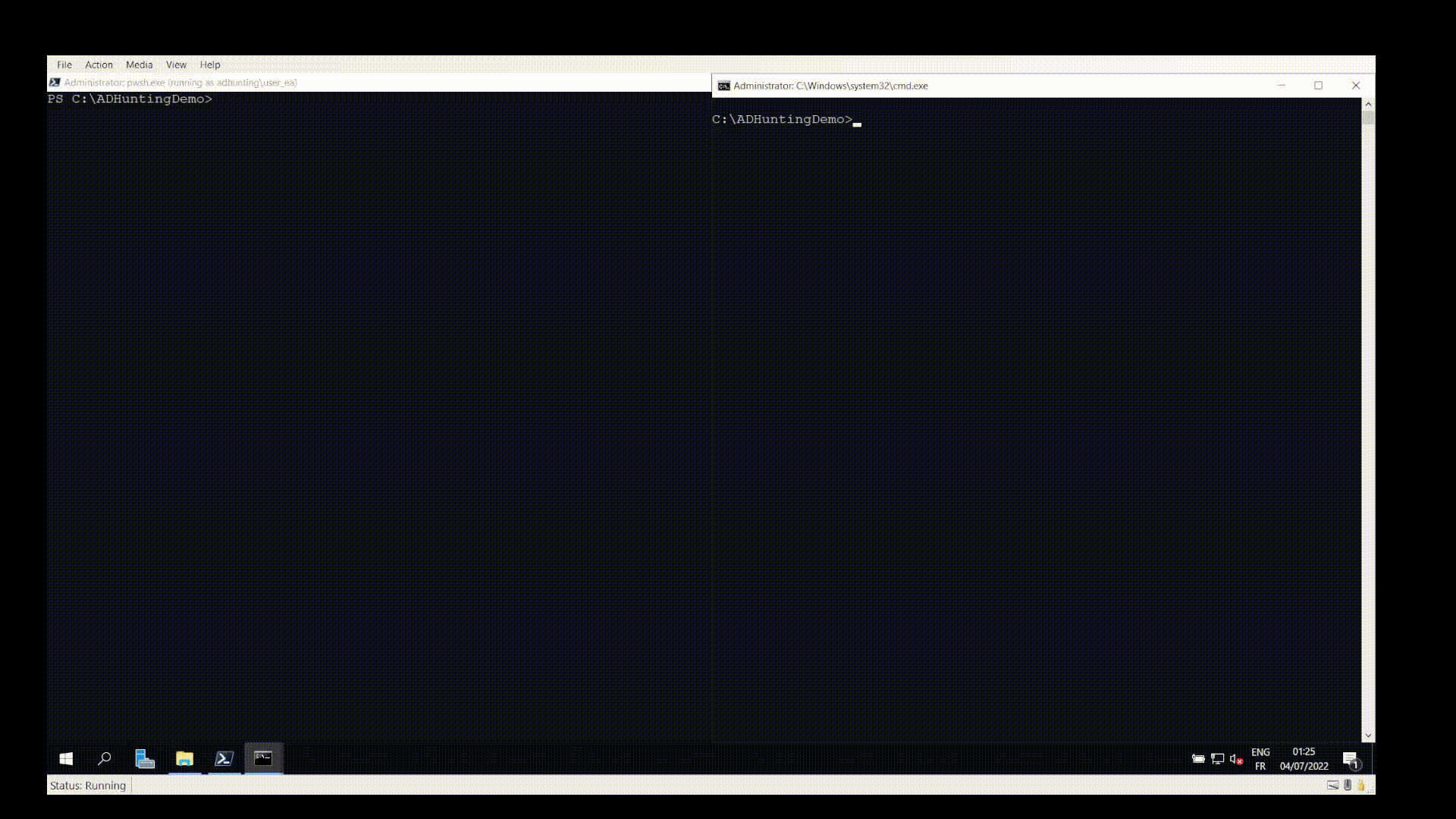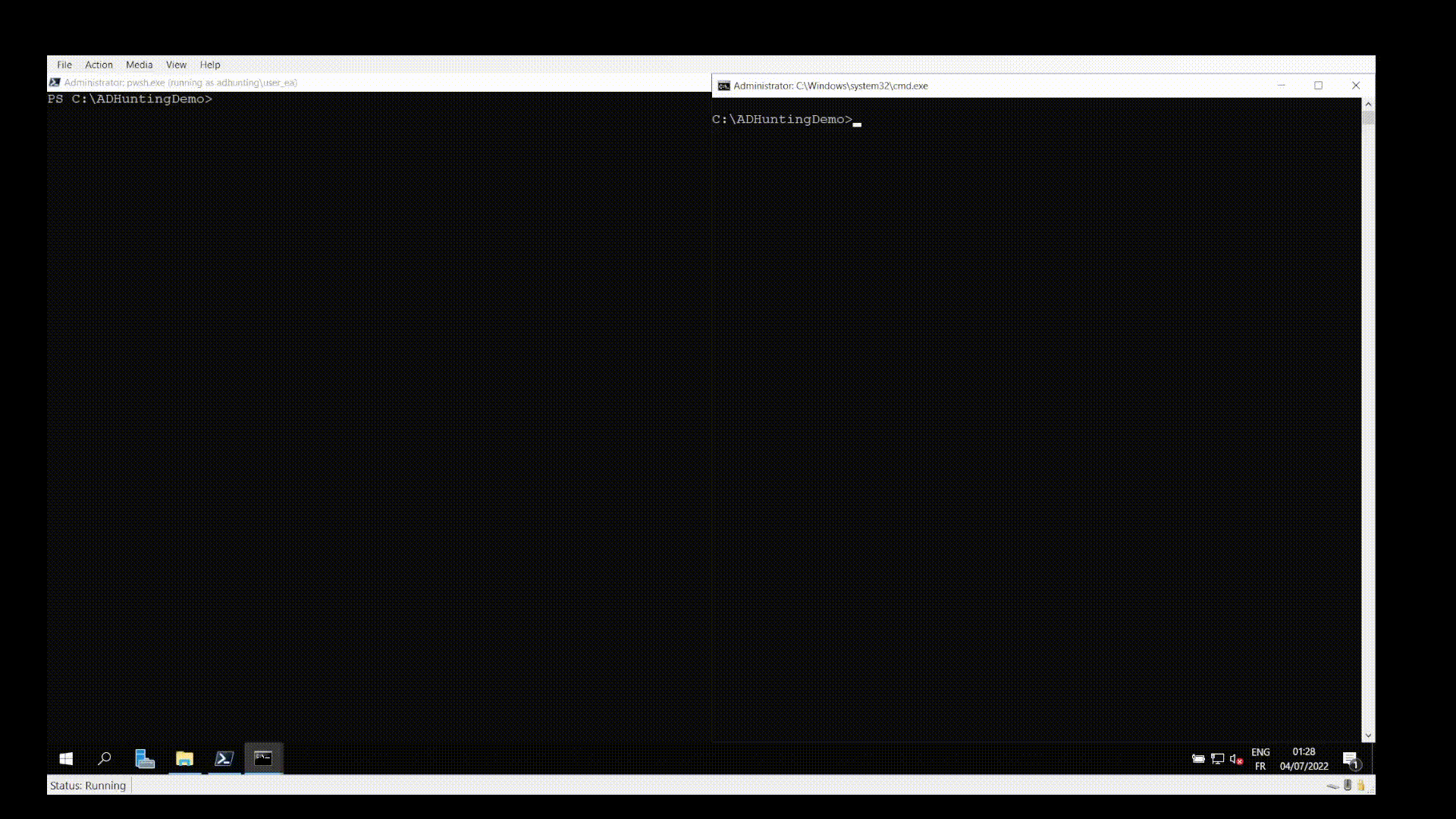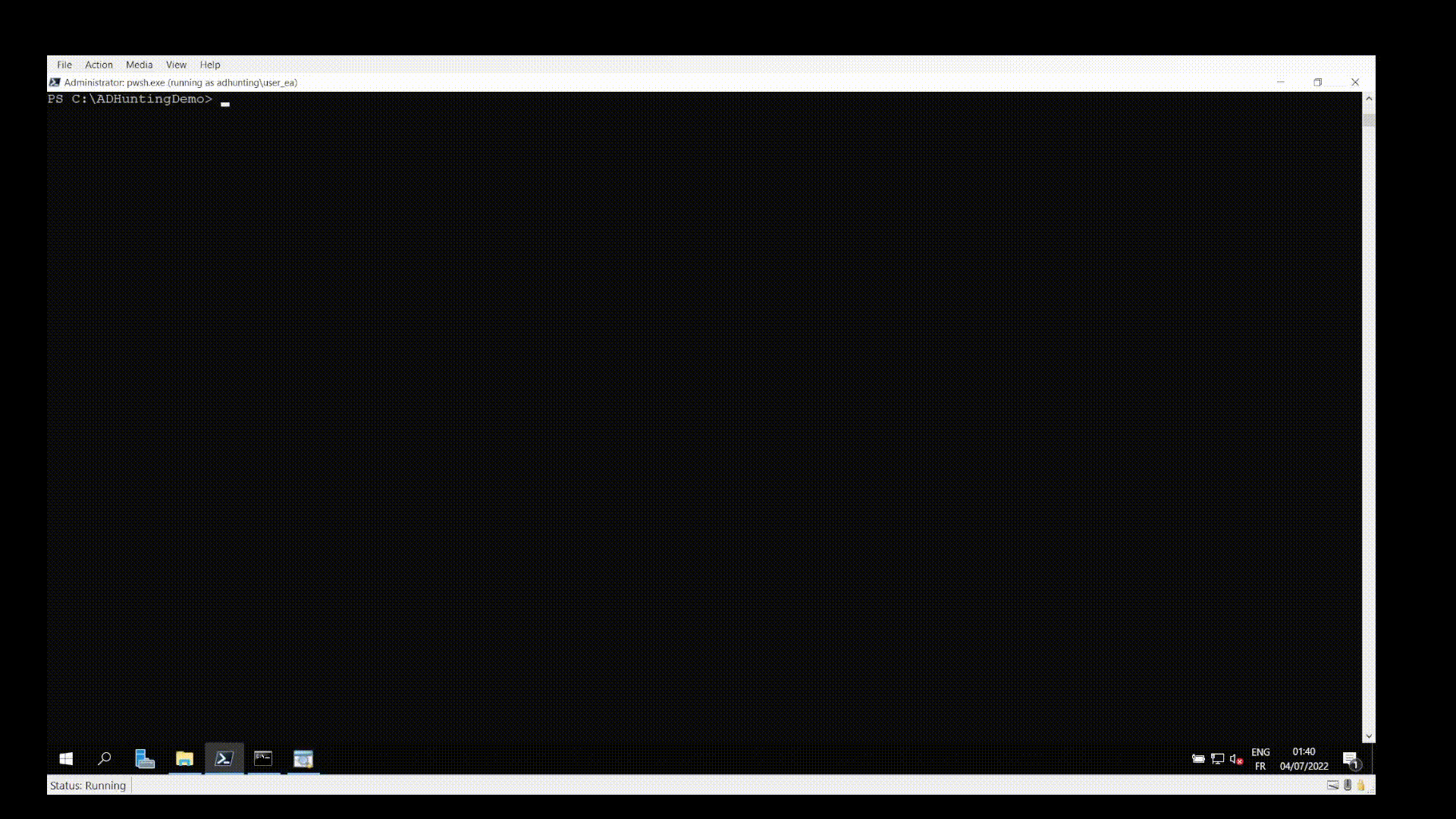FarsightAD is a PowerShell script that aim to help uncovering (eventual)
persistence mechanisms deployed by a threat actor following an Active
Directory domain compromise.
The script produces CSV / JSON file exports of various objects and their
attributes, enriched with timestamps from replication metadata. Additionally,
if executed with replication privileges, the
Directory Replication Service (DRS) protocol is leveraged to detect fully or
partially hidden objects.
For more information, refer to the SANS DFIR Summit 2022 introductory slides.
FarsightAD requires
PowerShell 7
and the ActiveDirectory module updated for PowerShell 7.
On Windows 10 / 11, the module can be installed through the Optional Features
as
RSAT: Active Directory Domain Services and Lightweight Directory Services Tools. Already installed module can be updated with:
Add-WindowsCapability -Online -Name Rsat.ServerManager.Tools~~~~0.0.1.0
If the module is correctly updated, Get-Command Get-ADObject should return:
CommandType Name Version Source
----------- ---- ------- ------
Cmdlet Get-ADObject 1.0.X.X ActiveDirectory
. .\FarsightAD.ps1
Invoke-ADHunting [-Server <DC_IP | DC_HOSTNAME>] [-Credential <PS_CREDENTIAL>] [-ADDriveName <AD_DRIVE_NAME>] [-OutputFolder <OUTPUT_FOLDER>] [-ExportType <CSV | JSON>]
| Cmdlet | Synopsis |
|---|---|
Invoke-ADHunting |
Execute all the FarsightAD AD hunting cmdlets (mentionned below). |
Export-ADHuntingACLDangerousAccessRights |
Export dangerous ACEs, i.e ACE that allow takeover of the underlying object, on all the domain's objects. May take a while on larger domain. |
Export-ADHuntingACLDefaultFromSchema |
Export the ACL configured in the defaultSecurityDescriptor attribute of Schema classes. Non-default (as defined in the Microsoft documentation) ACLs are identified and potentially dangerous ACEs are highlighted. |
Export-ADHuntingACLPrivilegedObjects |
Export the ACL configured on the privileged objects in the domain and highlight potentially dangerous access rights. |
Export-ADHuntingADCSCertificateTemplates |
Export information and access rights on certificate templates. The following notable parameters are retrieved: certificate template publish status, certificate usage, if the subject is constructed from user-supplied data, and access control (enrollment / modification). |
Export-ADHuntingADCSPKSObjects |
Export information and access rights on sensitive PKS objects (NTAuthCertificates, certificationAuthority, and pKIEnrollmentService). |
Export-ADHuntingGPOObjectsAndFilesACL |
Export ACL access rights information on GPO objects and files, highlighting GPOs are applied on privileged users or computers. |
Export-ADHuntingGPOSettings |
Export information on various settings configured by GPOs that could be leveraged for persistence (privileges and logon rights, restricted groups membership, scheduled and immediate tasks V1 / V2, machine and user logon / logoff scripts). |
Export-ADHuntingHiddenObjectsWithDRSRepData |
Export the objects' attributes that are accessible through replication (with the Directory Replication Service (DRS) protocol) but not by direct query. Access control are not taken into account for replication operations, which allows to identify access control blocking access to specific objects attribute(s). Only a limited set of sensitive attributes are assessed. |
Export-ADHuntingKerberosDelegations |
Export the Kerberos delegations that are considered dangerous (unconstrained, constrained to a privileged service, or resources-based constrained on a privileged service). |
Export-ADHuntingPrincipalsAddedViaMachineAccountQuota |
Export the computers that were added to the domain by non-privileged principals (using the ms-DS-MachineAccountQuota mechanism). |
Export-ADHuntingPrincipalsCertificates |
Export parsed accounts' certificate(s) (for accounts having a non empty userCertificate attribute). The certificates are parsed to retrieve a number of parameters: certificate validity timestamps, certificate purpose, certificate subject and eventual SubjectAltName(s), ... |
Export-ADHuntingPrincipalsDontRequirePreAuth |
Export the accounts that do not require Kerberos pre-authentication. |
Export-ADHuntingPrincipalsOncePrivileged |
Export the accounts that were once member of privileged groups. |
Export-ADHuntingPrincipalsPrimaryGroupID |
Export the accounts that have a non default primaryGroupID attribute, highlighting RID linked to privileged groups. |
Export-ADHuntingPrincipalsPrivilegedAccounts |
Export detailed information about members of privileged groups. |
Export-ADHuntingPrincipalsPrivilegedGroupsMembership |
Export privileged groups' current and past members, retrieved using replication metadata. |
Export-ADHuntingPrincipalsSIDHistory |
Export the accounts that have a non-empty SID History attribute, with resolution of the associated domain and highlighting of privileged SIDs. |
Export-ADHuntingPrincipalsShadowCredentials |
Export parsed Key Credentials information (of accounts having a non-empty msDS-KeyCredentialLink attribute). |
Export-ADHuntingPrincipalsTechnicalPrivileged |
Export the technical privileged accounts (SERVER_TRUST_ACCOUNT and INTERDOMAIN_TRUST_ACCOUNT). |
Export-ADHuntingPrincipalsUPNandAltSecID |
Export the accounts that define a UserPrincipalName or AltSecurityIdentities attribute, highlighting potential anomalies. |
Export-ADHuntingTrusts |
Export the trusts of all the domains in the forest. A number of parameters are retrieved for each trust: transivity, SID filtering, TGT delegation. |
More information on each cmdlet usage can be retrieved using Get-Help -Full <CMDLET>.
Fully / partially hidden objects detection
Adding a fully hidden user
Hiding the SID History attribute of an user
Uncovering the fully and partially hidden users with Export-ADHuntingHiddenObjectsWithDRSRepData
-
The
C#code forDRSrequests was adapted from:MakeMeEnterpriseAdminby @vletoux.Mimikatzby @gentilkiwi and @vletoux.SharpKatzby @b4rtik.
-
The functions to parse Key Credentials are from the
ADComputerKeys PowerShell module. -
The AD CS related persistence is based on work from:
- Certified Pre-Owned by Will Schroeder (@harmj0y) and Lee Christensen (@tifkin_)
- Microsoft ADCS – Abusing PKI in Active Directory Environment by Jean Marsault (@iansus)
-
The function to parse Service Principal Name is based on work from Adam Bertram.
- Antoine Cauchois (@caucho_a) for the proofreading, testing and ideas.
CC BY 4.0 licence - https://creativecommons.org/licenses/by/4.0/