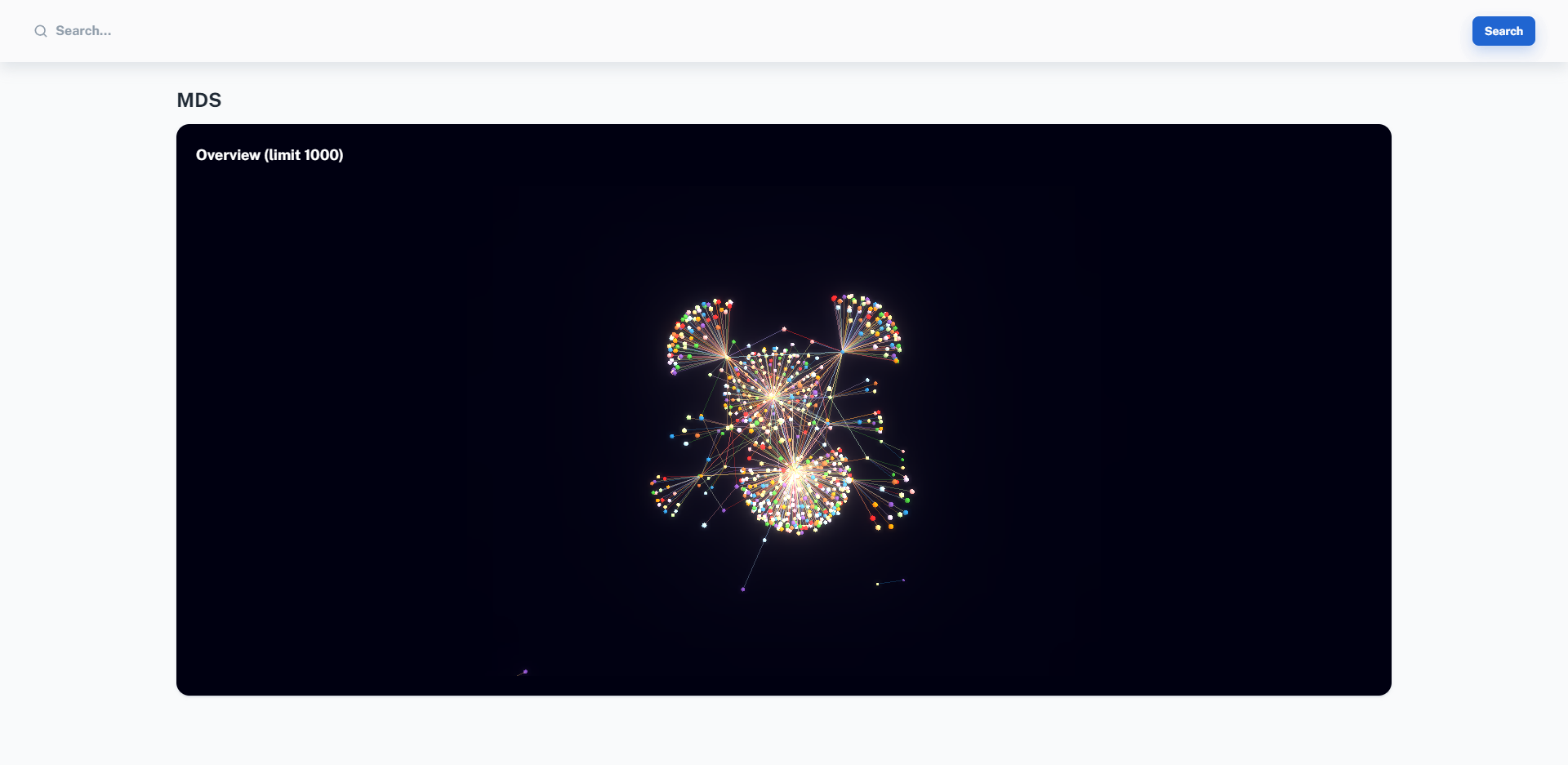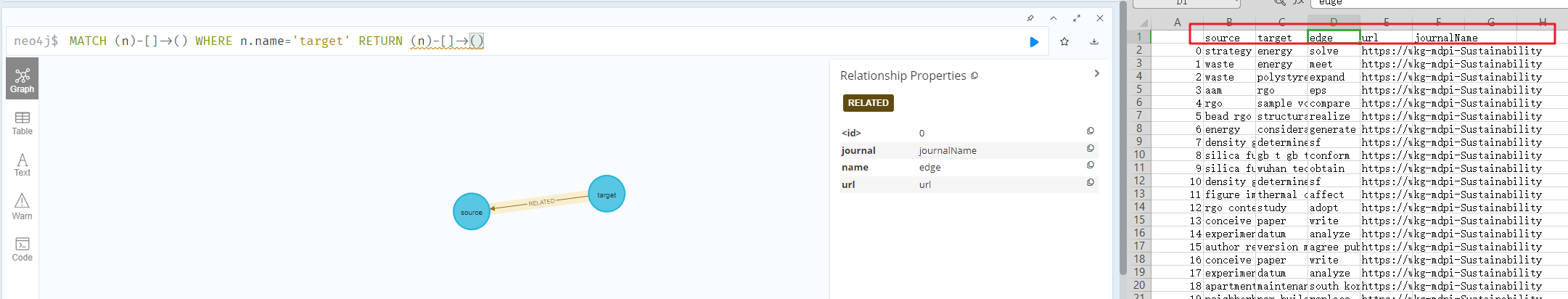The build and run process is based on docker.
Make sure you have docker-desktop installed.
- Build and run frontend, backend, neo4j using Docker
Windows
Double click run-windows.bat
Linux or MacOS
$ sudo ./run-linux.sh
- Import csv to neo4j
Open
http://localhost:7474/and run script below
LOAD CSV FROM 'file:///data.csv' AS line
MERGE (n:Entity {name : line[1]})
WITH line, n
MERGE (m:Entity {name : line[2]})
WITH m,n,line[3] as relName, line[4] as urlName, line[5] as jName
MERGE (m)-[rel1:RELATED{name:relName, url:urlName, journal:jName}]->(n);Done.
Website url: http://localhost
-
Why the index page has no graph data?
Please do Step
2. Import csv to neo4jabove first. -
Do I have to run Step 2 every time?
No, the folder
/neo4j/datawill be generated after the first import. -
How to monitor or stop running this project?
Use
docker-desktopfor friendly control and view the output of each container run. -
How to change the graph data display limitations?
Please edit the python file
/backend/app.pyline 79 & 98.
The first line as the csv header should not be loaded into the database and should be deleted.