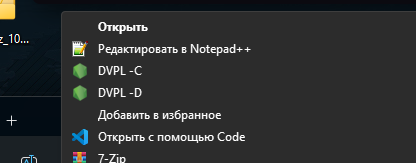.dvpl this is a file format that was first seen in the World of Tanks Blitz client for the Chinese server, and now it is used on all known clients, with the exception of files that are contained in Android APK or in the Microsoft Store client.
This converter is designed for direct conversion of files to .dvpl and back. The conversion takes place recursively. You need to be careful to use it only in the folder.
All the information provided below is needed only for cases in which you want to rewrite the code or compile the converter yourself. Otherwise, I strongly recommend using the installer. No external modules are required to operate the converter!
- For Windows, install Node.js for your environment (https://nodejs.org/en/), download the Recommended version, For Linux, You can install Node.js by simple Terminal Command, type 'sudo apt install nodejs npm' for Debian Based OS or 'sudo pacman -S nodejs npm' for Arch Based OS,
- Setup environment for Node-gyp (https://github.com/nodejs/node-gyp) scroll down to "Installation"
- Requirements Windows [ Visual Studio 2019 Community With C++ Workload or Visual Studio Build Tools With C++ Workload ], Linux [ C++ Build Tools ].
- for Windows/Linux you should only need to do a simple command
npm install -g node-gyp(might not be needed to install separately as gyp comes bundled with npm now), - read the readme in that repo for what you'll need, and install them before proceeding.
- Git Clone this repo / Download this entire repo to your device.
- Enter the directory where package.json sits with command line, and install with the following commands IN ORDER:
npm installand thennpm install -gas administrator privilages. ( Windows ) ///npm installand thennpm install -gif you are not root add "sudo" at the beginning of the command. ( Linux ) ///
- Now you can execute this CLI converter anywhere with
dvplin commandline with the following flagscompress/decompressorc/dfor more info use the flaghelp///
CMD C:\[NAME]> dvpl decompress
File C:\[NAME]/[NAME]/[NAME].yaml.dvpl has been successfully decompressed into [NAME].yaml
File C:\[NAME]/[NAME]/[NAME].yaml.dvpl has been successfully decompressed into [NAME].yaml
File C:\[NAME]/[NAME]/[NAME].xml.dvpl has been successfully decompressed into [NAME].xml
.
.
.
.
DECOMPRESSION FINISHED. DECOMPRESSED 3 files.
- Starts with stream of Byte data, can be compressed or uncompressed.
- The last 20 bytes in DVPL files are in the following format:
- UINT32LE input size in Byte
- UINT32LE compressed block size in Byte
- UINT32LE compressed block crc32
- UINT32LE compression Type
- 0: no compression (format used in all uncompressed
.dvplfiles from SmartDLC) - 1: LZ4 (not observed but handled by this decompressor)
- 2: LZ4_HC (format used in all compressed
.dvplfiles from SmartDLC) - 3: RFC1951 (not implemented in this decompressor since it's not observed)
- 0: no compression (format used in all uncompressed
- 32-bit Magic Number represents "DVPL" literals in utf8 encoding, encoded in big-Endian.
lz4is a port of the LZ4 compression algorithm (https://github.com/pierrec/node-lz4)crc32for crc32 calculation included in footer for DVPL.
-
The assembly can be done using the
pkgmodule. -
pkg -t node18-win-x64 dvpl.js
-
pkg dvpl.js
pkg [options] <input>
Options:
-h, --help output usage information
-v, --version output pkg version
-t, --targets comma-separated list of targets (see examples)
-c, --config package.json or any json file with top-level config
--options bake v8 options into executable to run with them on
-o, --output output file name or template for several files
--out-path path to save output one or more executables
-d, --debug show more information during packaging process [off]
-b, --build don't download prebuilt base binaries, build them
--public speed up and disclose the sources of top-level project
--public-packages force specified packages to be considered public
--no-bytecode skip bytecode generation and include source files as plain js
--no-native-build skip native addons build
--no-dict comma-separated list of packages names to ignore dictionaries. Use --no-dict * to disable all dictionaries
-C, --compress [default=None] compression algorithm = Brotli or GZip
Examples:
– Makes executables for Linux, macOS and Windows
$ pkg index.js
– Takes package.json from cwd and follows 'bin' entry
$ pkg .
– Makes executable for particular target machine
$ pkg -t node14-win-arm64 index.js
– Makes executables for target machines of your choice
$ pkg -t node12-linux,node14-linux,node14-win index.js
– Bakes '--expose-gc' and '--max-heap-size=34' into executable
$ pkg --options "expose-gc,max-heap-size=34" index.js
– Consider packageA and packageB to be public
$ pkg --public-packages "packageA,packageB" index.js
– Consider all packages to be public
$ pkg --public-packages "*" index.js
– Bakes '--expose-gc' into executable
$ pkg --options expose-gc index.js
– reduce size of the data packed inside the executable with GZip
$ pkg --compress GZip index.js