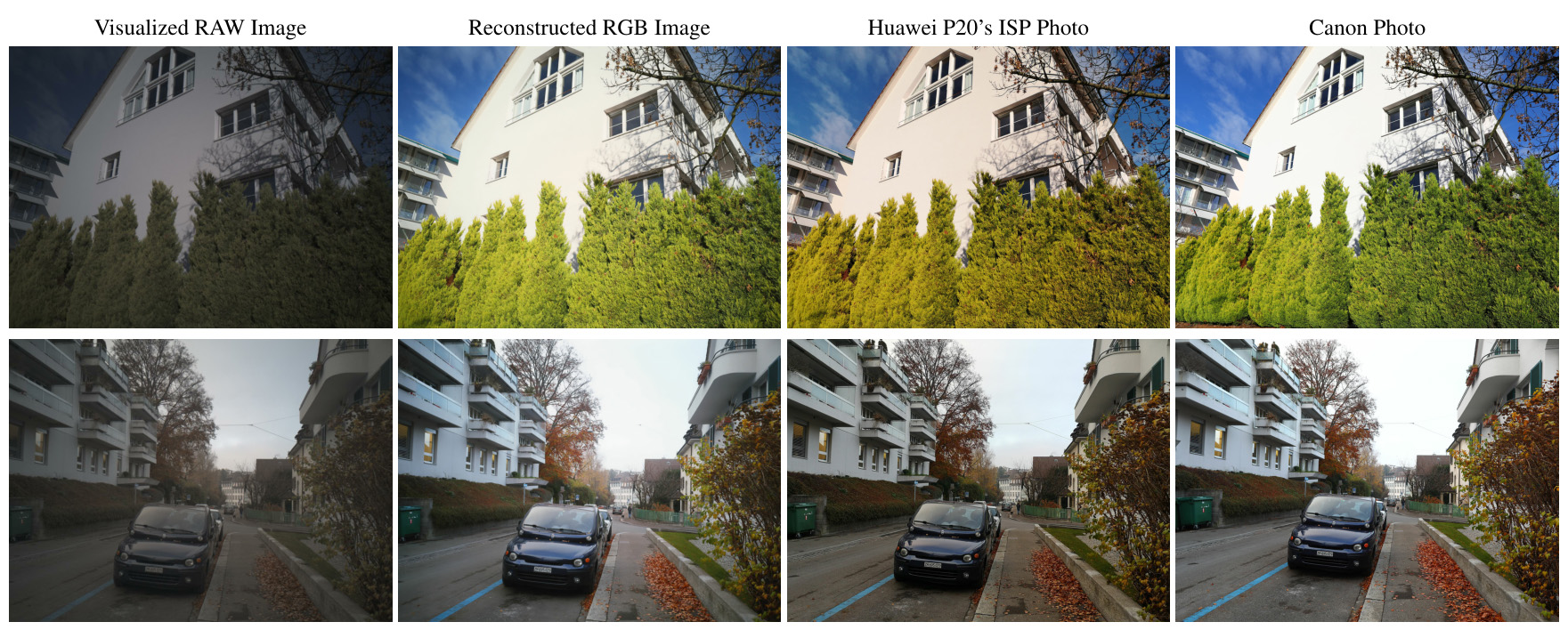1. Overview [Paper (in progress)] [Project Webpage (in progress)]
This repository provides the implementation of further improvement of the PyNet model originally presented in this paper.
- Python: scipy, numpy, imageio and pillow packages
- TensorFlow 1.X + CUDA cuDNN
- Nvidia GPU
-
Download the pre-trained VGG-19 model Mirror and put it into
vgg_pretrained/folder. -
Download the pre-trained PyNET model and put it into
models/original/folder. -
Download Zurich RAW to RGB mapping dataset and extract it into
raw_images/folder.
This folder should contain three subfolders:train/,test/andfull_resolution/Please note that Google Drive has a quota limiting the number of downloads per day. To avoid it, you can login to your Google account and press "Add to My Drive" button instead of a direct download. Please check this issue for more information.
[WIP]
The model is trained level by level, starting from the lowest. The script below incorporates all training steps:
./train.shpython test_model_keras.pyOptional parameters:
--model: - path to the Keras model checkpoint
--inp_path:raw_images/test/- path to the folder with Zurich RAW to RGB dataset
--out_path:.- path to the output images
models/- logs and models that are saved during the training process
models/original/- the folder with the provided pre-trained PyNET model
raw_images/- the folder with Zurich RAW to RGB dataset
results/- visual results for small image patches that are saved while training
results/full-resolution/- visual results for full-resolution RAW image data saved during the testing
vgg-pretrained/- the folder with the pre-trained VGG-19 network
load_dataset.py- python script that loads training data
model.py- PyNET implementation (Keras)
train_model_keras.py- implementation of the training procedure
test_model_keras.py- applying the pre-trained model to full-resolution test images
utils.py- auxiliary functions
vgg.py- loading the pre-trained vgg-19 network
These files can be useful for further experiments with the model / dataset:
dng_to_png.py- convert raw DNG camera files to PyNET's input format
ckpt2pb_keras.py- converts Keras checkpoint to TFLite format
evaluate_accuracy_tflite.py- compute PSNR and MS-SSIM scores on Zurich RAW-to-RGB dataset for TFLite model
Copyright (C) 2022 Andrey Ignatov. All rights reserved.
Licensed under the CC BY-NC-SA 4.0 (Attribution-NonCommercial-ShareAlike 4.0 International).
The code is released for academic research use only.
[WIP]
Please contact Andrey Ignatov (andrey@vision.ee.ethz.ch) for more information