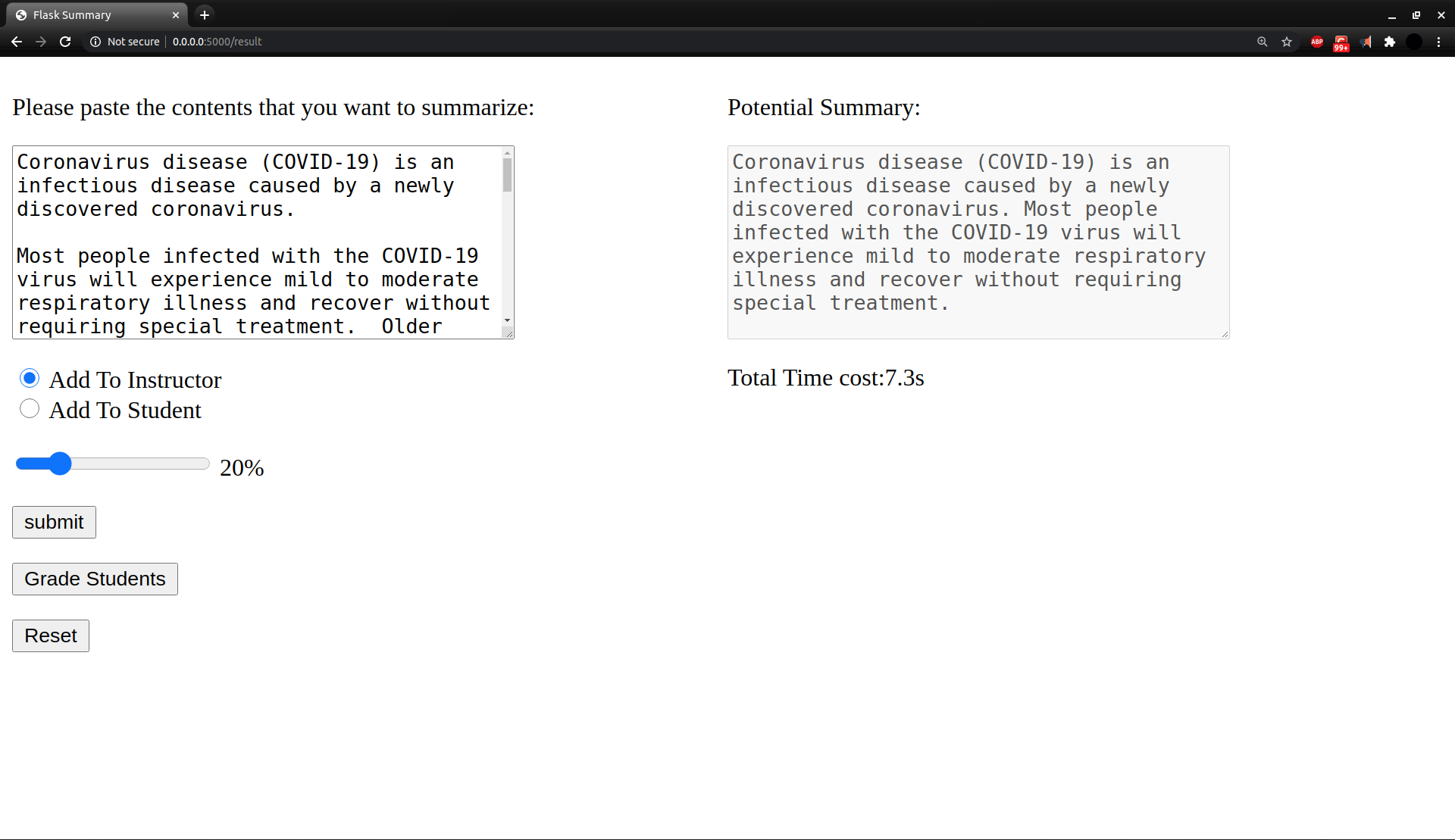** Partial was originally from https://github.com/dmmiller612/lecture-summarizer.git **
- generate summary on given text
please follow this documents about how to train and use the model generated by BertSum
- clone this project to your local disk
git clone https://github.com/Quan25/flask-summary.git
- Install Flask
- Install ROUGE-1.5.5
- Install
libxml-parser-perl, it is essential for installing ROUGE-1.5.5
sudo apt-get install libxml-parser-perl
- and make sure you can run this, which means the ROUGE is successfully installed
./runROUGE-test.pl
- Install pyrouge
git clone https://github.com/bheinzerling/pyrouge.git
cd pyrouge
pip install -e .
- Additional information can be found here about how to install pyrouge and running the test
- Please install pytorch 1.1.0 with this comand
- GPU
conda install pytorch==1.1.0 torchvision==0.3.0 cudatoolkit=10.0 -c pytorch
- CPU Only
conda install pytorch-cpu==1.1.0 torchvision-cpu==0.3.0 cpuonly -c pytorch
- Download pretrained-bert-model, and unzip it to a location you like
- Change the path in
BertParent.pyinsummarizerfolder
self.model = BertModel.from_pretrained('/path/to/bert-large-uncased')
- Run
python app.pyin the flask-summary directory. - Start web server by running
python app.pywhile in the server_example directory. - Browse the examples at 0.0.0.0:5000 using a browser. (defaults to port
5000)